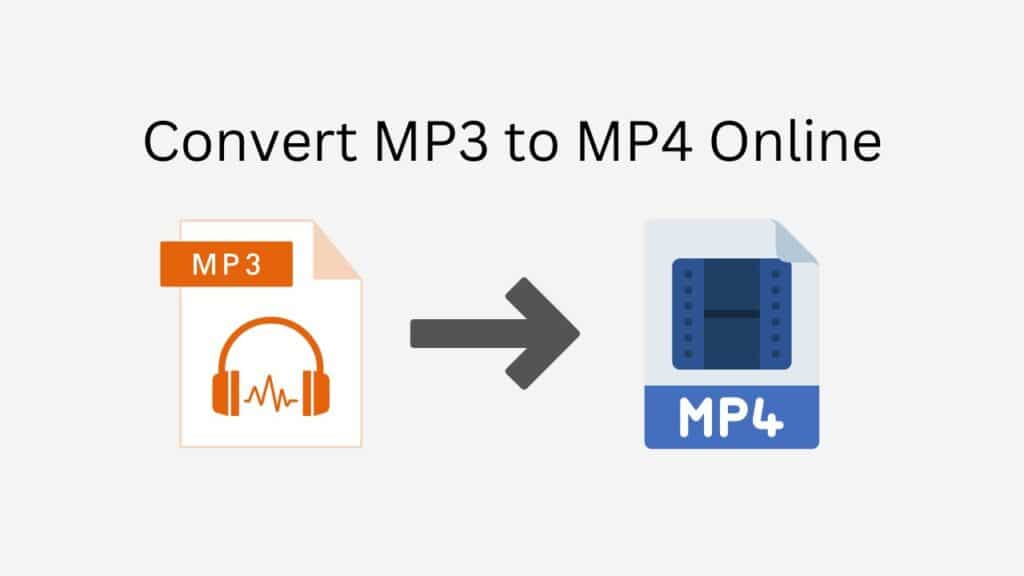For a variety of reasons, people might need to convert audio files from one format to another. One example of how to ensure compatibility with a device that does not support the original format is to convert an MP3 file to an MP4 format for playback on a device that does not support MP3. Making the file smaller would serve another purpose. For instance, you may apply this to compress an audio file more tightly in order to clear up space on a hard disk. Regardless of the specific reason, many people find themselves requiring the ability to convert audio files between different formats at some point.
Try to convert MP3 music files to AAC or MP4 video formats, please. Our online converting tool will enable you to move forward quickly and easily. The conversion will begin as soon as the original MP3 file is dropped into the program. In just a few seconds, you may use your high-quality MP4 or AAC file on any platform, including PCs, smartphones, and tablets. Whether you want to change the format for personal use or to share your audio files with others, our free online conversion tool can assist you in the process.
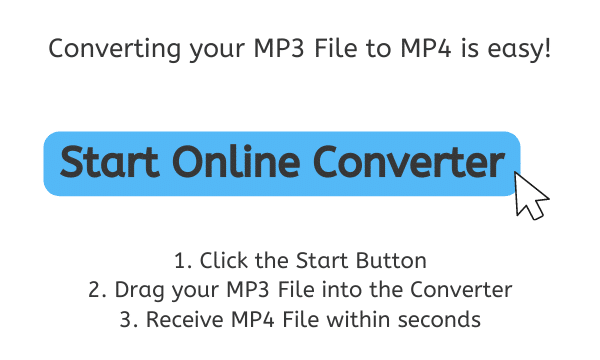
What is an MP4 file
Both audio and video content are typically stored in digital video files in the MP4 format. MP4 files, which are often used for online video sharing, can be played by the majority of media player programs. They are built on the worldwide ISO basic media file format, which is a specified standard for storing audio and video data. MP4 files can contain a variety of audio and visual files as well as metadata like subtitles and chapter information.
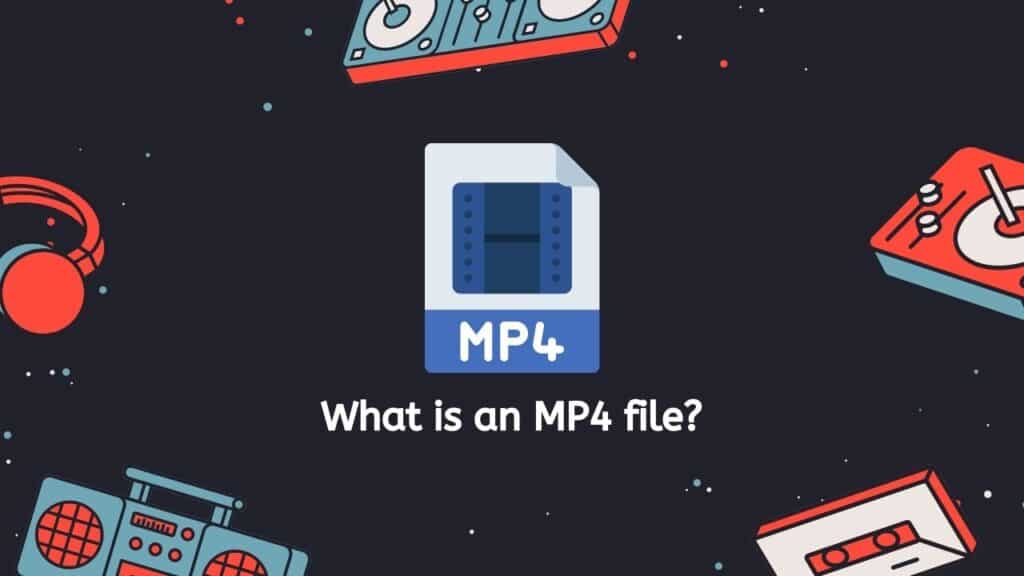
How to Convert MP3 to MP4 files
Use AnyConverted to convert your MP3 to MP4. Here’s how you can do the conversion process:
The conversion process will start after you click “Start.” With this, the converter page will load. Your WAV file should be dropped into the space provided on the converter page. You may also choose a file from your computer by clicking the “Browse files” option.
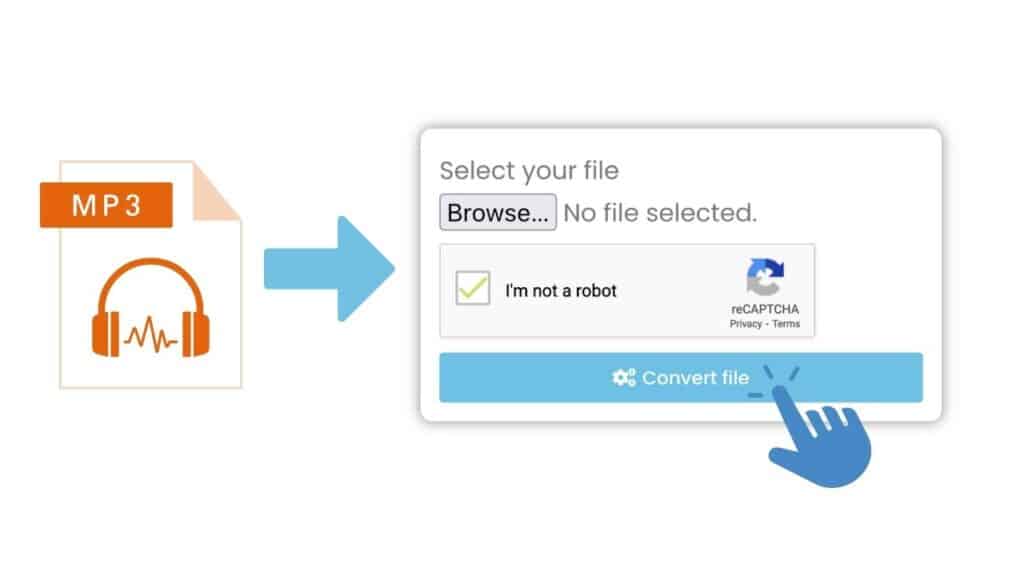
Then click “Convert file.” The converter will begin uploading and processing your WAV file. This may take a few seconds or minutes, depending on the size of the file.

You can download the generated PCM file after the conversion is finished. To download the file to your computer, click the “Download” button. The PCM file can now be used in any program that recognizes this audio format.
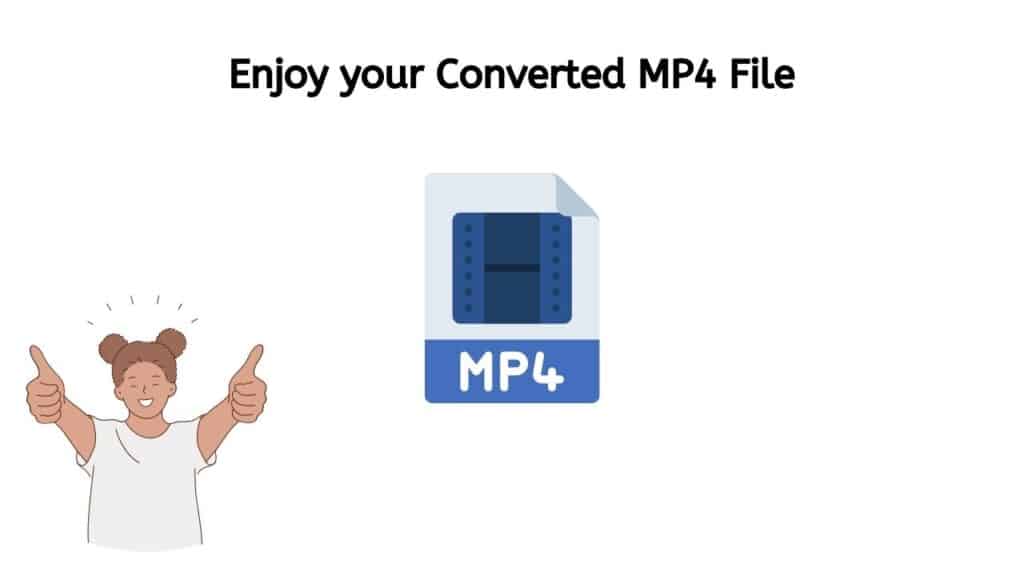
With only a few clicks, you can quickly and effortlessly convert your WAV files to PCM using AnyConverted. Interested in converting a different file format, such as MP3 to MIDI or AIFF? Not to worry! Any file can be converted from one format to another with our program.
The Best Things about Our App
One of the best characteristics of our software is its fantastic usability. Even if you’ve never used a file converter before, you can pick it up in only a few minutes. The conversion will begin right away if you drag the source file into the program. You don’t need any previous technical knowledge or experience to use our program because it is so simple to use.
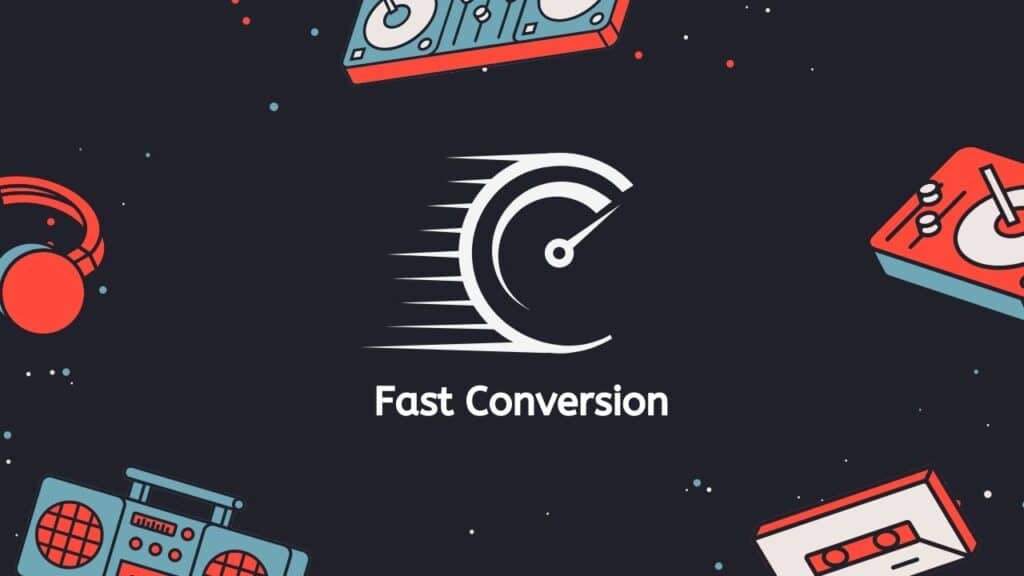
Another outstanding quality of our program is its quickness. Unlike some other file converters that can take minutes or even hours to convert a single file, our tool can convert files swiftly and effectively. In most cases, the conversion process simply takes a few seconds, so you won’t have to wait long for your files to be converted.
Our app can be used for free. The use of our app carries no additional fees or other surprises. Simply drag your source file into the software, and the conversion procedure will launch automatically.
In addition to producing converted files of excellent quality, our program is quick and easy to use. We use professional-grade equipment to ensure that the converted files are of the highest quality available. As a result, you can rely on the converted files to be clear, error-free, and problem-free.
Bottom Line
In conclusion, our free online web converting program should be used by everyone who needs to convert MP3 to MP4 files. It converts files quickly, is easy to use, and produces high-caliber results. In addition, it is free to use and works with all technology, including smartphones, tablets, and desktop computers. Why not try it out right away to see for yourself how our program can help you quickly and easily convert MP3 to MP4 files.
Frequently Asked Questions
Here is is a list of common questions and answers about Converting an MP3 file to an MP4 file.
Is it difficult to convert an MP3 file to an MP4 format?
It depends on the method you use to convert the file. Some methods, such as using AnyConverted.com’s Web App can be relatively easy. However, using some methods, such as using a command line tool, can be more challenging.
Can I use any file converter to convert an MP3 file to an MP4 format?
Not all file converters are able to convert MP3 files to MP4 format. In order to convert an MP3 file to an MP4 format, you need to use a file converter that specifically supports this type of conversion like ours.
Are there any drawbacks to converting an MP3 file to an MP4 format?
One potential drawback is that the conversion process can sometimes result in a loss of audio quality if a poor converted is used. This is because the MP4 format is typically used for video files, and when an audio-only MP3 file is converted to this format, some of the audio information may be lost. With our Converted you will have a high quality file once converted.
Can I convert an MP3 file to an MP4 format on my smartphone or tablet?
Yes, our MP3 to MP4 Converter is available for smartphones and tablets.
Why would I want to convert an MP3 file to an MP4 format?
There are a few reasons why you might want to convert an MP3 file to an MP4 format. For example, you may want to play the audio file on a device that doesn’t support the MP3 format, or you may want to compress the file to save space on your hard drive.