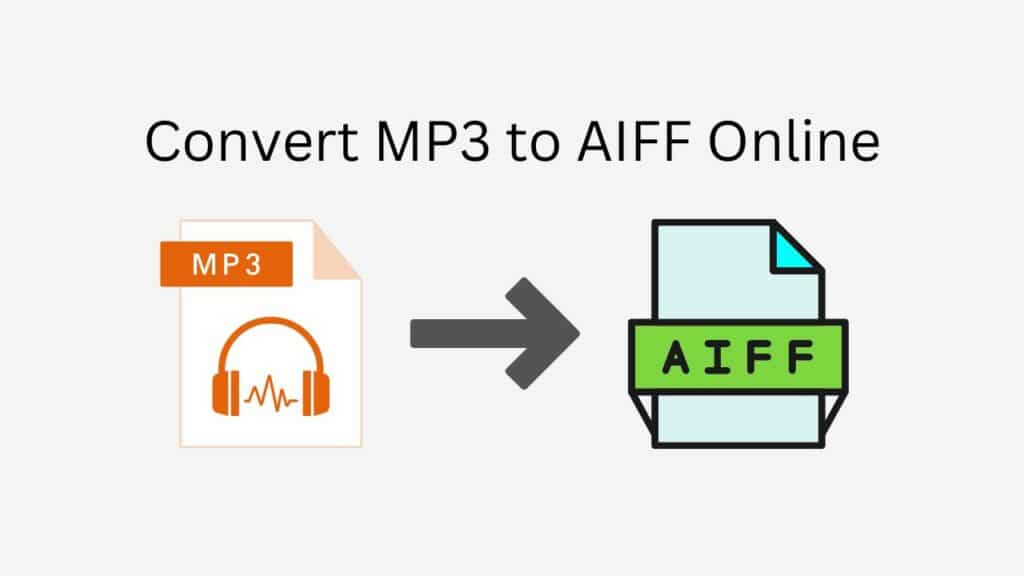With the help of our service, Free Online Web Converting, you may quickly and easily convert any file from one format to another, such as MP3 to AIFF or MP3 to AVI. Users may just drag the source file into our app to receive the converted file in a matter of seconds.
Our software is not only quick and dependable, but it is also totally free to use. In fact, users who have downloaded and used our software have given it high marks. Additionally, customers may convert their files from anywhere at any time because it functions on all devices, including smartphones, desktops, and tablets.
But the superior file conversion in our program distinguishes it from rivals. Our tool makes sure that the converted AIFF file has the same quality as the original MP3 file, unlike some other apps that may reduce the quality of the converted file.
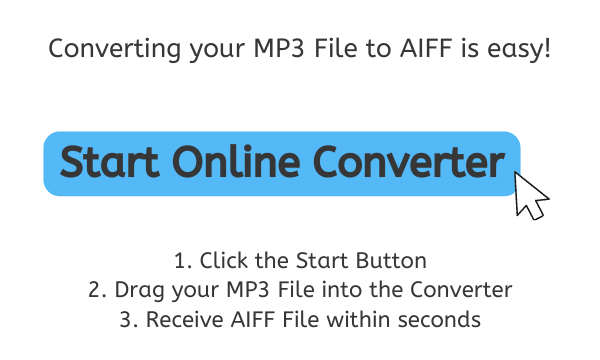
What is Audio Interchange File Format?
AIFF, which stands for Audio Interchange File Format, is a type of audio file used on Apple Macintosh computers. It was developed by Apple in 1988 and is similar to the WAV file format used on Windows computers.
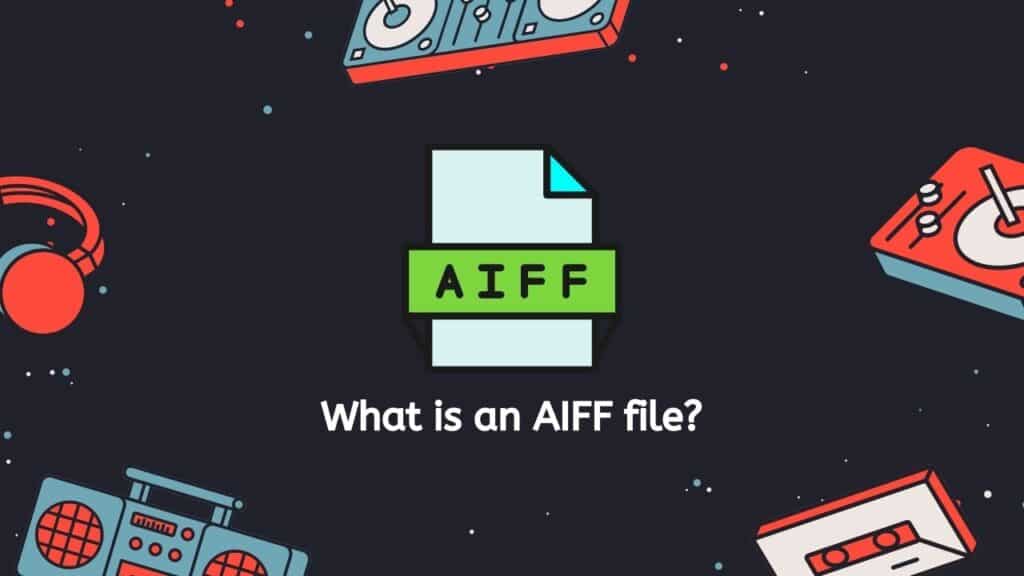
AIFF files are uncompressed and can therefore maintain the original quality of the audio recording. This makes them ideal for storing high-quality audio recordings, such as music or sound effects. Because of their large file size, however, they are not commonly used for storing and sharing audio files.
AIFF files can be played on a variety of media players, including iTunes and QuickTime, as well as on many other audio software programs. They can also be converted to other audio file formats, such as MP3 or WAV, using a file conversion program.
In addition to storing audio data, AIFF files can also include metadata, such as the artist’s name, song title, and genre. This information can be accessed and edited using a metadata editor.
Overall, AIFF files are a high-quality option for storing and playing audio recordings, but their large file size may make them less practical for sharing and storing large numbers of files.
Converting MP3 to AIFF file
By following the subsequent steps, you can quickly and easily convert your MP3 file to AIFF.
Click the “Start” button to get going. Your web browser will launch a new window. This is the converter tool online.
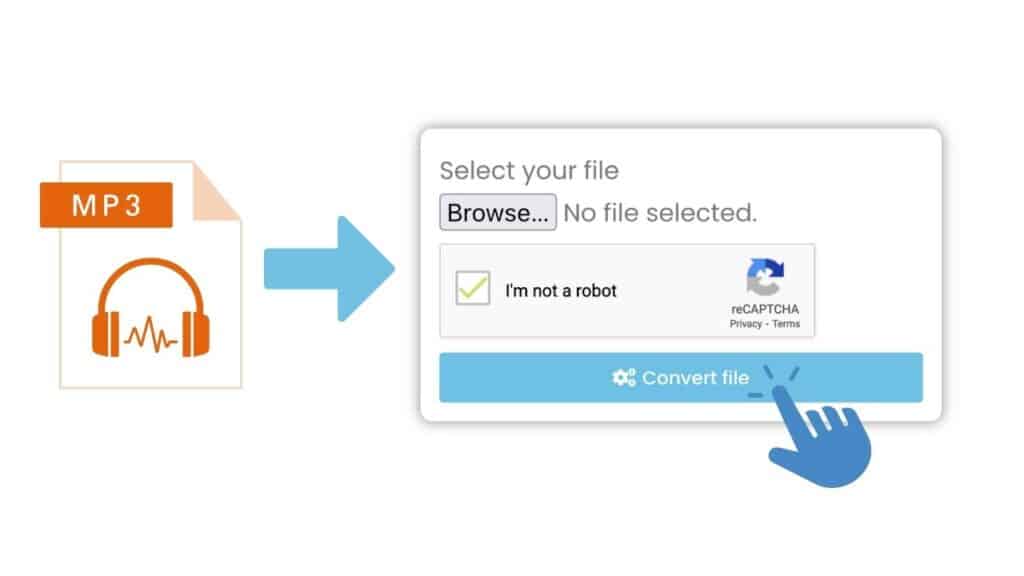
In the online converter, the drag-and-drop box is located in the middle of the display. Drag and drop the MP3 file into the drop-down box to use. The online converter will automatically begin converting your MP3 file as soon as you add it. Depending on the size of the file and the speed of your internet connection, this could take a little while.

After the file has been processed, you will see a download link for the converted AIFF file. Click the link to download the file to your computer.
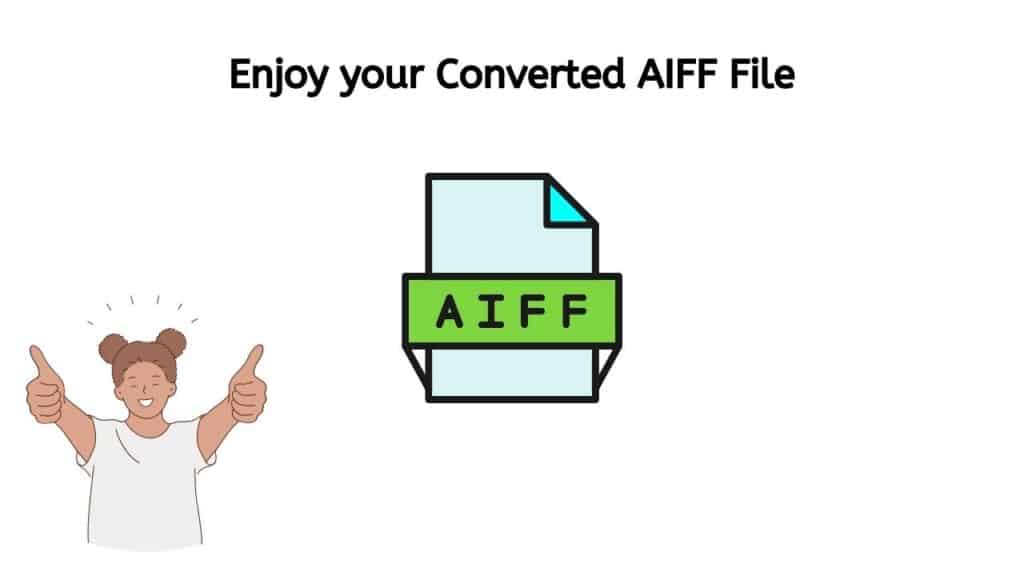
That’s all, then! You may quickly and easily convert your MP3 files to high-quality AIFF files using AnyConverted by following a few easy steps. You may complete the process quickly and easily from the convenience of your own computer.
Easy Conversion Process with AnyConverted
The conversion procedure is not only quick and simple, but also safe. We have taken steps to ensure that all file conversions are secure and kept private because we take our users’ privacy and security very seriously.
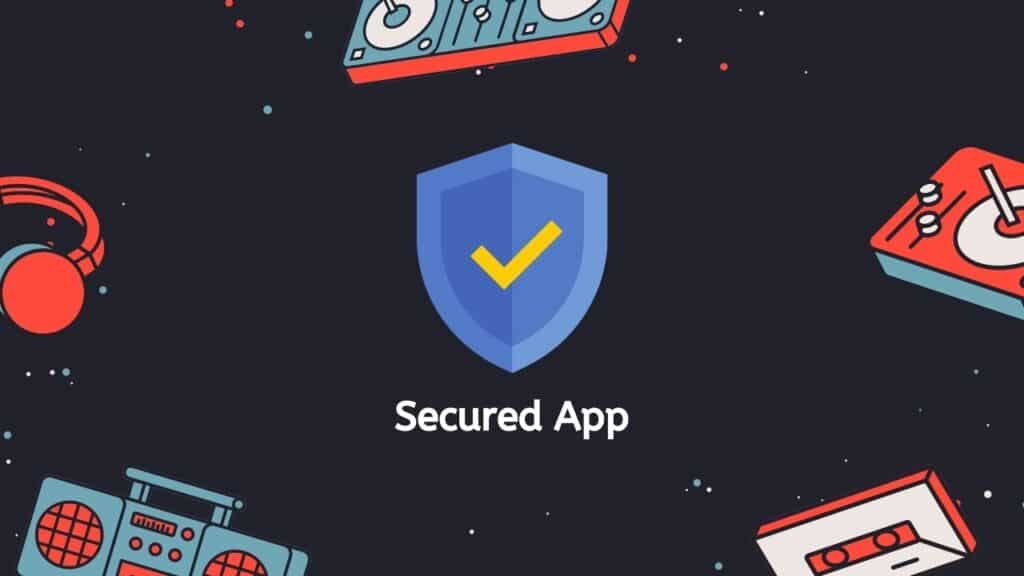
Additionally, our app allows users to convert multiple files at once, making it a convenient option for those who have a large number of files to convert.
Summing Up
So why should you use our program to convert your MP3 files to AIFF files? It is not only secure, quick, and free to use, but it also gives high-quality conversions. See for yourself the advantages of using Free Online Web Converting for your file conversion requirements by giving it a try.
Frequently Asked Questions
If you still have doubts about how to Convert MP3 to AIFF, next are the most asked questions by users.
Is it safe to use your online converter to convert MP3 to AIFF?
Yes, our online converter is safe to use. We take the security and privacy of our users seriously, and have implemented measures to ensure that all file conversions are protected and kept confidential.
Can I convert multiple MP3 files to AIFF at once?
Yes, our online converter allows users to convert multiple MP3 files to AIFF at once, making it a convenient option for those who have a large number of files to convert.
Will the quality of the converted AIFF files be the same as the original MP3 files?
Yes, our online converter maintains the same quality of the original MP3 files in the converted AIFF files.
Can I use your online converter on any device?
Yes, our online converter can be used on any device, including smartphones, computers, and tablets.
Is it free to use your online converter?
Yes, our online converter is completely free to use. There are no hidden fees or charges, and users can convert as many files as they need without any limitations.