It might be challenging to alter the format of an audio file if you don’t have the required software or tools. Our free online web application can help to simplify the procedure in that situation. With the help of our app, you can quickly convert M4R to AIFF.
Our web tool is intuitive and simple to use. Drag the source M4R file into the app, then select “Convert” from the menu. You can download your newly converted AIFF file in a matter of seconds.
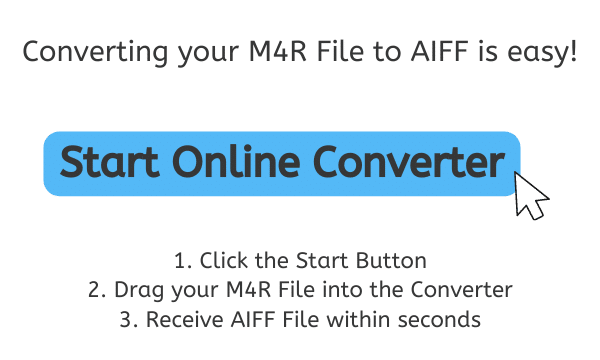
Things You Need To Know About the AIFF File Format
A digital audio file called an AIFF (Audio Interchange File Format) file is used to store sound data on a computer. It was created in 1988 by Apple Inc. and is frequently found on Apple Macintosh computers.
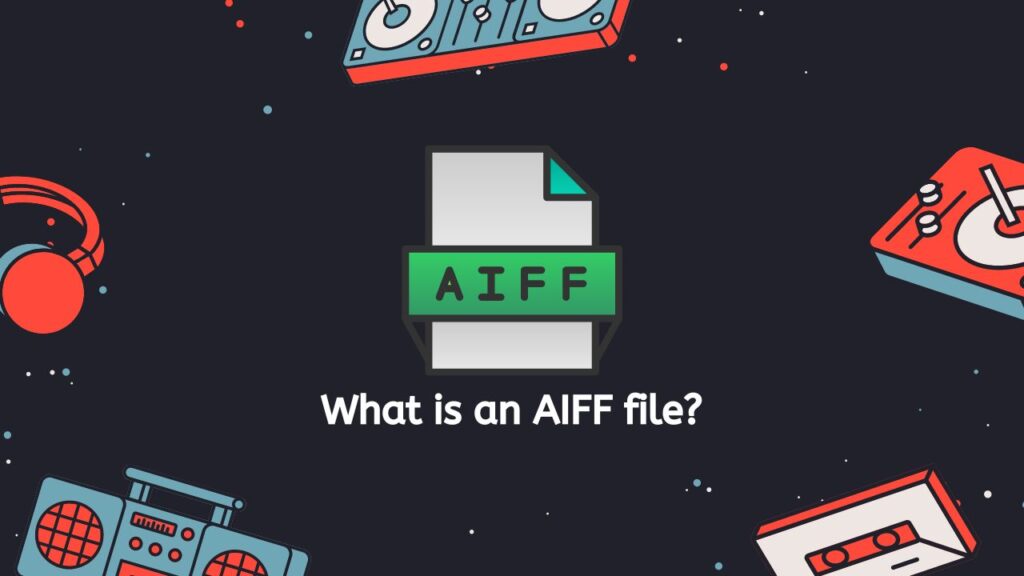
AIFF files and Microsoft’s WAV file format both use pulse-code modulation (PCM) to encrypt audio data, making them comparable. Uncompressed audio formats like AIFF and WAV preserve the full quality of the original recording while requiring more storage space than compressed audio formats like MP3 or AAC.
Devices and Media Players
On a range of gadgets, such as PCs, phones, and portable media players, AIFF files can be played. Additionally, they can be altered using audio editing programs like Audacity or Adobe Audition.
Monaural or Stereo Audio
AIFF files can be recognized by the “FORM” chunk at the beginning of the file, which indicates the file format and length. AIFF files have an extension ending in either.aiff or.aif. They support a wide range of sampling rates and bit depths and can store monaural or stereo audio.
Professional Audio Production
AIFF files are frequently used in professional audio production contexts for storing high-quality audio recordings, such as music tracks or sound effects. They are also employed for audio storage in multimedia projects like video games and movies.
Due to their uncompressed format and broad compatibility with different hardware and applications, AIFF files are a popular option for storing and exchanging high-quality audio data.
Convert M4R to AIFF Online for Free with AnyConverted
Follow these simple steps to utilize our free online converter to convert an M4R file to an AIFF file or a file type like a WAV file to FLAC:
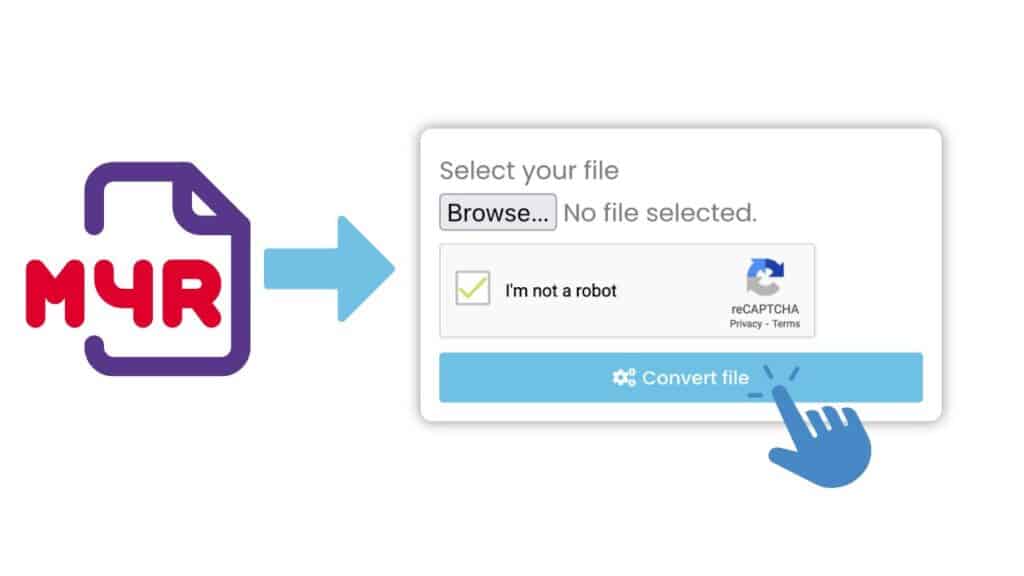
Click “Start” to launch the online converting procedure. After that, drag your M4R file to the appropriate location on the website. Click the “Convert” button to begin converting your M4R file to the AIFF format once it has been placed.

Please give the conversion a few seconds to complete. After the conversion is complete, click the “Download” option to download the AIFF file. The high-quality AIFF file will be saved to your PC.

You have now successfully converted an M4R file to an AIFF file using our free online converter. Remember that you can quickly and simply convert between a variety of audio file formats using this tool, including M4A to WAV, DSD files to PCM format, and more, so feel free to experiment with different conversions.
Can this tool be used on any device?
Our product is made to work with a variety of gadgets, including laptops, tablets, smartphones, and desktop computers. As long as the gadget has an internet connection and a web browser, it can be used on any device. Therefore, you may use our tool to complete tasks whether you like to work on a large screen with a mouse and keyboard or while on the road with your phone.
Why do you Need to Convert M4R File to AIFF Audio File
On Apple devices like iPhones, ringtones are stored in the M4R file format, whereas high-quality audio files are stored in the AIFF (Audio Interchange File Type) file format. There are several possible justifications for wanting to convert an M4R file to an AIFF format. For instance:
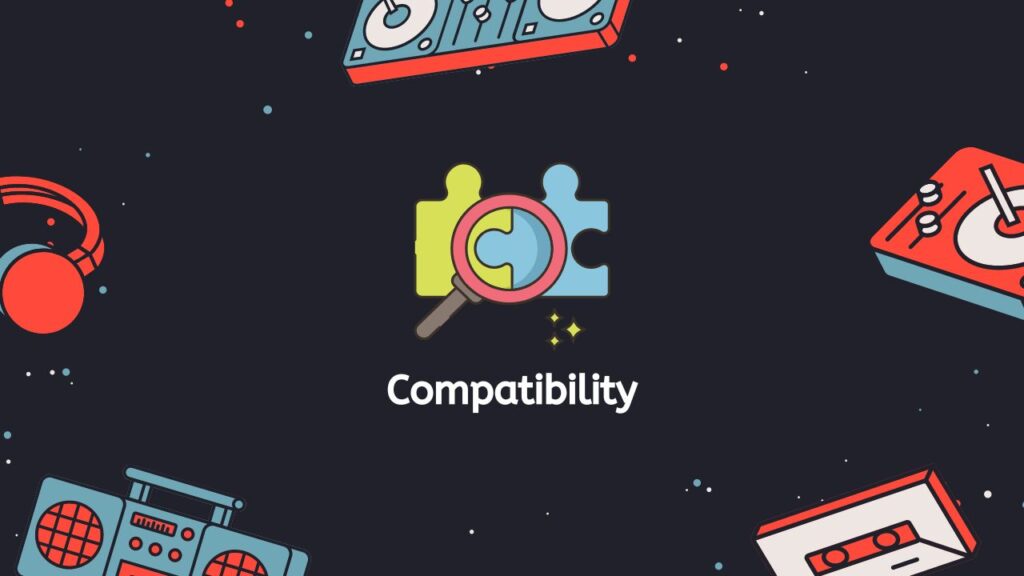
- The M4R file may not be compatible with a particular device or software program, but the AIFF version would be.
- The person may want to edit the audio file using a software program that does not support the M4R format, but does support AIFF.
- The person may want to burn the audio file to a CD and the CD burning software only supports AIFF.
There could be other reasons as well. In any case, converting an M4R file to AIFF allows the person to use the audio file in a way that may not be possible with the M4R format.
The Best Free Web Audio Converter Tool
Our online application is dependable and quick. Your conversion won’t take long to complete, and you can be sure the final product will be of the highest caliber. Additionally, our app is compatible with any device, including tablets, computers, and smartphones.
You are not required to believe us, though. Instead, you can examine our service’s quality and efficiency for yourself. You can trust that our online converter is a dependable and effective option for converting M4R to AIFF because it consistently receives high ratings from consumers. The best thing, though? It can be used for nothing at all.
Why AIFF File is Good for Playing and Storing Audio
There are several benefits to using AIFF files for storing and playing audio. Some of the main benefits include:
- High Quality Audio: AIFF files are capable of storing high-quality audio with a sample rate of up to 96kHz and a bit depth of up to 24 bits. This means that AIFF files can capture and reproduce a wide range of frequencies, making them suitable for music recording and other high-fidelity audio applications.
- Compatibility: AIFF files are compatible with a wide range of audio software and hardware, including most audio editing and playback software. This makes it easy to work with AIFF files on different systems.
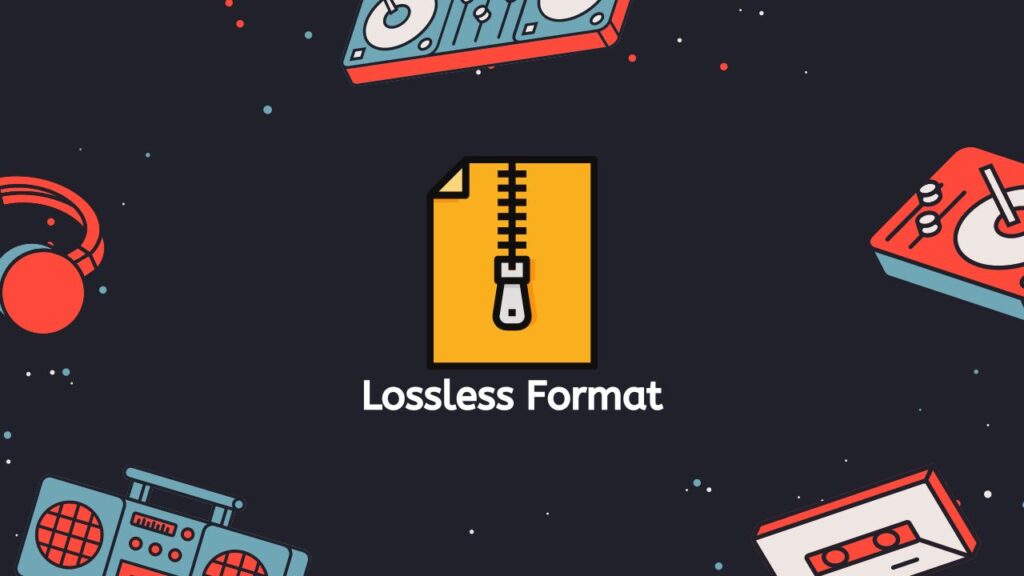
- Lossless Format: AIFF files are a lossless audio format, which means that they retain all of the original audio data when they are compressed. This makes them ideal for storing and preserving audio quality.
- Easy to Use: AIFF files are easy to use and can be opened and played on most audio software. They can also be burned to CD or converted to other audio formats, making them versatile and convenient to use.
- Large File Size: AIFF files are generally larger in size than other audio file formats such as MP3 or AAC, which can be an advantage or disadvantage depending on the use case. For example, if you are storing high-quality audio that you don’t need to access frequently, the larger file size may not be an issue. However, if you need to store a large number of audio files or share them over the internet, the larger file size may be a disadvantage.
AIFF files are a good choice for storing and playing high-quality audio, especially if compatibility and lossless audio quality are important considerations. They are widely used in professional audio applications and are compatible with a wide range of audio software and hardware.
Summing Up
Make quick work of converting M4R files to AIFF with our user-friendly and straightforward online web software. By staying away from difficult applications or tiresome file transformations, you can save time and energy. Utilize our free online tool to easily convert M4R to AIFF at the push of a button.
Frequently Asked Questions
Browse through these FAQs to find solutions to the inquiries that our users have regarding online M4R to AIFF conversion.
Can I convert M4R files offline?
With our app, you cannot convert your M4R files offline. You will need to be connected to the internet in order to use our online converter. If you don’t have an internet connection, you will not be able to convert M4R files online because you won’t have access to our online file conversion tool. In order to convert an M4R file to a different format, you will need an internet connection so that you can access through your web browser. If you don’t have an internet connection, you will need to find a different solution, such as finding a way to connect to the internet.
How does the M4R to AIFF converter work?
The M4R to AIFF converter works by taking an M4R file (which is a type of audio file used by Apple devices, such as iPhones) and converting it into an AIFF (Audio Interchange File Format) file, which is a type of audio file that is widely supported on both Mac and Windows platforms. The converter does this by decoding the M4R file and re-encoding the audio data in AIFF format.
Are there any issues when converting M4R files?
There are a few issues that you might encounter when converting M4R files. One common issue is that M4R files are often protected by digital rights management (DRM) technology, which can prevent them from being converted or played on certain devices. Another issue is that M4R files are typically encoded using a proprietary format, which may not be supported by all audio software programs.
What are AIFF, AIF, and AIFC files?
AIFF, AIF, and AIFC are all different variations of the Audio Interchange File Format (AIFF). AIFF is a common audio file format that is used for storing high-quality audio data, such as music or sound effects. AIF files are the most basic version of the AIFF format, while AIFC files are AIFF files that have been compressed using a lossless compression algorithm.
How to open AIFF & AIF files?
There are several ways to open AIFF and AIF files, depending on the device or software you are using. Some common ways to open these files include:
- Using a media player, such as VLC, Windows Media Player, or iTunes
- Using an audio editing software program, such as Audacity or Adobe Audition
- Using our online audio converter to convert the AIFF or AIF file into a different audio format, such as MP3 or WAV, that is more widely supported.


