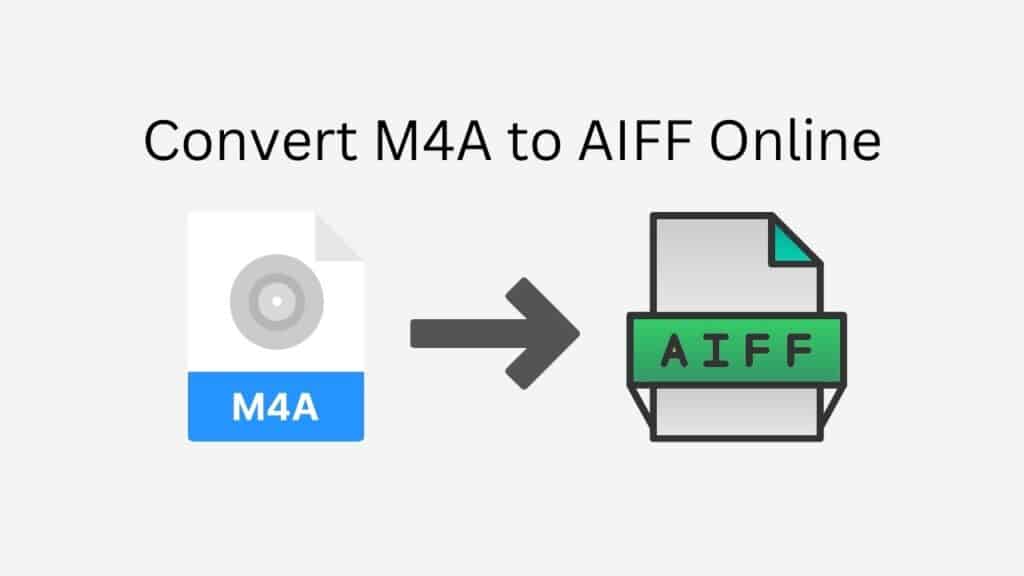It might be difficult to convert audio files between different formats, especially if you don’t have the necessary tools. Our free online web conversion tool can help with that. You may quickly and effortlessly convert M4A files to AIFF files using our program, all from the comfort of your own mobile.
Our app’s simplicity of use is one of its main advantages. Simply drag the source file into the program to get your converted file in a matter of seconds. Our app is made to be simple to use and straightforward, so there’s no need to install any additional software or learn how to navigate through confusing menus.
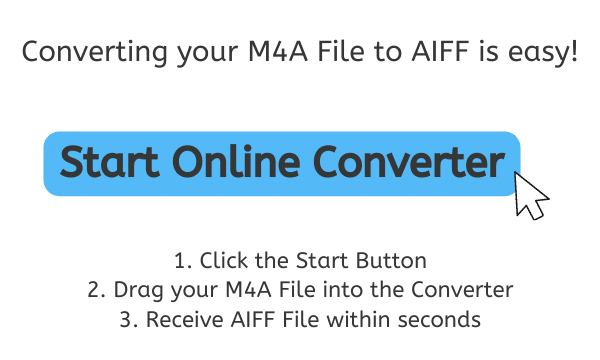
Getting to Know Our Online Tool
Our web translator tool works quickly and accurately. We employ cutting-edge technology to make sure that the file converting procedure is carried out swiftly, precisely, and without sacrificing quality. Additionally, our software has received high user reviews, so you can be sure that you’re getting a trustworthy and useful tool.

But that’s not all—using our app is totally free as well. Simply drag and drop your file, and you’ll get your converted AIFF file straight away. There are no additional prices or hidden fees.
However, our app’s advantages don’t end there. It’s not only dependable and simple to use; a variety of gadgets can be used with it. You can easily use our program to convert M4A or WAV files to AIFF format whether you’re on a computer, a tablet, or a smartphone.
All About AIFF
AIFF, or Audio Interchange File Format, is a file format that is used to store digital audio data. It was developed by Apple Inc. in the late 1980s and is commonly used on Macintosh and Apple II systems.

WAV files, which are also used to hold digital audio data, are comparable to AIFF files. Both AIFF and WAV files are uncompressed, thus the basic audio data is preserved in both formats. Because of this, they are perfect for storing high-quality audio recordings, but they also have the disadvantage of being generally bigger in size than compressed audio formats like MP3 or M4A.
AIFF files can store many types of audio data, such as monophonic, stereo, and multichannel audio (such as 5.1 surround sound). They can also keep track of metadata, such as the name of the musician, the name of the song, and other specifics about the audio file.
Numerous media players, such as iTunes, QuickTime, and VLC Media Player, handle AIFF files. Additionally, they can be altered using audio editing programs like Adobe Audition or Audacity.
In conclusion, AIFF is a file format for storing uncompressed, high-quality digital audio data. Although it is frequently used on Apple devices, a large number of media players and audio editing programs also support it.
Converting M4A to AIFF Online
AnyConverted provides you with the Fastest and Easiest Conversion Process out of all online applications created to convert audio files. Here are the steps to quickly turn your M4A file into an AIFF file.
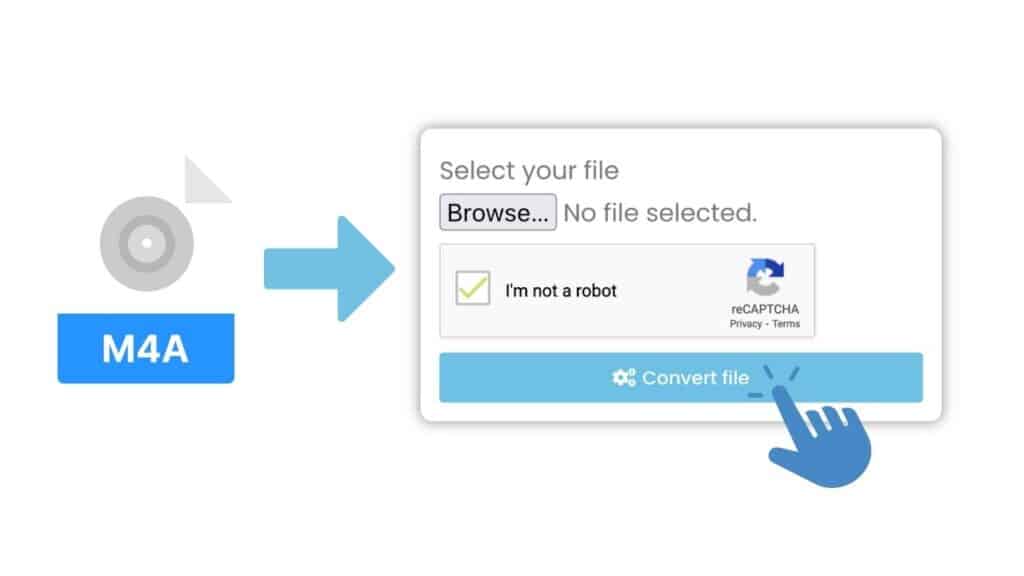
Press the “Start” button to start the conversion. Add your M4A file by dragging it into the online converter. You can also choose your M4A file from your PC by clicking the “Browse Files” option. To begin the converting process, click the “Convert” button. Hold off until the conversion is finished. This process ought to be quick.

You can download the converted AIFF file once the conversion is finished. To download the file to your computer, click the “Download” button.
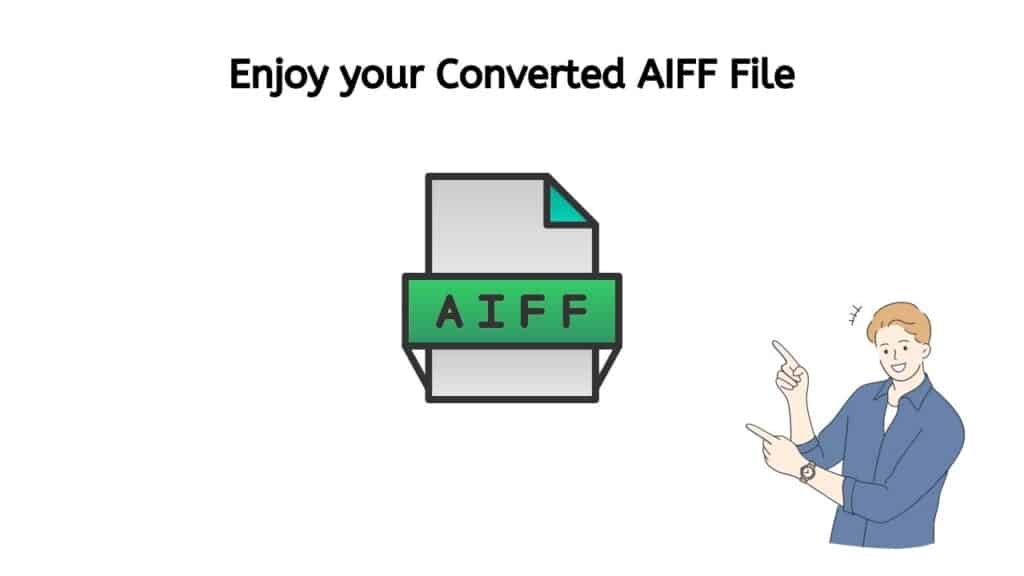
Great! Your AIFF file can now be used in numerous scenarios after being successfully converted. High-quality audio files like music tracks or sound effects are frequently stored in the well-liked AIFF audio file format. You should have no issue using your freshly converted AIFF file as needed because it is compatible with a wide range of media players and audio programs. Enjoy your newly converted AIFF file, and don’t be afraid to experiment with using it in new ways!
Bottom Line
The best tool for converting M4A to AIFF files is our free online web converter. It is simple to use, dependable, quick, free, and compatible with all devices. Try out our web conversion app right away to experience for yourself how useful and convenient it is. We’re sure you’ll like using it and use it again and again for all of your file conversion requirements.
People Also Asked
Following is a list of frequently asked questions and responses regarding the conversion of M4A files to AIFF.
What is M4A, and why would I want to convert it to AIFF?
M4A is a file format that is used to store audio data, typically compressed using the Advanced Audio Coding (AAC) algorithm. It is a popular format for storing music, as it provides a good balance between sound quality and file size. However, some users may prefer to use the uncompressed AIFF format instead, either for higher quality audio or for compatibility with certain software or devices.
Is it possible to convert M4A to AIFF without losing quality?
Yes, our online converter is designed to preserve the quality of the original M4A file during the conversion process. AIFF is an uncompressed format, which means that it stores the raw audio data without any loss of quality. As a result, the converted AIFF file should be identical to the original M4A file in terms of sound quality.
Can I use your online converter on any device?
Yes, our online converter can be used on any device that has an internet connection, including smartphones, tablets, and computers. All you need to do is visit the website and drag the M4A file into the converter – no additional software is required.
Is your online converter free to use?
Yes, our online converter is completely free to use. There are no hidden fees or subscription costs – simply drag and drop your M4A file, and you’ll receive the converted AIFF file right away.
Is it safe to use your online converter?
Yes, our online converter is safe to use. We use advanced security measures to protect your data, and we do not collect or share any personal information. Additionally, the conversion process is completed entirely online, so there is no risk of downloading any harmful software. You can use our converter with confidence, knowing that your data is secure.