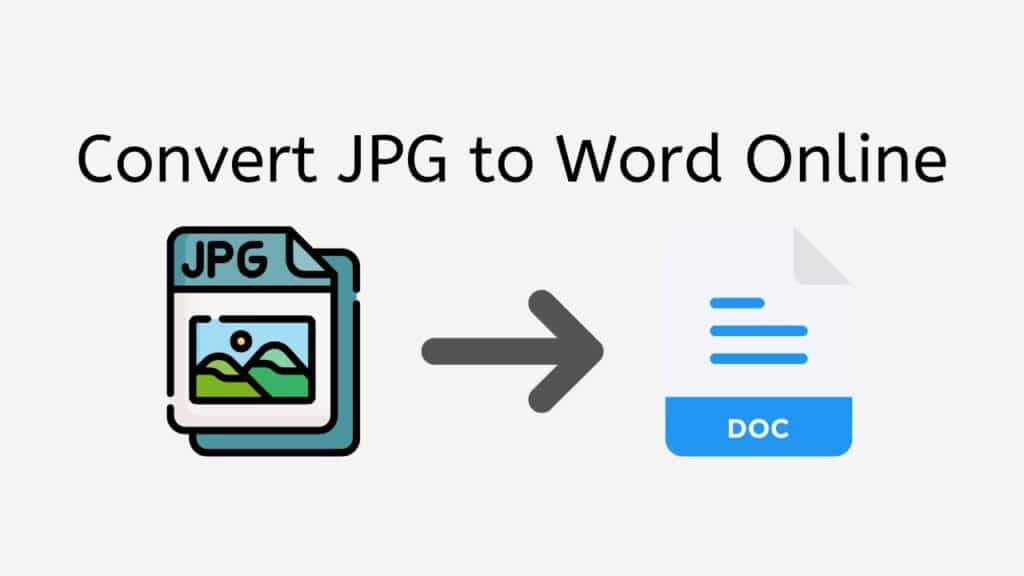Converting image files to editable text documents can be a hassle, especially when you need to do it quickly and efficiently. AnyConverted’s free online converter tool offers the perfect solution, enabling you to effortlessly convert JPG to Word online. This article will provide an in-depth guide on using this reliable, fast, and user-friendly service.
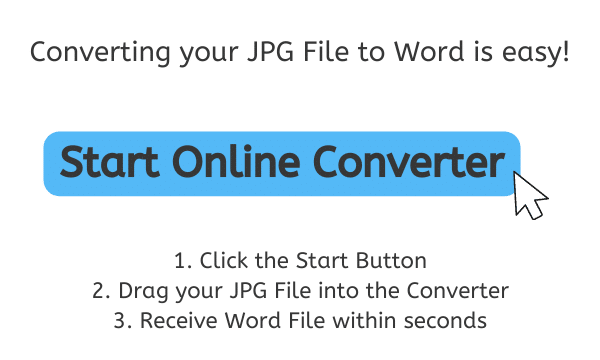
Positive Aspects in Choosing AnyConverted
AnyConverted’s online JPG to Word converter comes with a host of features that make it the ideal choice for your file conversion needs.
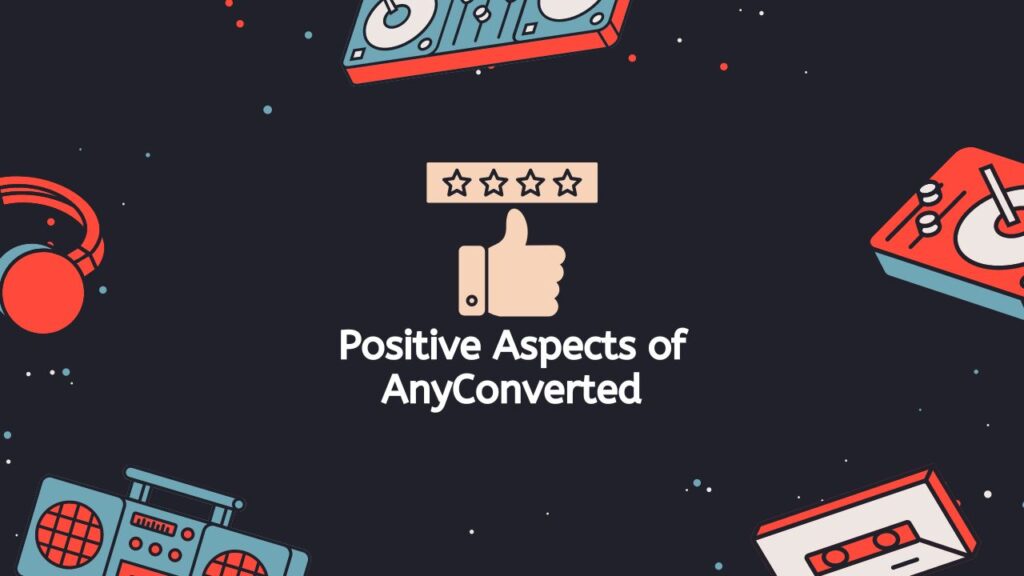
- Easy-to-use interface: The clean, intuitive design ensures that anyone can use the tool without any prior experience or technical know-how.
- No software installation required: As a web-based app, there is no need to install any additional software on your device, making it accessible from smartphones, computers, and tablets.
- Fast and efficient conversion process: AnyConverted prides itself on its quick conversion times, allowing you to receive your converted file within seconds.
- High-quality results: The advanced OCR technology ensures that the conversion is of the highest quality, resulting in editable Word documents that maintain the original layout and formatting.
- Supports multiple file formats: In addition to JPG to Word conversion, the platform also supports a wide range of other file formats, including PDF, PNG, BMP, and TIFF.
Privacy and Security Aspects
When using online tools, privacy and security are always a concern. AnyConverted.com addresses these concerns by implementing the following measures:
- Encrypted file transfers: All data uploaded to the site is transmitted using secure SSL encryption, ensuring your files are safe from unauthorized access.
- Automatic file deletion after conversion: After the conversion process is complete, your files are automatically deleted from the server within a specified time, preventing any potential misuse.
Step-by-Step Guide to Convert JPG to Word using AnyConverted
In this tutorial, we will demonstrate how to convert a JPG file (X file) to a Word document (Y file) by simply clicking the “Start” button, dragging your file into the online converter, and receiving your high-quality converted file within seconds. The same process can be applied to other file formats supported by AnyConverted.
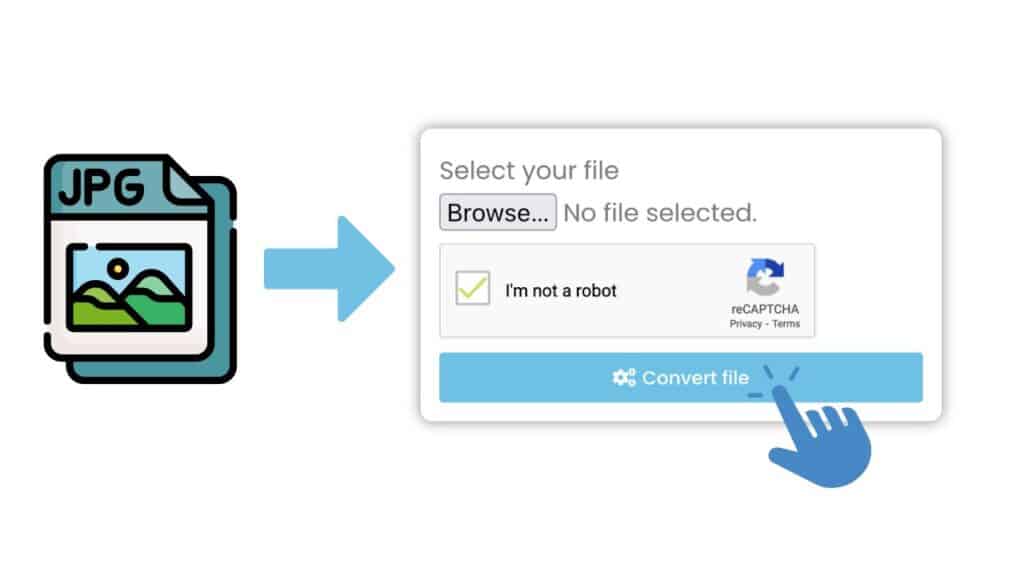
At the top of this page, locate the “Start” button and click on it. You will be taken to the converter page. Here, you can either click on the “Browse” button to select the JPG file (X file) you want to convert or simply drag and drop the file into the designated area.

After uploading the JPG file and customizing the settings, click the “Convert Now” button to initiate the conversion process. Rest assured that AnyConverted is designed to provide fast and efficient results. Once the conversion is complete, a “Download” button will appear. Click on this button to save the converted Word document (Y file) to your desired location on your device.
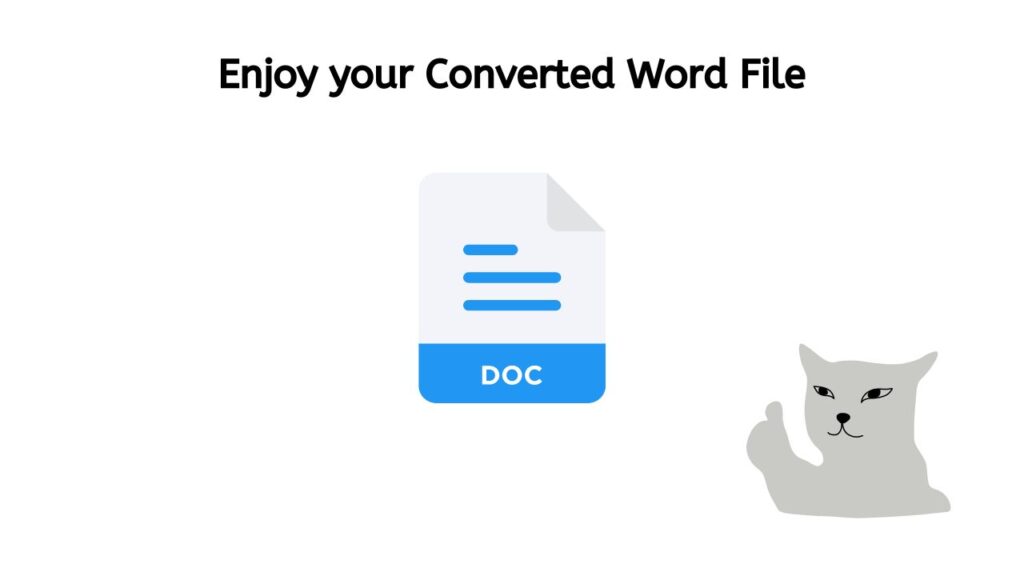
And that’s it! You have successfully converted your JPG file to a Word document using AnyConverted’s online converter tool. This process can be applied to various other file formats supported by the platform, allowing you to quickly and easily convert files as needed.
Solving Common Challenges
In case you encounter any issues during the conversion process, here are some possible solutions and workarounds:
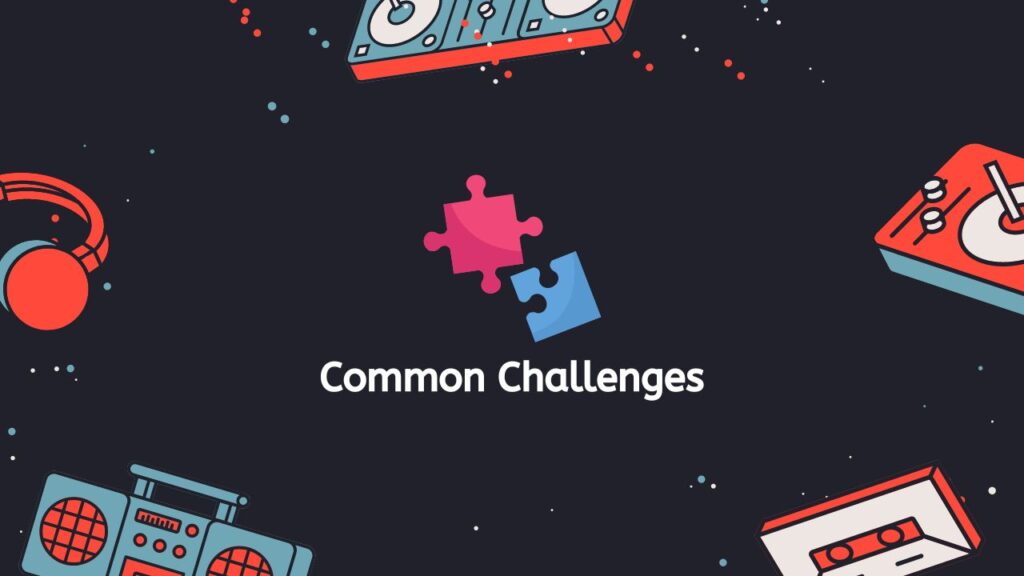
File Upload Errors
- Ensure that your file is within the specified size limitations.
- Verify that the file format is supported by the online converter tool.
Conversion Quality Issues
- For low-resolution images, consider using a higher-resolution version of the image or enhancing the image quality before converting.
- Complex formatting may not be accurately replicated in the converted Word document. In such cases, you may need to manually adjust the formatting after conversion to achieve the desired result.
Frequently Asked Questions
Find solutions to a variety of questions that our users often pose about online JPG to Word conversions. To get a better understanding of the procedure and the advantages of our online converter tool for your document conversion requirements, look through our compiled list of frequently asked questions.
How secure is AnyConverted’s online JPG to Word converter?
AnyConverted.com takes your privacy and security seriously. The platform uses SSL encryption to ensure that your files are protected during the transfer process. Additionally, all uploaded files are automatically deleted from the server after a specified period to prevent unauthorized access or misuse.
Can I use AnyConverted’s online converter tool on my smartphone or tablet?
Yes, you can use the online converter tool on any device, including smartphones, tablets, and computers. The web-based app is designed to be compatible with all major operating systems and browsers, providing a seamless experience across various devices.
Are there any limitations to the number of files I can convert using AnyConverted’s JPG to Word converter?
While there is no specific limit to the number of files you can convert, excessive use of the service within a short period may lead to temporary restrictions. It’s best to use the service responsibly and adhere to the guidelines provided on the website.