Do you need to convert a JPG to PNG format but are not sure how to do it? AnyConverted’s free Online Web Converting app is here to help. With this reliable, fast, and easy-to-use tool, you can simply drag the source file and receive your converted file within seconds. In this article, we’ll explore how AnyConverted can help you convert JPG to PNG using its free online converter tool, which works on any device, from smartphones to computers and tablets.
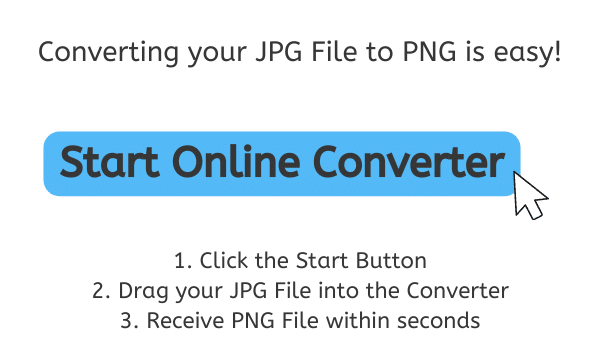
Perks of Utilizing Our Tool
When it comes to converting files, efficiency and accuracy are key. Our converter tool is designed to provide you with an exceptional conversion experience, offering a range of perks that set us apart from the rest.
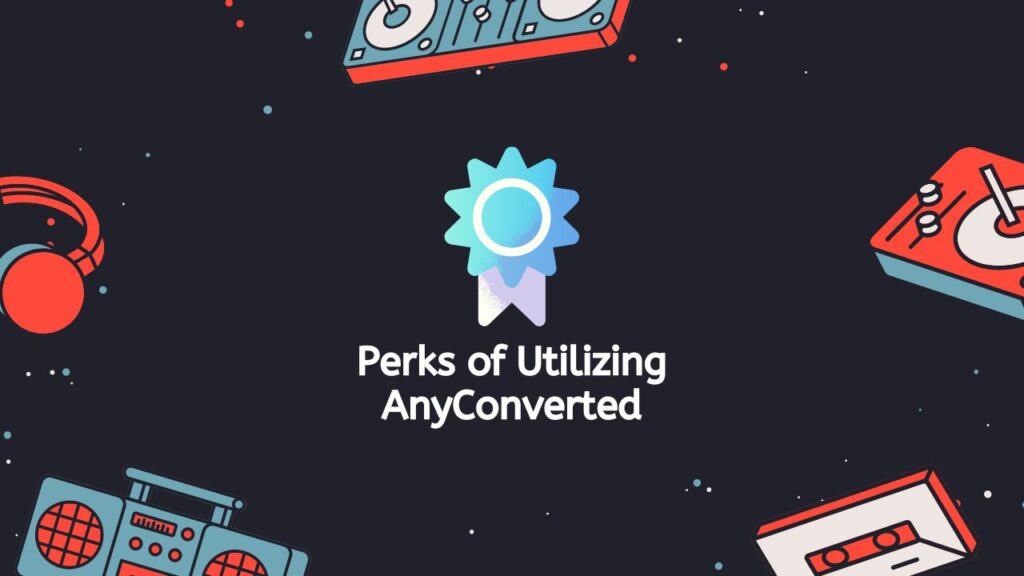
Free and Easy-to-Use
AnyConverted.com’s online JPG to PNG converter is completely free to use, with no hidden fees or subscriptions. It’s user-friendly, making it perfect for both beginners and professionals alike.
No Software Installation Required
There’s no need to download or install any software on your device. The entire conversion process takes place in your web browser, ensuring that your device remains clutter-free.
High-Quality Image Conversion
The file conversion provided by AnyConverted.com is of high quality, preserving the original image’s details, colors, and sharpness while maintaining a small file size.
Fast and Secure Processing
AnyConverted.com’s online converter tool is designed to be fast, processing your images within seconds. Furthermore, it guarantees the security and privacy of your files by automatically deleting them from the server after the conversion is complete.
Supports Multiple Image Formats
In addition to converting JPG to PNG, AnyConverted.com supports several other image formats, including GIF and PDF.
A Quick Guide to Converting JPG to PNG
AnyConverted is a powerful online converter that lets you quickly change your JPG files to high-quality PNG format. This lesson will show you how to use AnyConverted to quickly change the format of your files. By doing these steps, you can change your JPG files to PNG format in a matter of seconds.
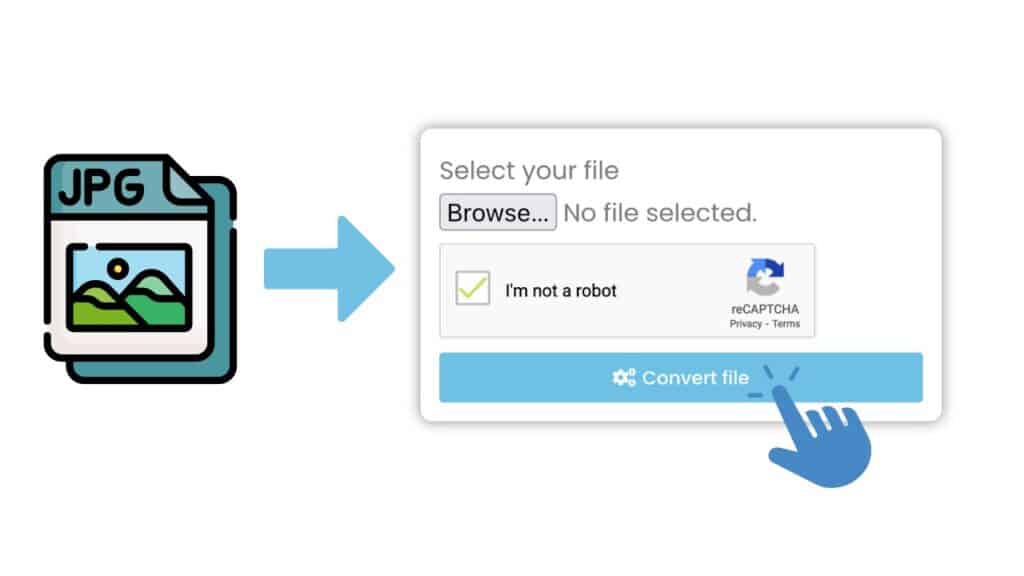
Find and click on the “Start” button. This step will start the process of conversion. When you click the “Start” button, a file upload dialog box will show. Find the place on your computer where your JPG file is saved. Click and drag the JPG file from your computer’s file browser or desktop to the right place on the AnyConverted website. You can also click on the area shown to look for your JPG file and choose it by hand.

After you drop the file or choose it, click the change button. AnyConverted will start working on your file as soon as you send it and change it from the JPG format to the PNG format. Depending on the size of the file and how fast your internet is, the conversion process could take a few seconds. Once the change is done, AnyConverted will turn your JPG file into a high-quality PNG file. Click the “Download” link or “Save” button to save the PNG file that has been changed to your computer.
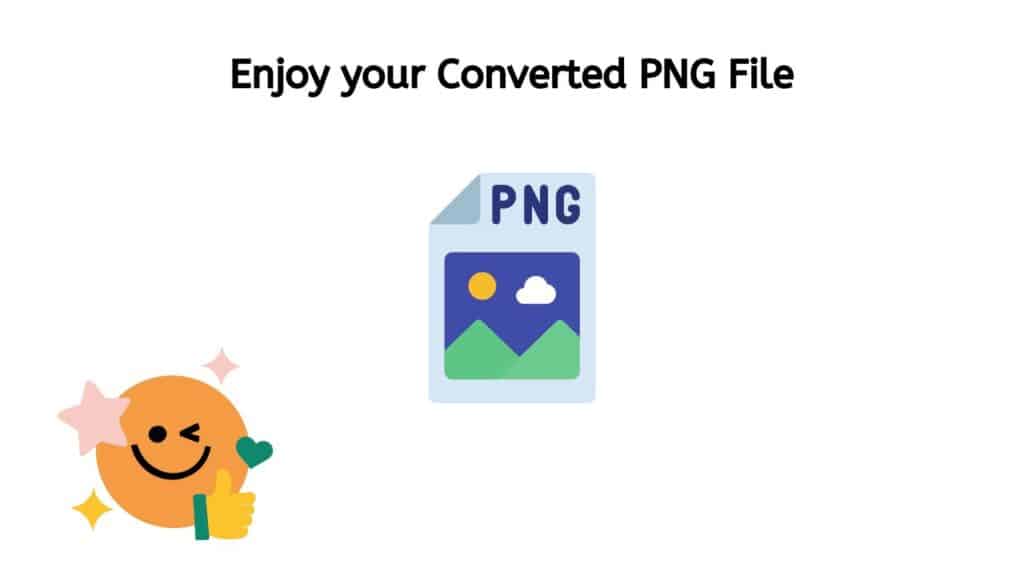
Changing your JPG files to PNG format is easy and quick when you use AnyConverted. If you follow the steps in this guide, you’ll be able to convert your files quickly and easily.
Use Cases for Converting JPG to PNG
There are many scenarios in which you might need to convert JPG to PNG:
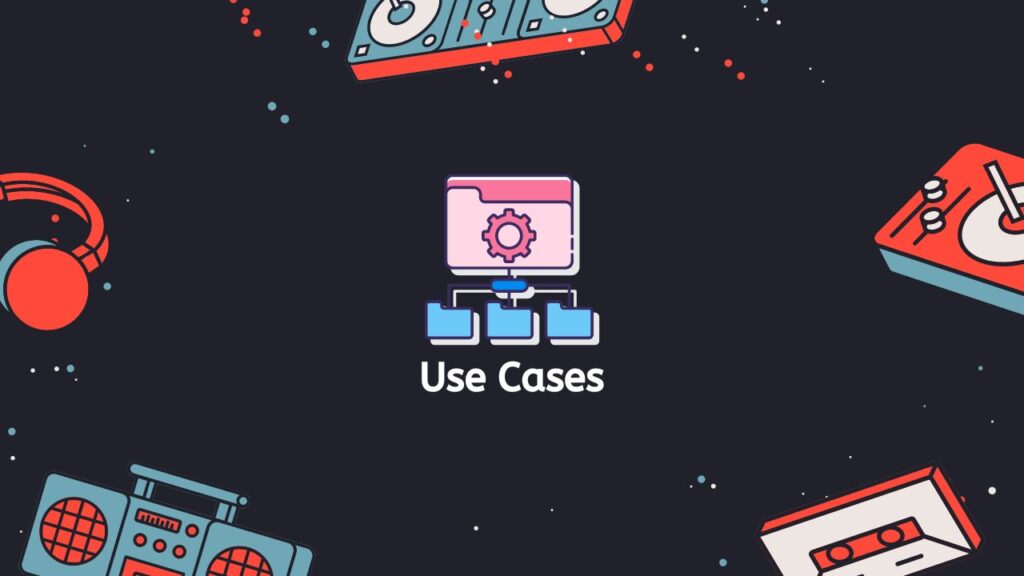
Web Design and Development
PNG images are widely used in web design because they offer lossless compression and support transparency. This makes them perfect for logos, icons, and other design elements that require a transparent background.
Graphic Design and Digital Art
Artists and designers often prefer to work with PNG images due to their higher quality and support for transparent backgrounds.
Social Media and Marketing
PNG images are ideal for creating high-quality, eye-catching visuals for social media and marketing campaigns.
Printing and Publications
PNG images retain their quality when printed, making them suitable for print materials such as posters, brochures, and magazines.
Frequently Asked Questions
We’ve gathered some common questions our users have asked us about converting JPG to PNG files online. Below, you’ll find these frequently asked questions, which we’ve answered to help you better understand the file conversion process and make the most of our online converter tool.
Can I convert other image formats besides JPG to PNG using AnyConverted?
Yes, AnyConverted.com supports multiple image formats, including GIF and PDF, allowing you to convert them to PNG or other formats.
Is it safe to use AnyConverted’s online converter tool?
Absolutely! AnyConverted.com ensures the security and privacy of your files by automatically deleting them from the server after the conversion is complete.
Can I use AnyConverted’s online converter tool on my smartphone or tablet?
Yes, AnyConverted.com’s online converter tool works on any device, including smartphones, computers, and tablets. All you need is a compatible web browser and an internet connection to access and use the tool.


