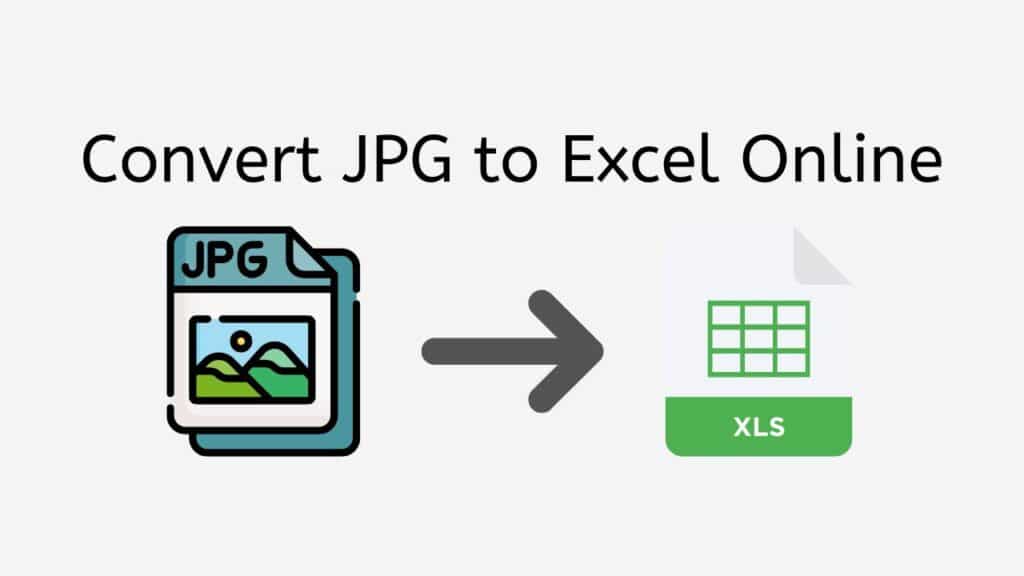In today’s fast-paced digital world, the need to extract data from images and convert them into easily editable formats is essential. Whether you’re a business professional, student, or researcher, converting JPG images to Excel spreadsheets can save you considerable time and effort in manual data entry. That’s where AnyConverted’s free online converter tool comes in. This reliable, user-friendly, and fast app enables you to convert JPG to Excel format within seconds, without compromising on quality.
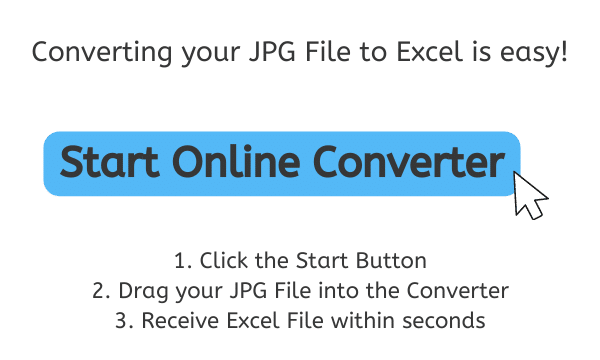
The Advantages of Our Free Online Converter Tool
In the fast-paced world of digital technology, our Free Online Converter Tool becomes an essential tool for both experts and casual users. It has been made so that it can convert between a wide range of file types quickly and well. This tool is all you need to convert anything, from documents to videos, music, images, and more.
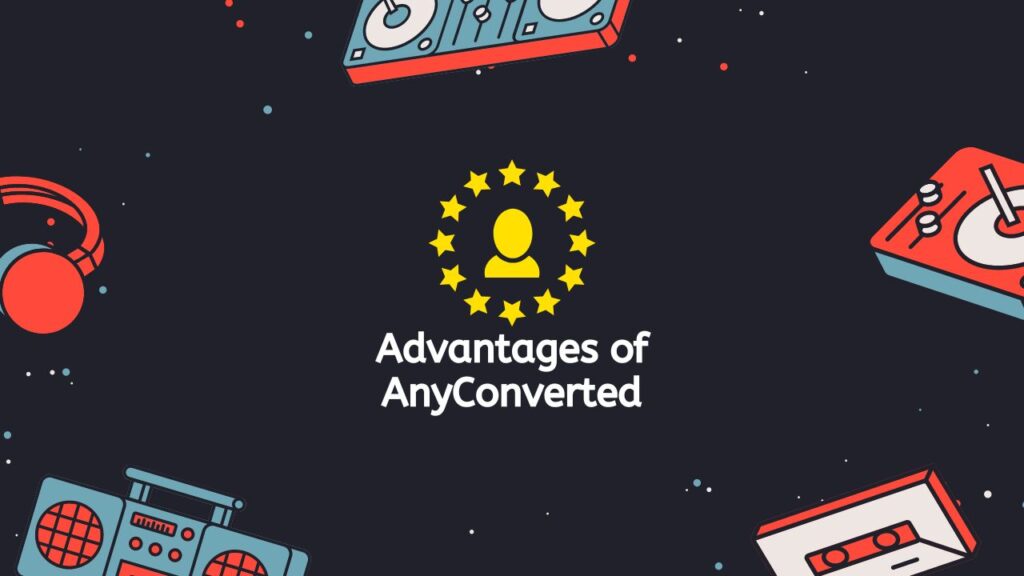
Accessibility
AnyConverted’s free online converter tool is accessible from any device, including smartphones, computers, and tablets. This means you don’t need to install any software to use the converter. Simply open the website on your preferred device and start converting your files.
User-friendly Interface
The intuitive design and easy-to-navigate interface make the conversion process a breeze for users of all experience levels. With a few simple clicks, you can upload your JPG file, select the output format (Excel), and initiate the conversion.
Fast and Accurate Conversion
Powered by high-quality OCR technology, AnyConverted’s free JPG to Excel converter ensures fast and accurate conversions. Your data’s integrity is maintained throughout the conversion process, giving you an Excel spreadsheet populated with data extracted from the JPG image.
Secure and Confidential
AnyConverted takes user privacy seriously, using data encryption to ensure your files remain secure during the conversion process. Additionally, the converter automatically deletes your files after conversion, ensuring no trace of your data is left behind.
A Quick Guide to Converting JPG to Excel with AnyConverted
In this guide, we’ll guide you through the process of using AnyConverted.com to convert your files by simply clicking the “Start” button, dragging your source file (X) into the online converter, and receiving your high-quality output file (Y) within seconds. For this example, we’ll convert a JPG file (X) to an Excel Transparent file (Y).
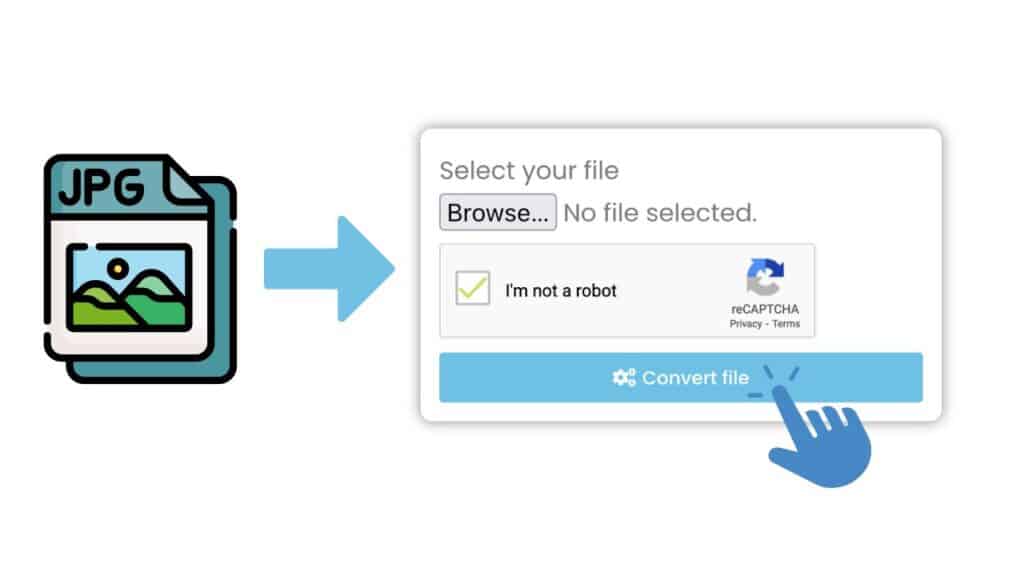
At the top of the page, you’ll see a “Start” button. Click it to access the online converter tool, where you can upload your source file and customize the conversion settings. Now that you’re on the converter page, it’s time to upload your JPG file (X). To do this, either drag and drop the file onto the designated area or click the “Browse” button and manually select the file from your device.

Once your source file is uploaded, click the “Convert” button to start the conversion process. AnyConverted’s powerful online converter tool will work its magic, transforming your source file (X) into a high-quality output file (Y) within seconds.
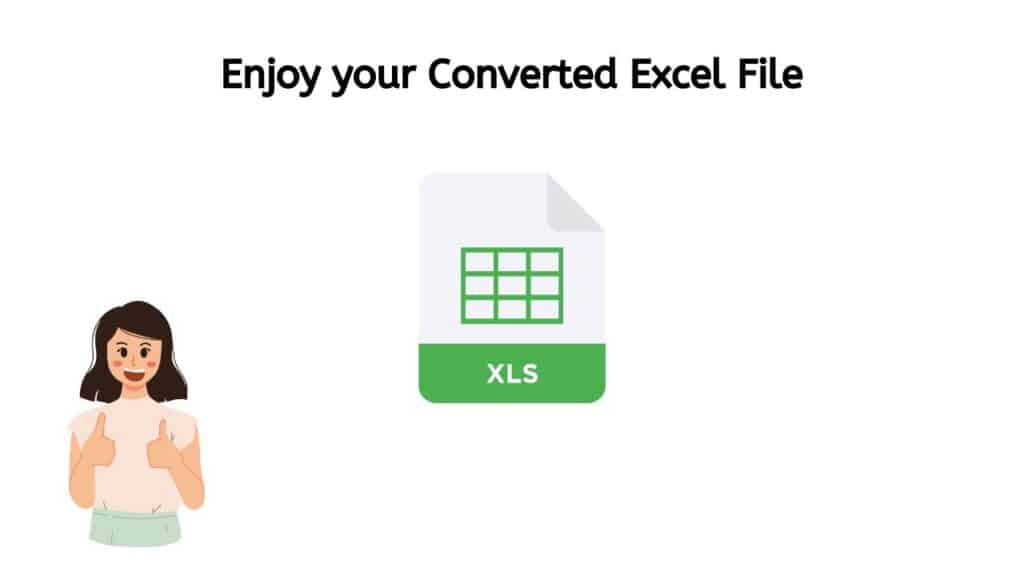
Once the conversion is complete, you’ll be provided with a direct download link for your Excel Transparent file (Y). Click on the link to save the file to your preferred location on your device. You can then open and edit the file as needed.
Use Cases and Applications for Converting JPG to Excel
Converting JPG images to Excel spreadsheets has a wide range of applications, including:
- Data analysis and visualization
- Business and financial reporting
- Research and data collection
- Educational purposes
By converting your JPG files to Excel format, you can easily edit, manipulate, and analyze the data, making it more useful and accessible.
Frequently Asked Questions
Discover some of the most common questions our users have asked us about converting JPG to Excel online. We’ve gathered these frequently asked questions to help you better understand the file conversion process and make the most of our online converter tool.
Is the JPG to Excel converter compatible with all standard operating systems?
Yes, AnyConverted’s free online converter is compatible with all standard operating systems, including Windows, macOS, Linux, and mobile platforms like Android and iOS.
What file formats can be converted using AnyConverted’s free online converter tool?
In addition to converting JPG to Excel, the converter supports various other file formats, such as PDF, PNG, TIFF, BMP, and more. You can also convert Excel files to other formats, like CSV or XML.
Can I convert scanned documents or images taken with digital cameras?
Yes, AnyConverted’s free online converter tool can process scanned documents and images taken with digital cameras, as long as they are in a supported format like JPG. The high-quality OCR technology ensures that the data extracted from the images is accurate and ready for easy editing in Excel.