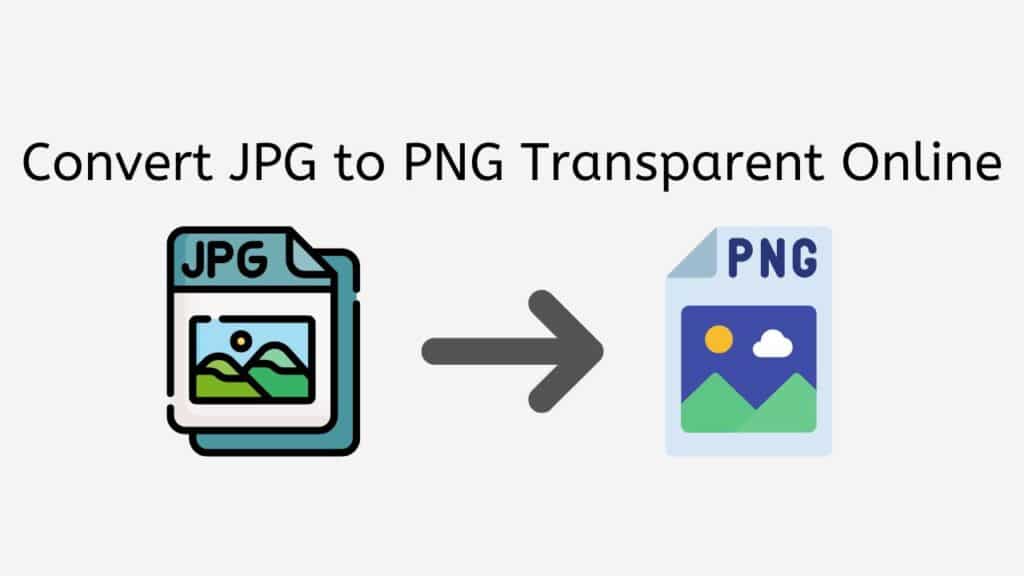If you’re on the hunt for a method to convert JPG to PNG Transparent, then AnyConverted could be your solution. This tool makes it a breeze to render your JPG photos transparent and store them as PNG files. In a matter of a few straightforward steps, you’ll be able to create a top-notch transparent PNG picture, prepared for whatever use you require.
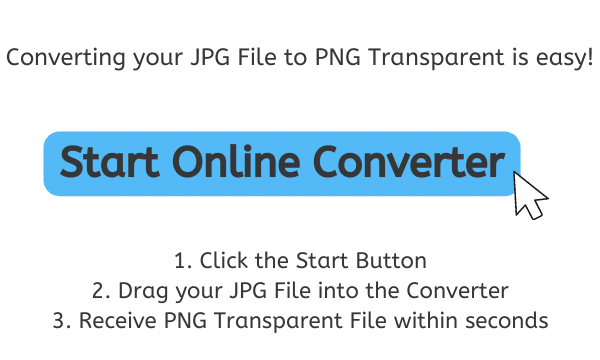
All About JPG and PNG Transparent Image Formats
JPG and PNG are two popular image formats that are commonly used for storing digital images. JPG (Joint Photographic Experts Group) is a lossy image format that is commonly used for photographs and other complex images. It uses a form of lossy compression, which means that some data is lost during the compression process. This results in a smaller file size, but also lower image quality.

PNG (Portable Network Graphics) is a lossless image format that is commonly used for graphics and logos. Unlike JPG, PNG uses lossless compression, which means that no data is lost during the compression process. This results in a larger file size, but a higher image quality. PNG also supports transparency, which means that you can make parts of the image transparent.
Importance of Image Transparency
Transparency is an important feature in image editing as it allows you to create images with transparent backgrounds. This means that you can place the image on top of another image or background and the transparent parts of the image will blend seamlessly with the background. This is especially useful for logos, icons, and other graphics that need to be placed on top of a variety of backgrounds.
Introduction to Our Free Online Converter Tool
AnyConverted.com’s Free Online Converter Tool is a reliable and fast way to convert JPG to PNG transparent. It is a free online tool that can be accessed from any device, including smartphones, computers, and tablets. You can easily convert any JPG image into a transparent PNG with just a few clicks. The tool is user-friendly and requires no software installation, making it a convenient option for those who want to quickly and easily convert their images.
Quick Walkthrough on Converting JPG to PNG Transparent using AnyConverted
In this tutorial, we’ll show you how to use AnyConverted to convert your JPG images into transparent PNGs.
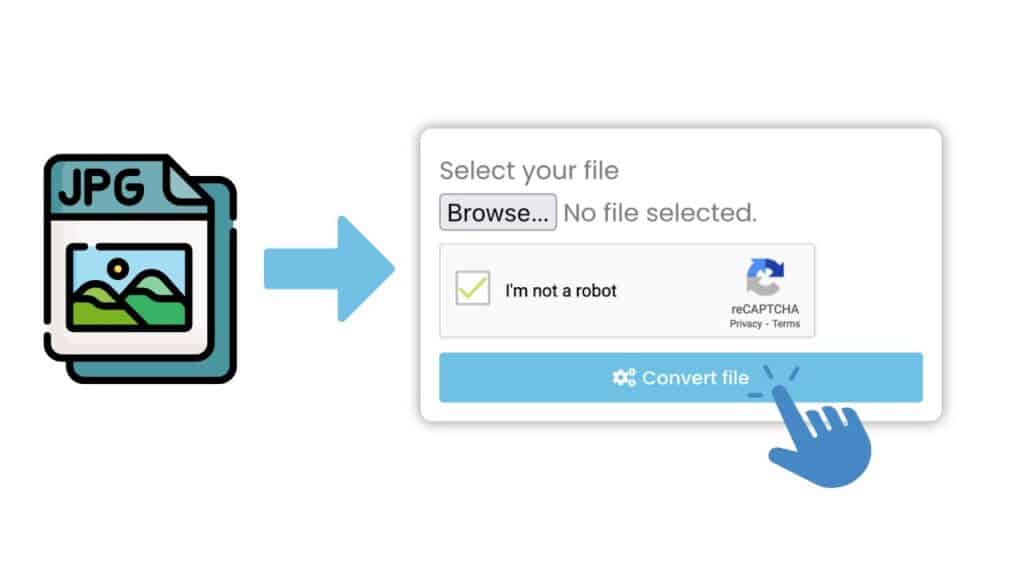
To get started, click the “Start” button to access the online converter tool. Once you have accessed the online converter tool, you can upload your JPG image by clicking the “Upload Image” button or by dragging and dropping your JPG file into the upload area.

Once your JPG image has been uploaded, hit the convert button to transform your JPG file to the PNG format.
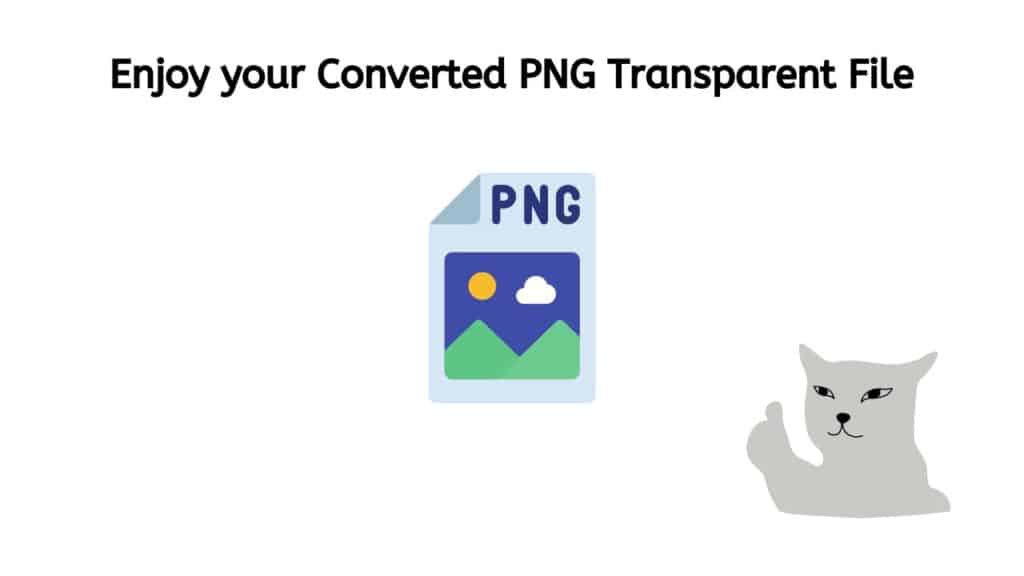
You can then download your PNG image by clicking the “Download” button once the conversion process has been completed. Your transparent PNG will be ready for use.
The Superiority of AnyConverted
There are many benefits to using AnyConverted.com’s Free Online Converter Tool to convert your JPG images into transparent PNGs. Here are just a few of the benefits:

- User-friendly interface: The tool is designed to be easy to use, even for those with limited technical knowledge. The interface is intuitive and straightforward, making it easy to get started with converting your images.
- Fast conversion process: The tool is designed to be fast and efficient, allowing you to quickly convert your images without having to wait for long periods of time. You can convert your JPG image into a transparent PNG in just a matter of seconds.
- High-quality output: The tool uses advanced AI technology to ensure that the output PNG file is of high quality. The tool will automatically remove the background and support transparency, so you can be sure that your PNG file will look great.
- No software installation required: Unlike other image editing tools, you do not need to download any software to use AnyConverted.com’s Free Online Converter Tool. This makes it easy to access and use the tool from any device, anywhere, at any time.
- Completely free to use: Best of all, AnyConverted.com’s Free Online Converter Tool is completely free to use. There are no hidden fees or costs associated with using the tool, so you can convert your images with peace of mind.
Frequently Asked Questions
We’ve gathered some common questions our users have asked us about converting JPG to PNG Transparent files online. Below, you’ll find these frequently asked questions, which we’ve answered to help you better understand the file conversion process and make the most of our online converter tool.
Can I use AnyConverted.com’s Free Online Converter Tool on any device?
Yes, the tool can be accessed from any device, including smartphones, computers, and tablets.
Is the output PNG file of high quality?
Yes, the tool uses advanced AI technology to ensure that the output PNG file is of high quality. The tool will automatically remove the background and support transparency, so you can be sure that your PNG file will look great.
Is the tool completely free to use?
Yes, AnyConverted.com’s Free Online Converter Tool is completely free to use. There are no hidden fees or costs associated with using the tool.