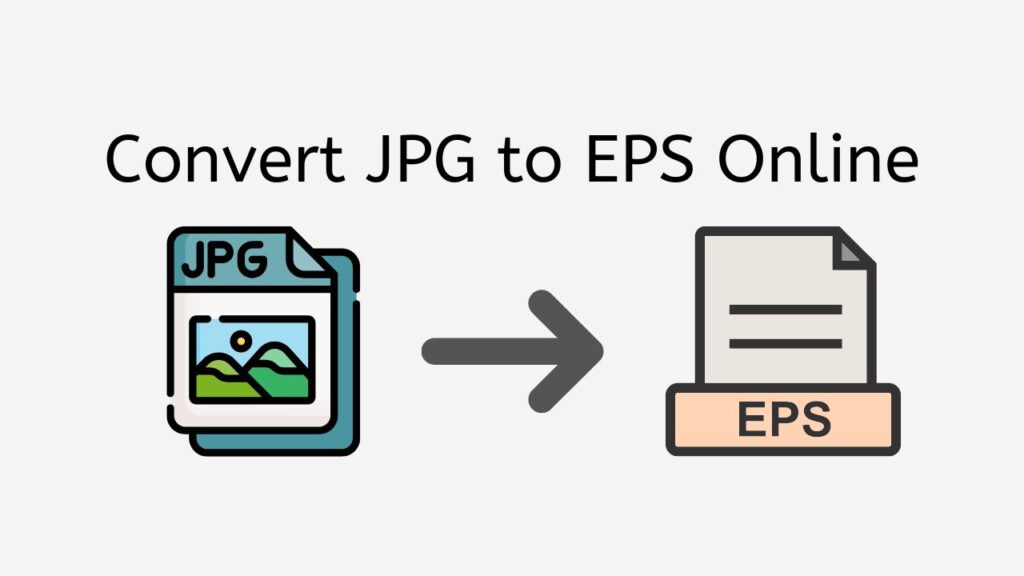Do you have JPG files that you need to convert to EPS for use in Adobe Illustrator or other graphic design software? Look no further than AnyConverted.com’s free online converter tool. Our tool allows you to convert JPG to EPS quickly and easily, with no software installation required. Whether you’re using a smartphone, computer, or tablet, you can convert JPG to EPS in just a few simple steps.
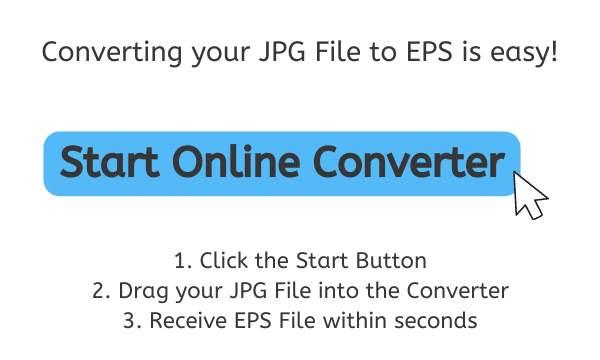
Reasons to Why Convert JPG to EPS
JPG, or Joint Photographic Experts Group, is a popular image format that is widely used for digital photography and other purposes. It’s a “lossy” format, meaning that some image quality is lost during compression to reduce file size. This makes JPG a great choice for most photography and web use, where file size and load time are more important than image quality.
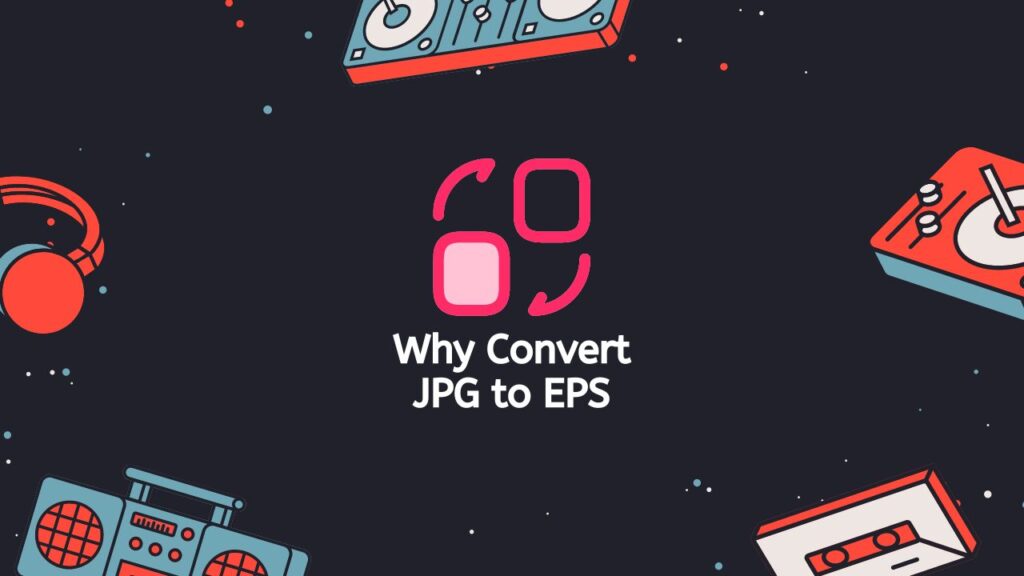
However, if you want to use your JPG image in a vector-based design program such as Adobe Illustrator, you’ll need to convert it to a vector format. EPS, or Encapsulated PostScript, is a vector image format that is supported by many graphic design programs, including Illustrator. Unlike JPG, EPS images can be resized without losing quality, making them ideal for use in print and other high-resolution designs.
The Beneficial Aspects of Using AnyConverted
At AnyConverted, we believe that converting JPG to EPS should be simple, fast, and free. That’s why we’ve created our free online converter tool, which offers the following advantages:
- User-friendly interface: Our tool is designed to be easy to use, even for those who are new to file conversion. Simply upload your JPG file and choose EPS as the output format, and you’re ready to go!
- No software installation required: You don’t need to download or install any software to use our converter. All you need is an internet connection and a web browser.
- High-quality output: Our tool produces high-quality EPS files that are perfect for use in graphic design software such as Illustrator.
- Batch conversion support: If you have multiple JPG files that you need to convert to EPS, you can do so all at once with our batch conversion feature.
- Completely free to use: Our converter is completely free to use, with no hidden fees or limitations.
How-to Guide in Converting JPG to EPS with Our Tool
Converting JPG to EPS with AnyConverted.com is fast and easy. Here’s what you need to do:

Locate the “Start” button at the top of this page. Click on this button to start the conversion process. Once you’ve clicked the “Start” button, you’ll be redirected to the converter page. Here, you’ll see a box in the middle of the page with a ‘Select your file’ label. You can either drag and drop your JPG file or click the “Browse” button to upload your file.

After you’ve successfully uploaded the JPG file, you will see an option to start the conversion process. Click on the ‘Convert’ button. The website will now convert your JPG file into an EPS file. This process usually takes a few seconds but may vary depending on the size of the file. Once the conversion process is complete, you’ll see a ‘Download’ button. Click on this button to download the converted EPS file onto your device.
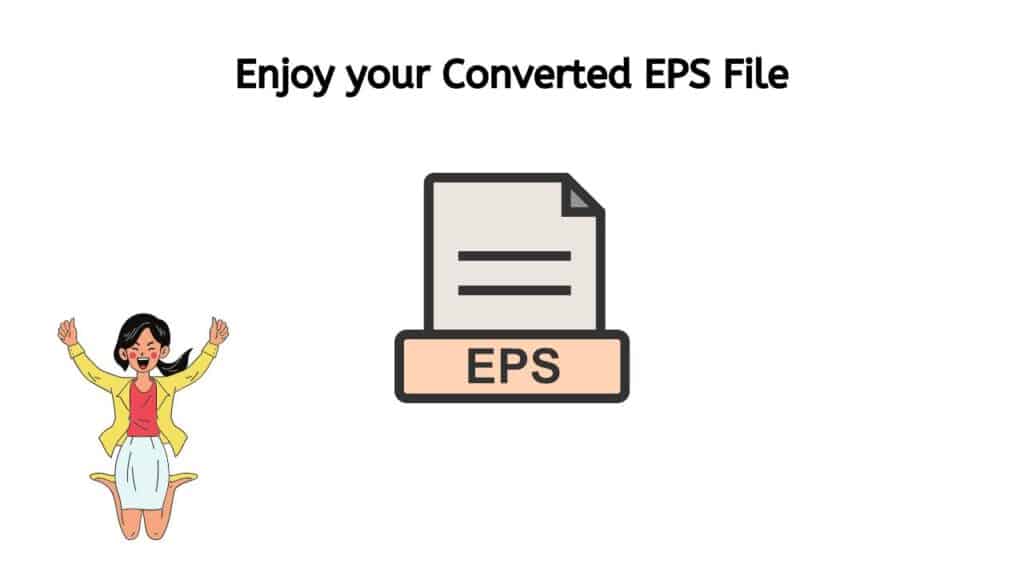
And that’s it! You’ve successfully converted a JPG file to an EPS file using AnyConverted. You can then use the EPS file in your graphic design projects.
Frequently Asked Questions
We’ve gathered some common questions our users have asked us about converting JPG to EPS files online. Below, you’ll find these frequently asked questions, which we’ve answered to help you better understand the file conversion process and make the most of our online converter tool.
What is JPG and why do I need to convert it to EPS?
JPG is a popular image format that is widely used for digital photography and other purposes. It is a “lossy” format that sacrifices some image quality for smaller file size. If you want to use your JPG image in a vector-based design program such as Adobe Illustrator, you’ll need to convert it to a vector format like EPS. EPS is a vector image format that is supported by many graphic design programs and can be resized without losing quality.
Why use AnyConverted’s free online converter tool?
AnyConverted.com’s free online converter tool is user-friendly, fast, and free to use. You don’t need to download or install any software, and you can convert JPG to EPS quickly and easily with just a few clicks. Plus, our tool produces high-quality EPS files that are perfect for use in graphic design software.
Is AnyConverted reliable?
Yes! Our online converter tool has received top ratings from users, and we’re confident in its reliability. Plus, our tool is constantly updated to ensure that you’re always getting the best possible conversion results.