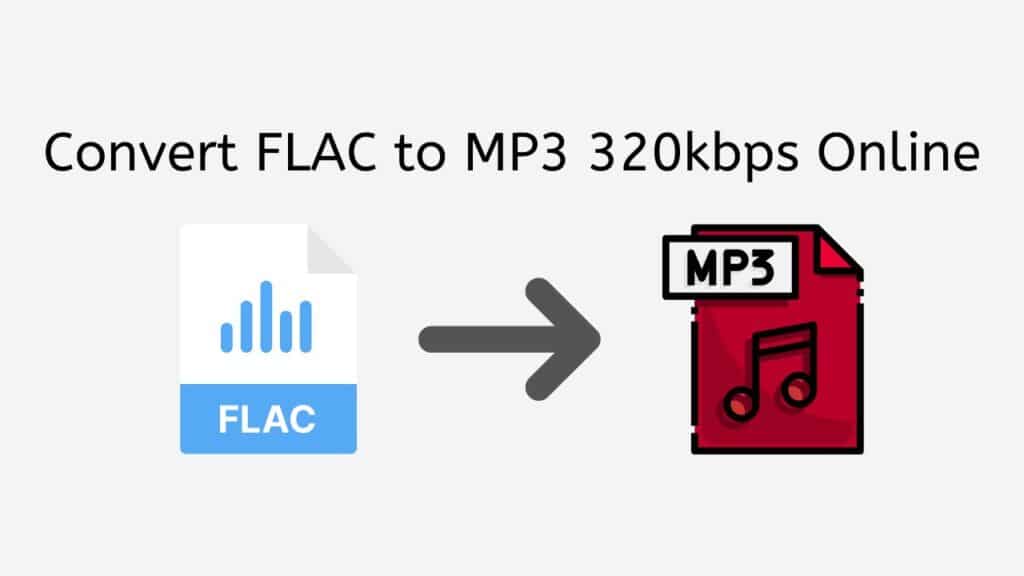With our online web converter, you can easily convert FLAC to MP3 320kbps in just a few simple clicks. You may quickly acquire your converted file by dragging and dropping your source file into our platform. That’s how simple it is!
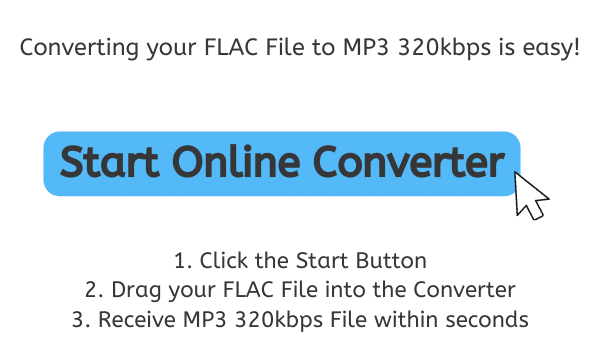
What is MP3 320kbps?
An audio file that employs the MP3 (MPEG audio stream) format to compress audio data is an MP3 320kbps file. The “320kbps” in the filename refers to the bit rate of the file, which calculates how much data is transmitted in a certain length of time. The data rate in this scenario is 320 kilobits per second (kbps), which is high by most standards and typically regarded as being of high quality.
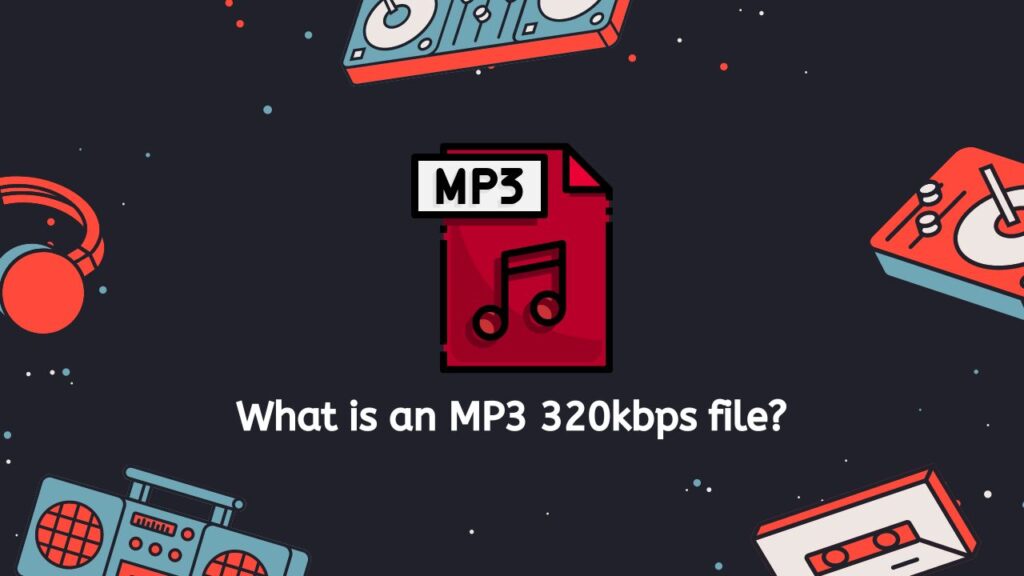
Because MP3 files provide a reasonable mix between sound quality and file size, they are frequently used for storing and playing music. The MP3 format reduces file size without significantly affecting audio quality by analyzing and removing extraneous or redundant material from the audio stream using a sophisticated algorithm.
It’s crucial to remember that an MP3 file’s quality can differ based on the bit rate. Generally speaking, greater bit rates provide audio of higher quality but also larger file sizes. However, smaller files may have lower audio quality when using lower bit rates.
An MP3 file with a bit rate of 320 kbps is likely to have good audio quality because the bit rate is rather high. It’s crucial to remember that other elements, including the kind of audio encoding employed and the original caliber of the audio source, might also have an impact on the MP3 file’s general quality.
A high quality audio file, an MP3 320 kbps file is appropriate for storing and playing music, podcasts, and other audio content. It is a popular option for many music fans since it strikes a decent balance between sound quality and file size.
A Start-To-Finish Guide on How to Convert FLAC files to MP3 320 kbps
The methods below explain how to use AnyConverted to convert a FLAC file to an MP3 with 320 kbps:
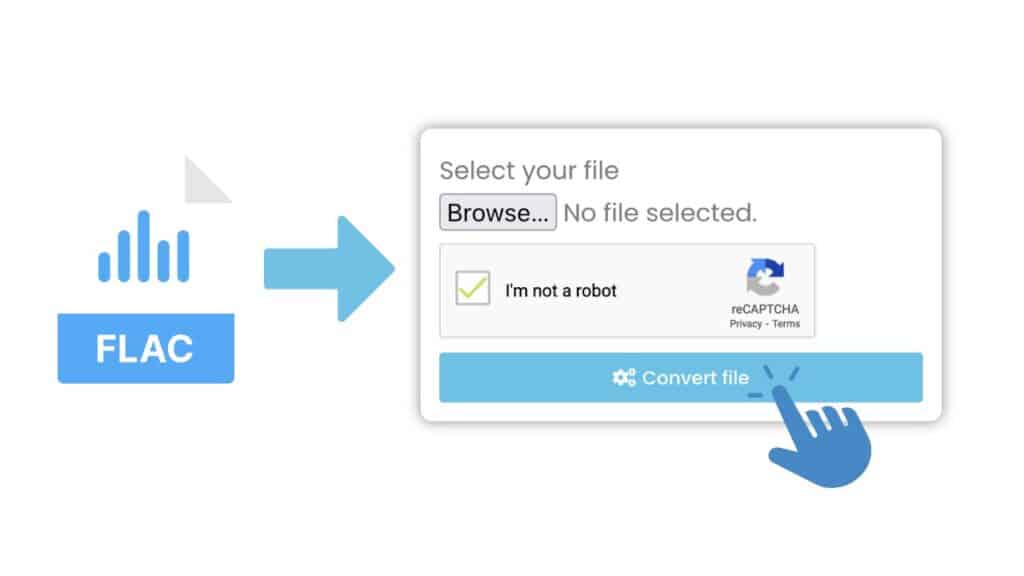
By selecting “Start,” the converter tool will be made available. Drag your FLAC file into the window of the conversion program. As an alternative, you can click the “Browse Files” option and choose your FLAC file using the file explorer on your PC. To begin the converting process, click the “Convert” button. Depending on the size of your FLAC file, the conversion will take a little while.

You will get a notification stating that the file has been successfully converted when the conversion is finished. To download the converted MP3 320kbps file to your computer, click the “Download” button.

I’m done now! Now, any device that supports MP3 playback can play the converted MP3 320kbps file. Want to convert a different file, like an MP3 to an AVI file or an OGG to a WAV format? You can complete the task with our free online converter tool.
Why Choose Our Service over Others?
First off, our converter is quick and dependable. We are aware that time is of the essence, so our platform is built to quickly and accurately convert your files.
Our service is not only quick, but it’s also totally free. There are no additional costs or required subscriptions. Drag & drop your file, and you’ll get your converted file for free.
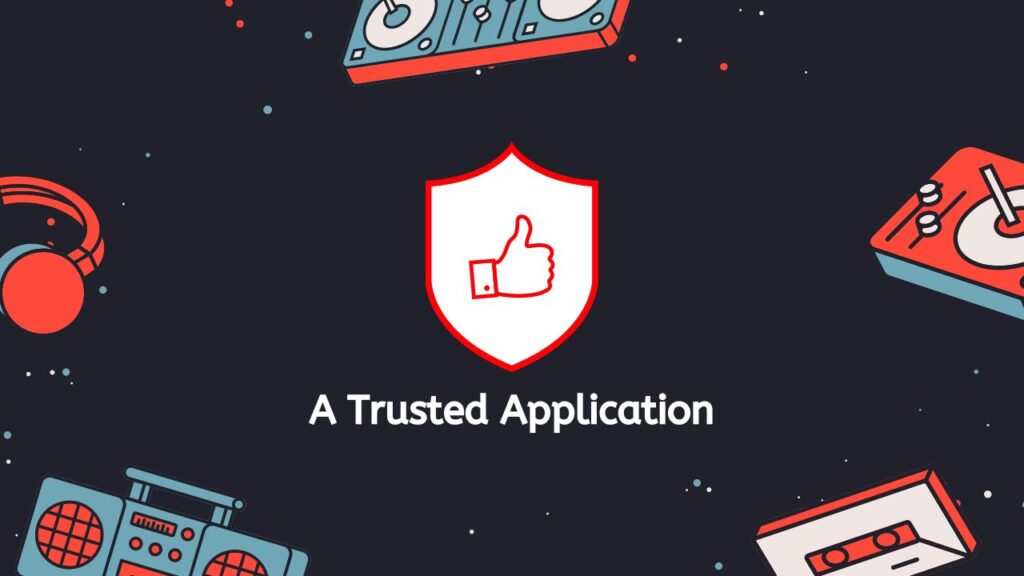
Do not simply rely on our viewpoint; many people rely on and highly rate our converter. In fact, it is the ideal option for all of your file conversion needs because it functions on any platform, including tablets, laptops, and smartphones.
But the advantages go further than that. Because of the exceptional quality of our file conversion procedure, you can be sure that the MP3 file you receive will be just as good as the original FLAC file.
In Summary
The best option for fast and effortlessly converting FLAC to MP3 320kbps online is our web-based converter. Imagine getting all the advantages of a high-quality, professional tool without the expenses or inconveniences. Every time, it delivers spectacular results and is dependable and quick. Additionally, it is free and simple to use. Don’t believe us? Try it out for yourself to discover how incredible it is.
Frequently Asked Questions
You likely have a few inquiries about the operation of our Web Conversion App. Be at ease; we are here to assist. Here are some of the most often asked questions concerning FLAC to MP3 320kbps conversion.
What is FLAC and how is it different from MP3?
FLAC (Free Lossless Audio Codec) is a type of audio file format that is designed to offer lossless audio compression. This means that it can compress audio data without any loss in quality. In contrast, MP3 (MPEG audio stream) is a lossy audio format that removes some data in order to achieve smaller file sizes.
Why would I want to convert FLAC to MP3 320kbps?
There are a few reasons why someone might want to convert FLAC to MP3 320kbps. One reason is that MP3 files are more widely compatible with different devices and software programs. This means that you may have an easier time playing an MP3 file on your phone or other device than a FLAC file. Another reason is that MP3 files are generally smaller in size than FLAC files, which can be helpful if you have limited storage space or want to save bandwidth when transferring files.
Is it possible to convert FLAC to MP3 320kbps without losing quality?
It is generally not possible to convert FLAC to MP3 320kbps without losing some quality. This is because the MP3 format is a lossy audio format, which means that it removes some data in order to achieve smaller file sizes. However, if you use a high bit rate for the MP3 file (such as 320kbps), the loss in quality may be less noticeable.
How do I use your online converter to convert FLAC to MP3?
Using our online converter to convert FLAC to MP3 320kbps is easy! Simply drag and drop your FLAC file onto the converter platform, select the desired output format (MP3), and click the “Convert” button. The process should only take a few seconds, and you will receive your converted MP3 file shortly thereafter.
Is your online converter free to use?
Yes, our online converter is completely free to use! There are no hidden fees or subscriptions required. Simply drag and drop your file onto the converter platform and receive your converted file at no cost. We offer this service as a convenient way for users to convert their audio files without having to download any software or pay for a subscription.