Are you interested in converting FLAC to ALAC format? You may complete this work fast and effortlessly with the help of our online converting tool.
Our app’s incredible simplicity of use is one of its best features. Simply drag the FLAC source file into the program to get the converted ALAC file in a matter of seconds. That’s how simple it is.
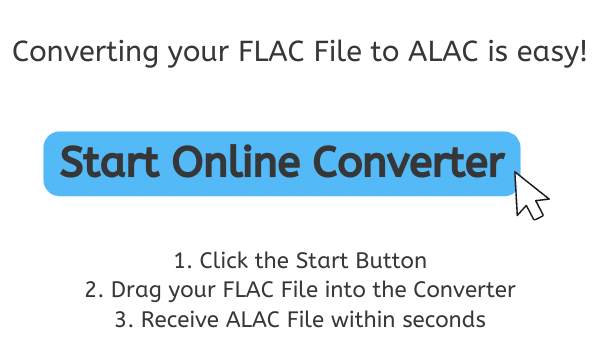
How to Convert FLAC to ALAC Using AnyConverted
Here’s how to convert FLAC files to ALAC format using our free online conversion tool:
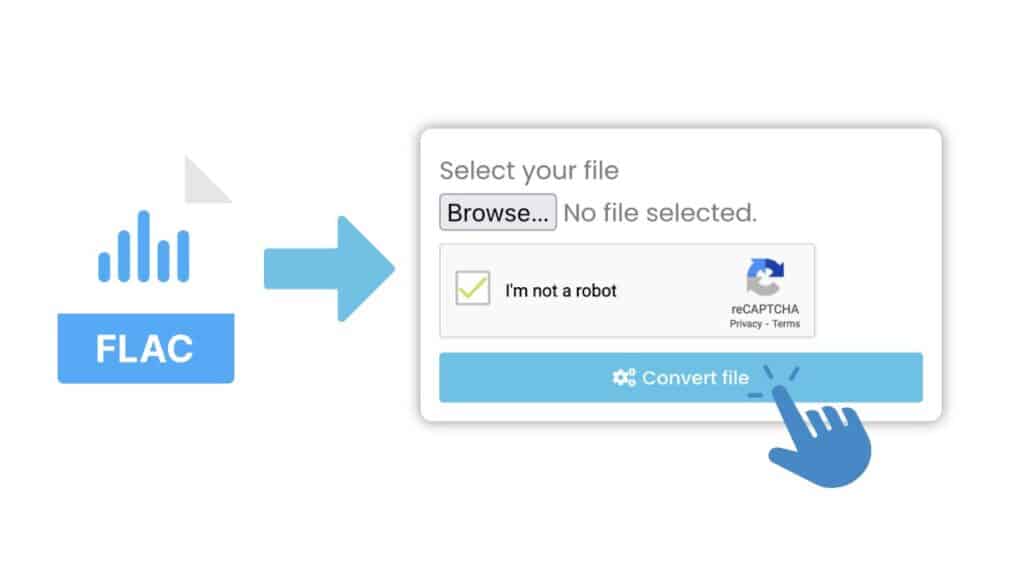
The converting tool will start when you click the “Start” button. You may either click the “Browse File” button and choose your FLAC file from your computer or you can drag and drop it into the converting tool. Click the “Convert” button when you are ready to begin the conversion. You’ll see a progress bar indicating the conversion’s status as the conversion process starts.

When the conversion is finished, you can click the “Download” option to download the converted ALAC file.
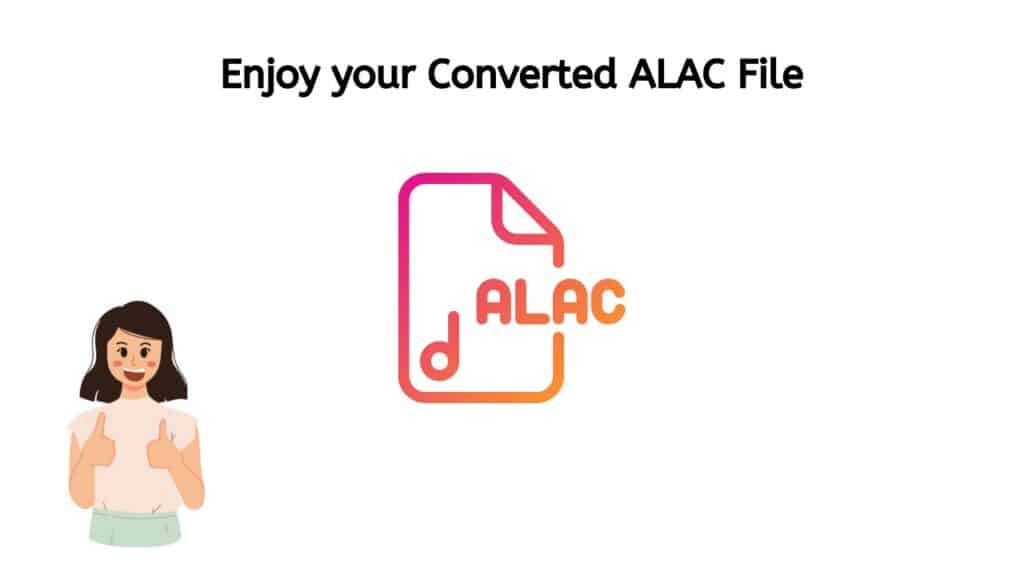
Your computer will download the high-quality ALAC file, which you can then use with your favourite music player or device. All there is to it is that! You may quickly and easily convert your FLAC files to ALAC format using AnyConverted by following a few simple steps.
Apple Lossless Audio Codec and Its Advantages
Apple Inc. created the Apple Lossless Audio Codec as a lossless audio codec for digital audio. Because ALAC is an open source codec, anyone can use it without paying anything.
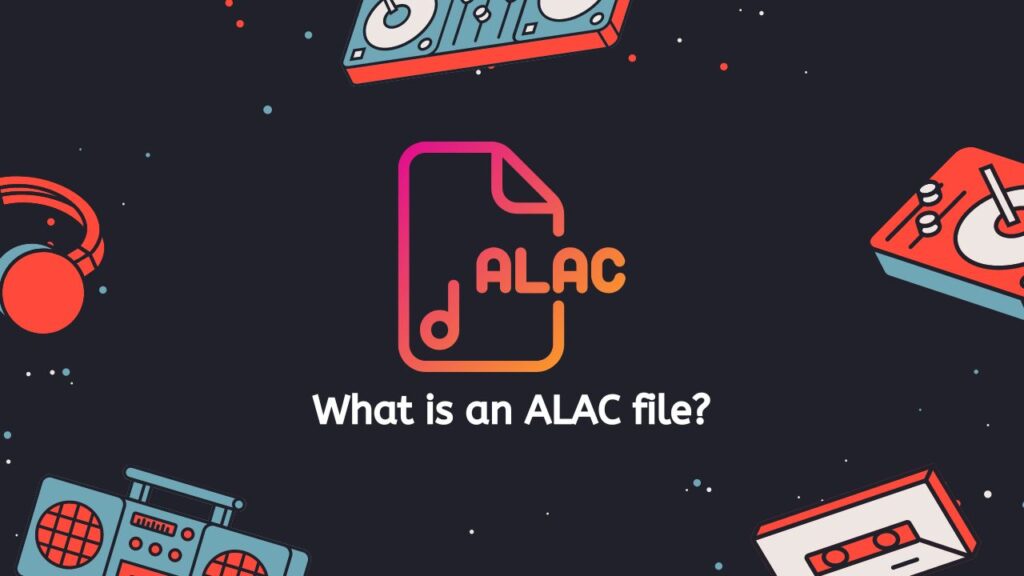
One of ALAC’s key advantages is that it enables lossless audio file compression, which ensures that audio quality is maintained during the compression process. In contrast, lossy audio codecs like MP3 exclude some audio data in order to compress the file size.
Due to its ability to preserve the complete audio spectrum and all of the subtleties of the original recording, ALAC is frequently used to store high-resolution audio files. Due to this, it is a well-liked option for music enthusiasts and audiophiles who wish to listen to their music at the finest quality.
On many different devices, including those that support the codec and Apple products like the iPod, iPhone, and iPad, ALAC files can be played. To play your audio files on a device that doesn’t support ALAC, you might need to use a different codec because ALAC isn’t as extensively supported as other audio codecs like MP3 or AAC.
ALAC is an excellent audio codec that enables lossless compression of digital audio data. It may be played on a range of devices, making it a wonderful option for individuals who wish to maintain the entire audio spectrum and all of the subtleties of their music.
Why Choose Our Online Conversion App?
Reliability: Our app is very reliable. It has top ratings from users and has been tested extensively to ensure that it performs well. You can trust that your file will be converted accurately and without any issues.
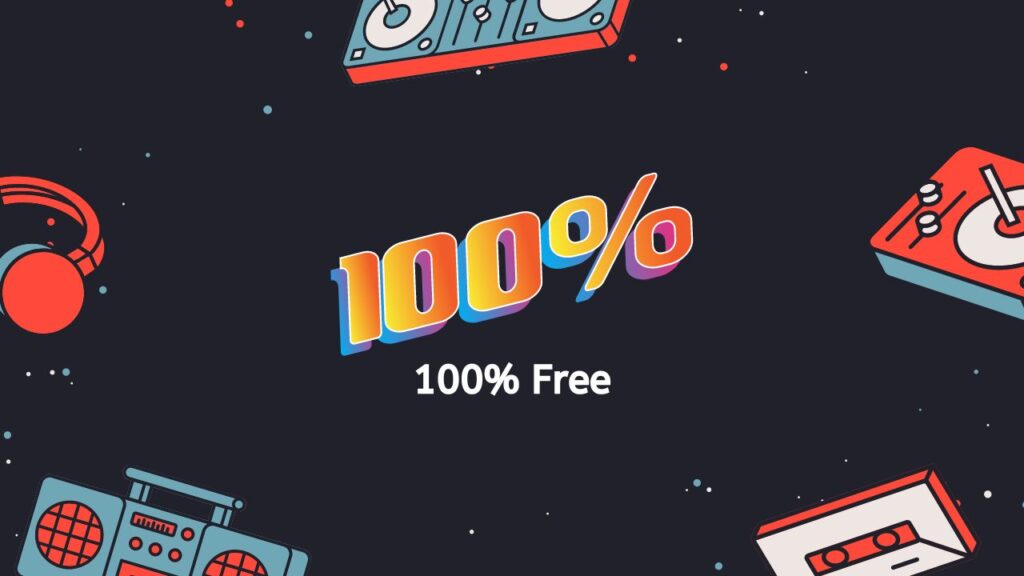
100% free: But perhaps the best thing about our app is that it’s completely free to use. There’s no need to pay for a subscription or purchase any additional software. Just drag and drop your file, and you’ll have your converted audio file in no time.
Works with All Devices: Our app is also compatible with a wide range of devices. Whether you’re using a smartphone, a computer, or a tablet, you can use our app to convert your audio files. It’s a great tool to have on hand whenever you need to convert audio files on the go.
In Conclusion
But don’t just take our word for it; use our free online web converting tool to convert FLAC to ALAC for yourself and see how simple it is. We anticipate that the pace and caliber of the file conversion will astound you. There is no need to hold off. Try it out right away to get your converted audio files playing right away.
Frequently Asked Questions
You might be able to use this to find solutions to any queries you could have regarding converting FLAC files to ALAC files rapidly.
What is FLAC and ALAC and how are they different?
FLAC stands for Free Lossless Audio Codec, and ALAC stands for Apple Lossless Audio Codec. Both are types of audio file formats that are designed to provide lossless audio, meaning that they retain the full quality of the original audio source. The main difference between the two is that FLAC is an open-source format, meaning that it is freely available for anyone to use, while ALAC is proprietary to Apple and is only supported by Apple products.
How do I use your online converter to convert FLAC to ALAC?
To use our online converter to convert FLAC to ALAC, you will need to first upload the FLAC file to the converter. This can typically be done by clicking on a “Browse” or “Choose File” button, and selecting the FLAC file from your computer. Once the file has been uploaded, you can then select the output format (ALAC) and any additional conversion options that are available. Finally, you can start the conversion process by clicking on a “Convert” or “Start” button.
Is it possible to convert multiple FLAC files at once?
Yes, many online converters, including ours, offer the ability to convert multiple FLAC files at once. This can typically be done by selecting multiple files at once when uploading them to the converter, or by using a batch conversion feature that allows you to add multiple files to a queue for conversion.
Can I convert other audio file formats to ALAC using your online converter?
Yes, in addition to FLAC, our online converter can also convert a wide range of other audio file formats to ALAC, including MP3, WAV, and AIFF.
Is the conversion process lossy or lossless?
The conversion process from FLAC to ALAC (and vice versa) is a lossless process, meaning that no quality is lost during the conversion. This is because both FLAC and ALAC are lossless audio file formats, so no data is lost when converting between the two.


