If you’re looking to convert m4b to mp3, you’ll want to find a reliable and fast tool that gets the job done quickly and efficiently. That’s where our free online web converting app comes in. With our app, you can easily convert m4b to mp3 or even WMA files to MP3 in just a few seconds, without any hassle or fuss.
One of the best things about our app is that it’s super easy to use. All you have to do is drag the source file onto the app, and it will automatically start the conversion process. You don’t need any technical expertise or special software – just a device with an internet connection and a web browser.
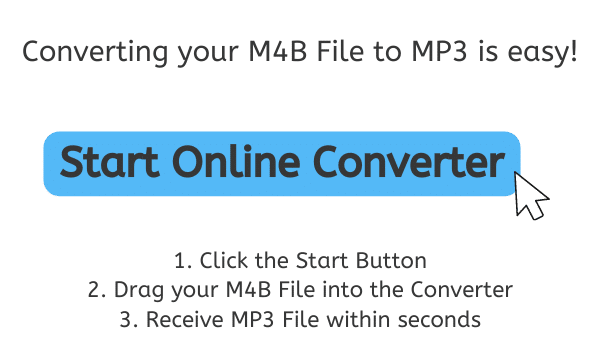
M4B Files Explained: How do they work?
M4B is a file format used to store audio books that are meant to be played on specific devices, such as Apple’s iPod or iPhone. M4B files are similar to M4A files, which are used to store audio, but M4B files are specifically designed to store audio book content. They can also include chapter markers, which make it easier to navigate through long audio book recordings.
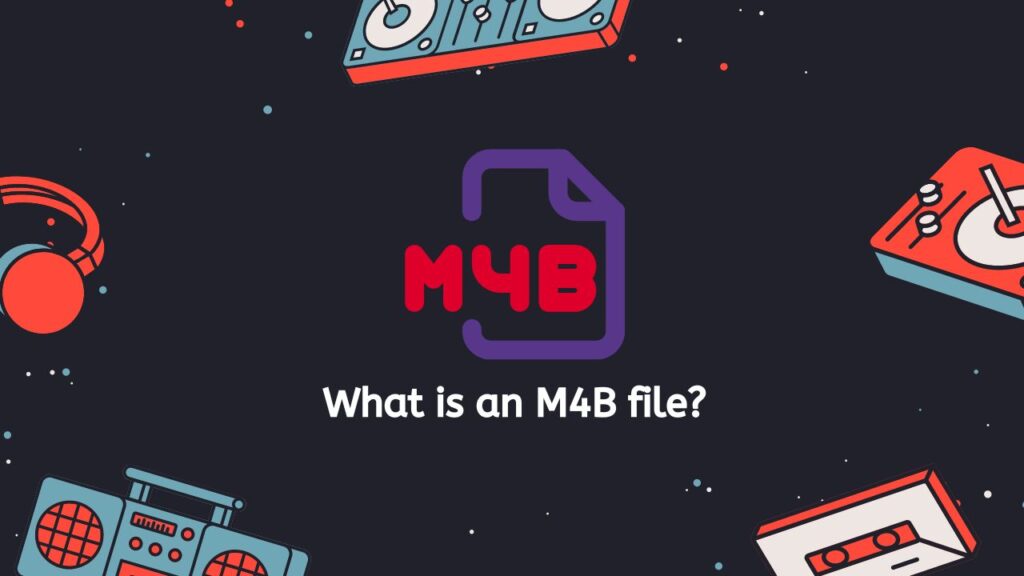
Benefits of M4B files
One of the main benefits of M4B files is that they can be played on a variety of devices, including smartphones, tablets, and computers. They are also capable of being played in the background, so you can listen to an audio book while using other apps or features on your device.
However, not all devices are compatible with M4B files, which is why you might need to convert them to a different file format. MP3 is a widely-supported file format that can be played on a wide range of devices, which is why many people choose to convert M4B files to MP3.
Using our Online M4B to MP3 Converter
There are a number of reasons you might want to convert an M4B file to MP3. For example, you might want to listen to an audio book on a device that doesn’t support M4B files, or you might want to be able to share the audio book with someone who doesn’t have a device that can play M4B files. Whatever your reason, our free online web converting app can help you easily and quickly convert M4B to MP3.
Quick Conversion Speed
But what really sets our app apart is its speed. You won’t have to wait around for your file to be converted. Our app is designed to work quickly and efficiently, so you’ll be able to get your converted file in just a few seconds. This is especially handy if you need to convert a large number of files in a short amount of time.
Reliable
Our app is also highly reliable. It’s been tested extensively and has received top ratings from users all around the world. You can trust that your file will be converted accurately and without any issues.
Free to use
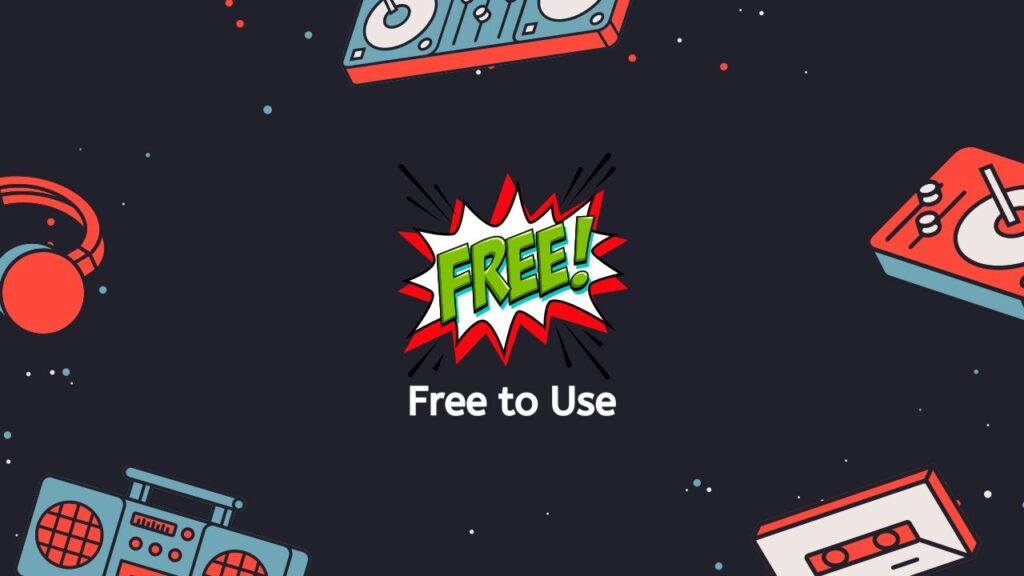
But perhaps the biggest advantage of our app is that it’s completely free to use. You don’t have to pay a single cent to convert your m4b to mp3, and you can use the app as many times as you like. This is a great option if you need to convert files on a regular basis, as you won’t have to worry about paying for a subscription or buying expensive software.
High Quality Conversions
Our free online web converting app is a great choice if you need to convert m4b to mp3. It’s fast, reliable, and easy to use, and it works on any device – whether you’re using a smartphone, a tablet, or a computer. Plus, with its high-quality file conversion and top ratings from users, you can trust that your files will be converted accurately and without any issues. So, give it a try today and see for yourself just how convenient and effective it can be.
Why people convert M4B files to MP3
There are several reasons why people might try to convert M4B to MP3:
Compatibility: M4B files are not compatible with all devices, so you might need to convert them to MP3 in order to play them on a device that doesn’t support M4B. MP3 is a widely-supported file format that can be played on a wide range of devices, including smartphones, tablets, and computers.
Sharing: If you want to share an audio book with someone who doesn’t have a device that can play M4B files, you’ll need to convert the file to MP3. This will allow them to listen to the audio book on their device, regardless of whether it supports M4B files or not.

Editing: M4B files can’t be edited or manipulated in the same way that MP3 files can. If you want to edit an audio book file (for example, to remove certain sections or add in new content), you’ll need to convert it to MP3 first.
Storage: M4B files can be quite large, especially if they contain a long audio book. If you’re running low on storage space, you might want to convert your M4B files to MP3 in order to save space. MP3 files are generally smaller in size than M4B files, so you’ll be able to store more audio books on your device.
There are many reasons why people might try to convert M4B to MP3. Whether you need to do it for compatibility, sharing, editing, or storage purposes, our free online web converting app can help you easily and quickly convert your M4B files to MP3.
M4B or MP3: Which is better?
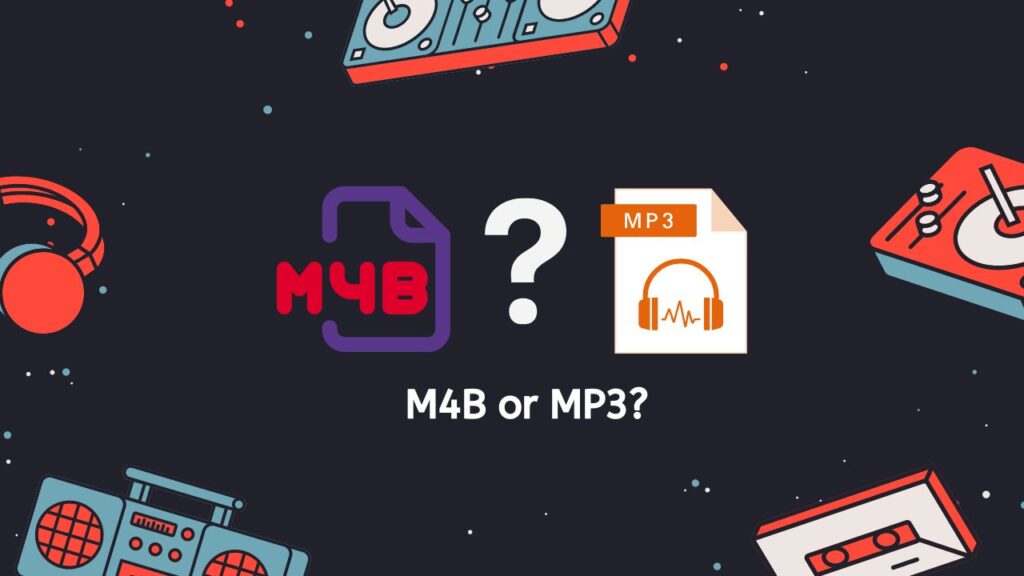
It’s difficult to say definitively whether M4B or MP3 is better, as it really depends on your specific needs and preferences. Here are a few points to consider when deciding which format is best for you:
- Compatibility: MP3 is a more widely-supported file format, so it can be played on a wider range of devices than M4B. If you want to be able to play your audio files on as many devices as possible, MP3 might be the better choice.
- File size: M4B files can be larger in size than MP3 files, especially if they contain a long audio book. If you’re running low on storage space, you might want to consider converting your M4B files to MP3 to save space.
- Editing: MP3 files are more flexible when it comes to editing and manipulation. If you want to be able to edit your audio files (for example, to remove certain sections or add in new content), MP3 might be the better choice.
- Quality: Both M4B and MP3 offer good audio quality, but M4B files can sometimes offer slightly higher quality due to their use of a more advanced codec (a piece of software that encodes and decodes audio data). However, the difference in quality is often not noticeable to the average listener.
Ultimately, the best choice for you will depend on your specific needs and preferences. If you need to be able to play your audio files on as many devices as possible, or if you need to edit or manipulate your audio files, MP3 might be the better choice. However, if you want the highest possible audio quality and don’t need to worry about compatibility or editing, M4B might be the way to go.
Converting M4B to MP3 using VLC
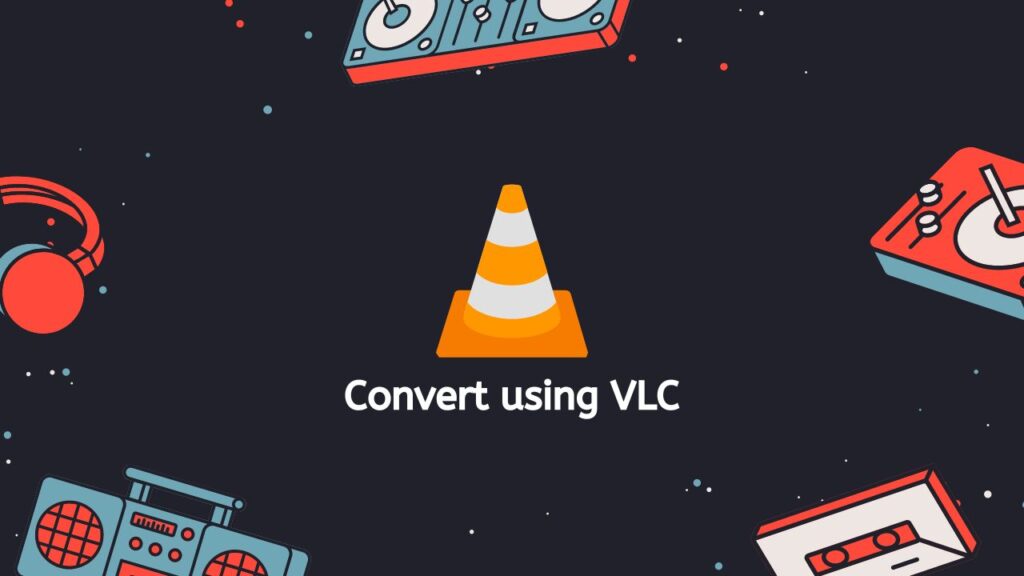
Here is a way you can use to convert M4B to MP3 using VLC, its fairly easy:
- Open VLC media player.
- Click on “Media” in the top menu and select “Convert/Save” from the drop-down list.
- In the “Open Media” window, click on the “Add” button to select the M4B file you want to convert.
- After selecting the file, click on the “Convert/Save” button.
- In the “Convert” window, select the “Audio – MP3” option from the “Profile” drop-down menu.
- Click on the “Browse” button to choose a location for the converted MP3 file.
- Click on the “Start” button to begin the conversion process.
Alternatively, you can use an online M4B to MP3 converter such as AnyConverted.com. This website allows you to easily convert M4B to MP3 without the need to download any software. Simply upload the M4B file, select MP3 as the output format, and click on the “Convert” button. The converted MP3 file will be available for download once the conversion is complete.
Using an online converter like AnyConverted.com is a convenient and hassle-free way to convert M4B to MP3, and it is especially useful if you don’t have VLC media player installed on your computer or if you don’t want to go through the steps of using the conversion feature in VLC.
Which Software can open M4B
M4B is a file format for audio books, and it can be played on a variety of software programs and devices. Some examples of programs that can open M4B files include:
iTunes: This is a media player and library management program developed by Apple. It is available for Mac and Windows and can be used to play M4B files as well as manage and organize your audio book collection.

Audible: This is a service for purchasing and downloading audio books, and it includes a dedicated app for playing M4B files on a variety of devices, including computers, smartphones, and tablets.
VLC Media Player: This is a free, open-source media player that can play a wide range of audio and video file formats, including M4B. It is available for Windows, Mac, Linux, and other platforms.
QuickTime Player: This is a media player developed by Apple for Mac and Windows. It can play M4B files as well as a variety of other audio and video formats.
Foobar2000: This is a free, lightweight music player for Windows that can play M4B files as well as a variety of other audio formats.
You may also be able to play M4B files on certain portable devices, such as smartphones and tablets, by using an app that supports the M4B format.
In Conclusion
It is possible to easily convert M4B to MP3 online without the need for any software. Our online converter tool allows you to do this quickly and easily. Our app typically allows you to upload the M4B file, and then convert the file. The process is usually fast and the resulting MP3 file will be of high quality. You don’t need to download and install additional software with our tool, in order to use our free service. It can be used directly from a web browser. Converting M4B to MP3 online without software is a convenient and efficient way to get the audio files you need.
Frequently Asked Questions
Here are some of the questions we have received from users of our M4B to MP3 Converter.
What file type are Apple audiobooks?
Apple audiobooks are typically stored in the M4B file format. M4B stands for MPEG-4 Audio Book and is a file format specifically designed for storing audio books. It is similar to the M4A file format, which is used for storing audio, but M4B files have certain features that make them more suitable for use with audio books. For example, M4B files support bookmarking, which allows you to pick up where you left off in an audio book when you resume listening.
M4B files can be played on a variety of software programs and devices, including iTunes, Audible, VLC Media Player, QuickTime Player, and Foobar2000. They can also be played on certain portable devices, such as smartphones and tablets, using an app that supports the M4B format.
In addition to M4B files, Apple also offers audiobooks in the AAX file format, which is used by Audible. AAX files are encrypted and can only be played using the Audible app or other software that has been specifically designed to support the AAX format.
Is M4B same as MP3?
No, M4B is not the same as MP3. M4B is a file format specifically designed for storing audio books, while MP3 is a general-purpose audio file format that can be used to store any type of audio, including music, speech, and sound effects.
M4B stands for MPEG-4 Audio Book and is based on the M4A file format, which is used for storing audio. M4B files are similar to M4A files in many ways, but they have certain features that make them more suitable for use with audio books, such as bookmarking, which allows you to pick up where you left off in an audio book when you resume listening. M4B files are typically used to store audio books that have been purchased from Apple’s iTunes Store or from other online retailers.
MP3, on the other hand, stands for MPEG-1 Audio Layer 3 and is a widely used audio file format that can be played on a wide range of software programs and devices. MP3 files are compressed, which makes them small enough to be easily shared and downloaded over the internet. They are commonly used to store music and other audio content, and they can be played on a wide range of software programs, including media players, music libraries, and portable devices.
How do I convert an M4B file to MP3 online?
To convert an M4B file to MP3 online, you will need to use our online audio converter tool. Simply upload your M4B file to our converter, and click the “Convert file” button. The converted MP3 file will be available for download once the conversion is complete.
Are there any limitations to converting M4B to MP3 online?
There is no limitation for converting M4B files to MP3 or other file type such as WMA to M4A or OGG to WAV format with our web application. You can convert as many files as you can and it is for free.
Do I need to download any software to convert M4B to MP3 online?
No, you do not need to download any software to convert M4B to MP3 online. Our online converter allows you to convert your files directly from your web browser, without the need to install any additional software.


