Our free online web converter can assist you in converting your ALAC to FLAC format if you’re a music enthusiast or audiophile wishing to increase your audio file compatibility. You can play your favorite music on any FLAC-compatible device with only a few clicks. Therefore, stop wasting time attempting to use difficult conversion tools and give our converter a try right away!
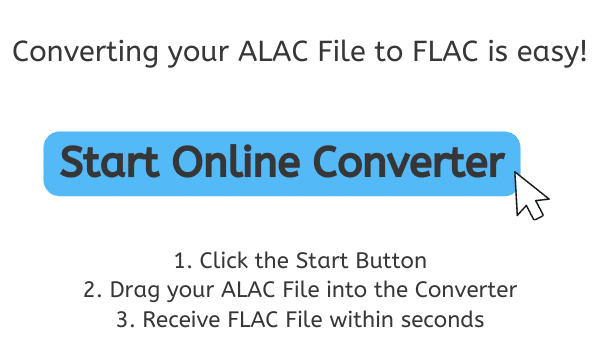
What are FLAC Files
A common audio file format called FLAC (Free Lossless Audio Codec) is used to store audio data in a lossless manner, which means that the audio data is not compressed in a way that lowers its quality. FLAC files are a popular option for audiophiles and music lovers who want to listen to their music at the finest quality possible. FLAC files are often larger in size than lossy audio formats like MP3 or AAC but they keep all of the original audio data.
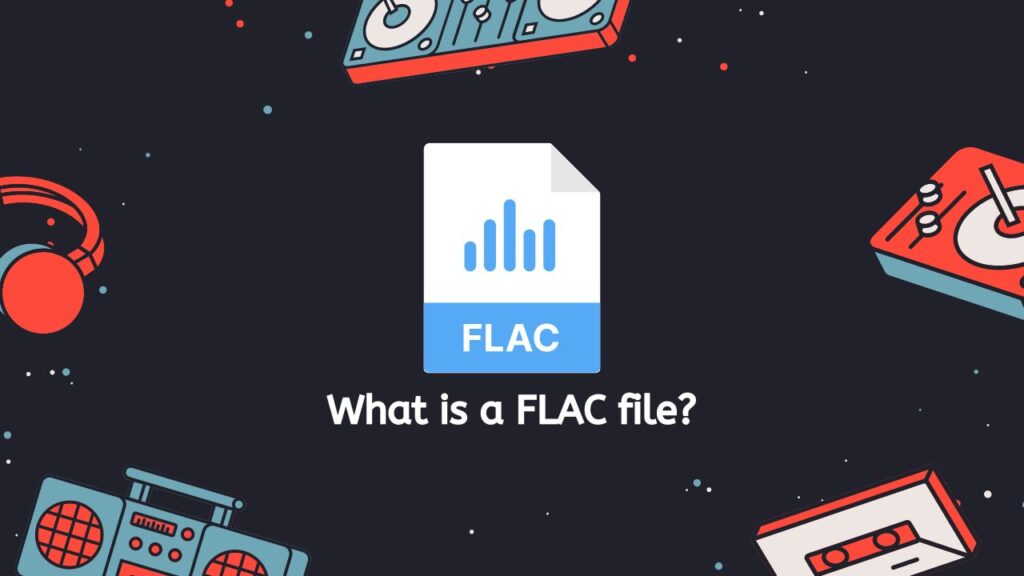
Audio Quality
A unique kind of audio encoding algorithm is used to make FLAC files, which are intended to maintain all of the original audio data without sacrificing any of its quality. It follows that a FLAC file contains the exact same audio data that was captured, without any quality loss or deterioration, when you listen to it. This contrasts with lossy audio formats like MP3, which reduce the quality of the audio by discarding some of the original audio data.
Audio Recordings
High-quality audio recordings, such studio or live recordings, are frequently stored in FLAC files. The fact that they are lossless means that the original audio data is retained for use in the future, and they are frequently used for archiving audio collections.
Compatibility
The fact that FLAC files may be played on a variety of gadgets, including PCs, smartphones, and portable audio players, is one of their main advantages. FLAC files can be played by a wide variety of software applications and media devices, and several well-known music streaming services also support the format.
A FLAC file is a specific kind of audio file that preserves all of the original audio data without sacrificing any of its quality. It is frequently used to store high-quality audio recordings and to archive audio collections, and a variety of hardware and software solutions can support it.
How to open a FLAC file format
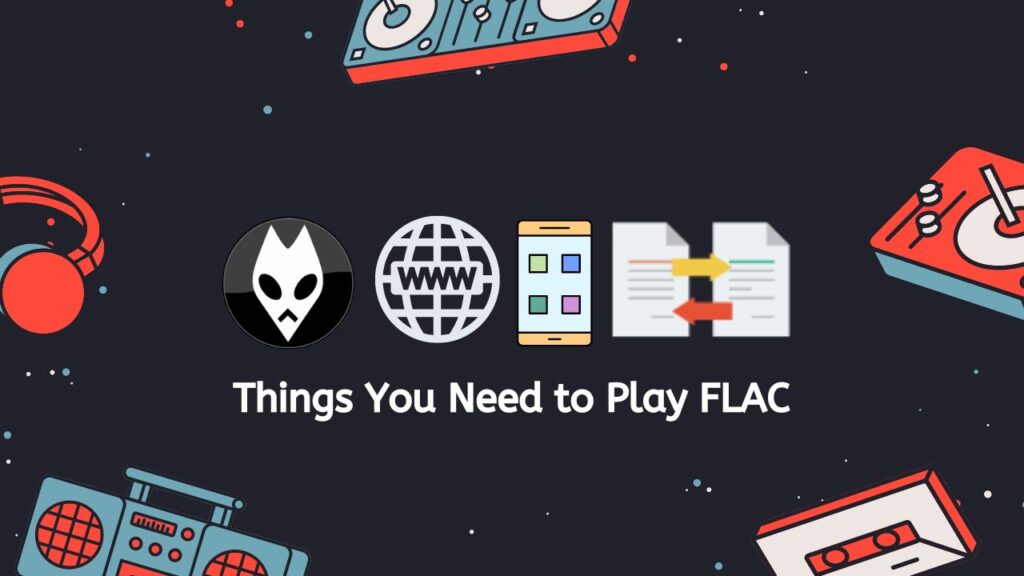
Listed below are some ways to open and play FLAC files.
- Use a media player that supports FLAC playback. Some popular media players that support FLAC include VLC, foobar2000, and Winamp. Just open the media player and use the “Open” or “Add File” option to select the FLAC file you want to play.
- Convert the FLAC file to a different audio format, such as MP3 or WAV, and then use a media player that supports that format to play the file. Our online converter tool can convert FLAC files to another format.
- Use a web-based FLAC player. There are several websites that allow you to upload a FLAC file and play it directly in your web browser.
- Use a mobile app that supports FLAC playback. There are several apps available for iOS and Android devices that can play FLAC files, such as FLAC Player+ and FLAC Player.
How to Convert ALAC to FLAC Using AnyConverted
This tutorial will show you how to use AnyConverted to convert an ALAC file to a FLAC format, as well as to convert other file types like WMA to M4A or OGG to MP3 format.
To start the conversion, click the “Start” button. You can choose the file you wish to convert in the newly opened window. You can either drag and drop your ALAC file into this window or choose it from your computer by clicking the “Browse File” button.

After adding your ALAC file, click “Convert” to start the conversion process. Within seconds, the file will be converted to FLAC.

You will receive a notification that the file has successfully been converted after the conversion is finished. The converted FLAC file will then be downloaded to your PC when you click the “Download” button.
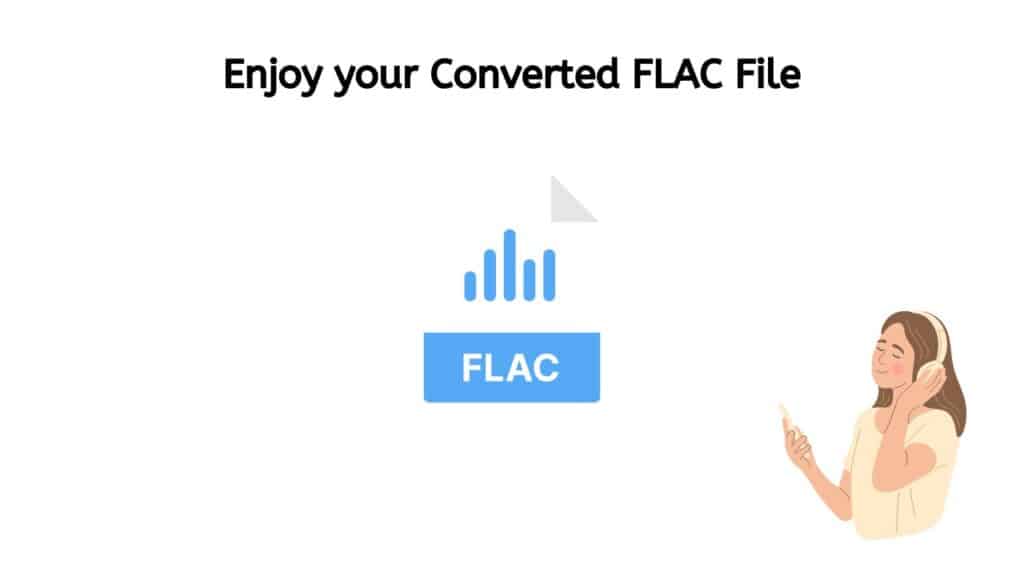
Well done on getting your ALAC file converted to FLAC with AnyConverted! Using our online tool, you may convert your WMA file to an AAC one. You were able to maneuver through the sometimes scary procedure of file conversion. You can play your audio files on a larger variety of devices by converting them, and it can also assist to enhance the overall sound quality. Good work, and thanks for listening!
Convert FLAC file back to ALAC format
A FLAC file can be converted into an ALAC file using our service. In essence, it indicates that it can convert audio data between lossless formats without sacrificing any quality. If you want to play the audio file on a system or program that only supports the ALAC format, or if you prefer the ALAC format for some other reason, this can be helpful.
Use our audio conversion tool, which can handle these kinds of audio formats, to convert a FLAC file to an ALAC file. To load the FLAC file and convert it to the ALAC format, simply follow the supplied instructions. The precise procedure is simple and usually takes only a few seconds to accomplish.
Best Features of Our Online Converter
Our app’s ease is one of its best advantages. You can access it from anywhere because it functions on all gadgets, including tablets, desktops, and smartphones. Our app is always there to assist you in completing your tasks, whether you are at home or on the move.
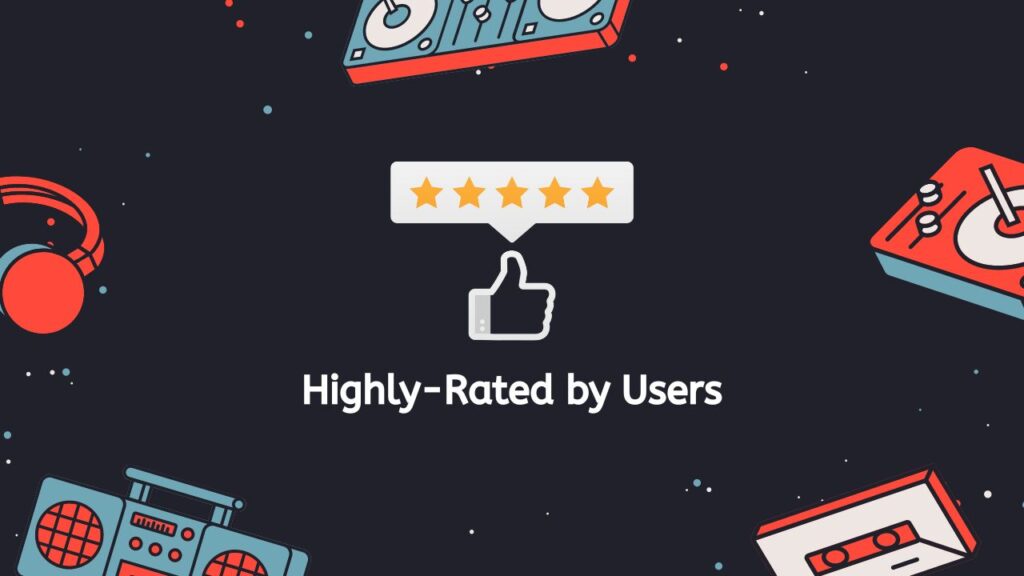
Our app, however, is not simply practical; consumers give it high marks. It has been successfully used by many users to convert ALAC files to FLAC or FLAC files to AAC format, and they have only had nice things to say about it. It has been acclaimed for its efficiency, dependability, and speed, making it a top option for file converting.
You can trust that the conversion will be of the highest caliber. You can trust that your converted FLAC files will sound exactly as excellent as the original ALAC files because our ALAC to FLAC converter uses cutting-edge algorithms to ensure a high-quality file conversion.
Reasons to use FLAC files
These are several benefits why you should use a FLAC audio file format:
- High quality audio: Because FLAC is a lossless format, it maintains the full quality of the original audio file. This means that when you play a FLAC file, you will get the same high quality audio as the original recording.
- Small file size: Despite being a lossless format, FLAC files are generally smaller in size than uncompressed audio formats like WAV. This means you can store more music on your device without taking up as much space.
- Compatibility: FLAC is supported by many different devices and software programs, including popular media players like VLC and Foobar2000, as well as some portable music players and smartphones.
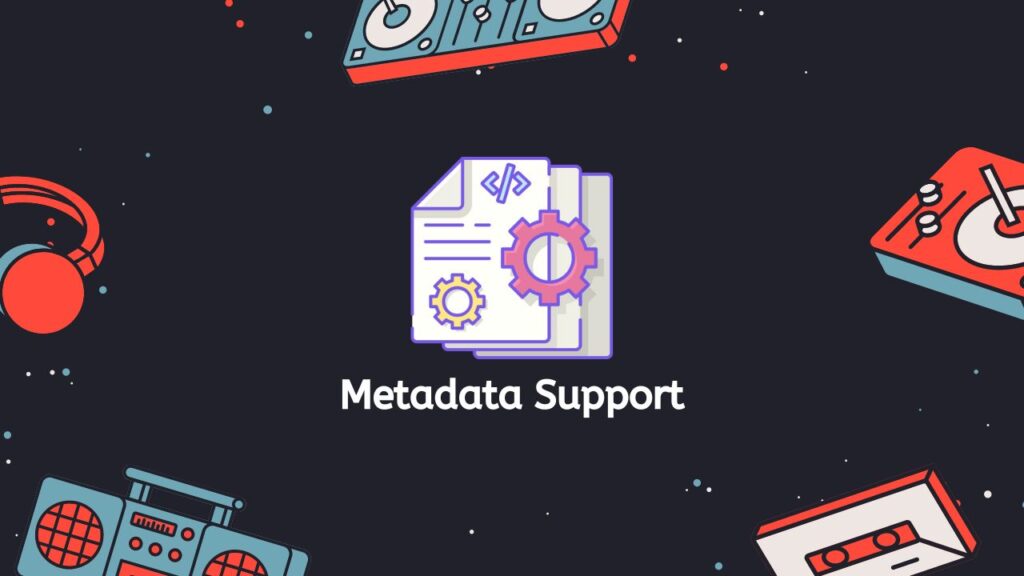
- Metadata support: FLAC files can store metadata such as song titles, artist names, and album artwork. This is useful for organizing your music library and can make it easier to find specific songs.
- Efficient streaming: FLAC is an efficient format for streaming audio, as it allows for high quality audio to be transmitted over the internet without taking up too much bandwidth.
Anyone who appreciates high-quality audio and needs a format that is both effective and suitable for a variety of devices should consider FLAC. Although it might not be as extensively used as MP3, it is a preferred option for audiophiles and music lovers who seek the highest-quality audio.
Summing Up
Even for non-technical people, converting is quick, simple, and uncomplicated using our online converter tool. Users looking for a simple, quick solution to convert their ALAC files to FLAC could find this to be especially appealing.
FAQs
Here are some frequently asked questions about using our web converter to convert ALAC to FLAC online.
What are Lossless Formats?
Lossless formats are types of audio file formats that allow for the preservation of all the information from the original audio file when it is compressed. This means that when the audio file is decompressed, it will be exactly the same as the original, without any loss of quality.
Will this ALAC to FLAC Converter work on Windows?
Certainly! If you are using a computer that runs on the Windows operating system, our service should be compatible with it. Windows is a popular operating system developed by Microsoft that is designed to run on a variety of devices, including desktop and laptop computers, tablets, and smartphones. It provides a user-friendly interface and a range of built-in features and applications, such as a web browser, email client, media player, and productivity tools.
If you have any questions or encounter any problems while using our service on a Windows device, please don’t hesitate to reach out to our support team for assistance.
Which audio file formats are supported by ALAC to FLAC Converter?
All audio file formats are supported by our Converter tool. This means that you can use the tool to convert any audio file from one format to another.
There are many different audio file formats, including MP3, WAV, AIFF, and OGG. Each of these formats has its own unique features and characteristics, and they are used for different purposes. For example, MP3 is a widely used format for storing and playing digital audio, and it is known for its high compression rate, which allows for smaller file sizes. WAV is a lossless format that is often used for high-quality audio recordings, while AIFF is a lossless format that is commonly used for storing audio on Mac computers. OGG is a open-source format that is known for its high-quality audio and small file sizes.
Our Converter tool is designed to support all of these formats, and many others, so you can easily convert any audio file from one format to another without any issues. Simply select the input file, and the tool will do the rest, providing you with a converted audio file in the format of your choice.
Do I lose sound quality when I Convert ALAC files to FLAC format?
When you convert an ALAC file to the FLAC format, you should not lose any sound quality, as both formats are lossless. This means that the conversion process preserves all the information from the original audio file and the resulting FLAC file should be identical to the original ALAC file in terms of audio quality.
What is the Difference Between ALAC and FLAC?
ALAC (Apple Lossless Audio Codec) and FLAC (Free Lossless Audio Codec) are both lossless audio file formats that are designed to preserve the full quality of the original audio file when it is compressed. The main difference between the two formats is that ALAC is proprietary and is mainly used on Apple devices, while FLAC is an open-source format that is supported by a wide range of devices and software.


