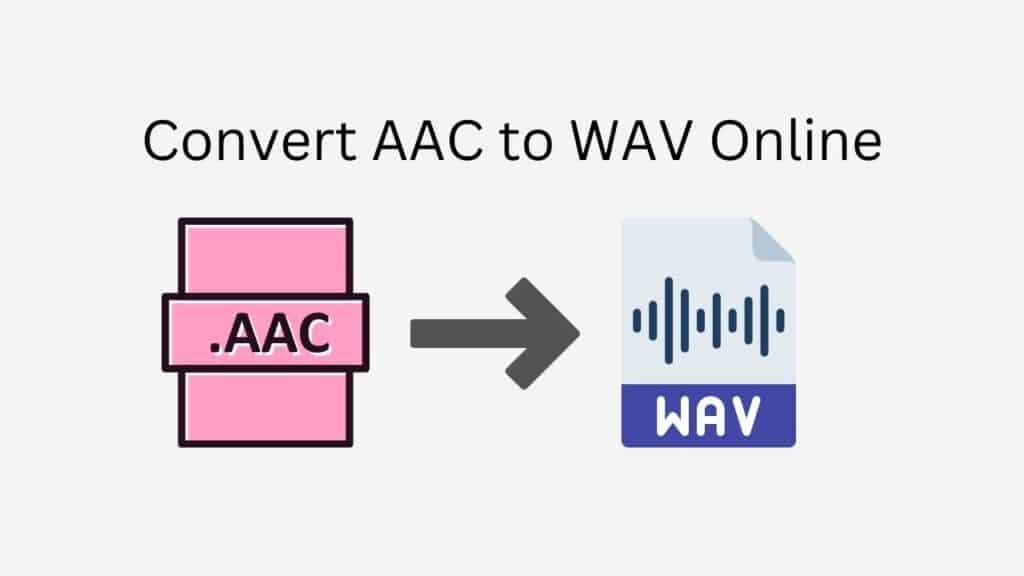Welcome to our free web conversion tool online! We are happy to show you how to use our service to quickly and easily convert AAC files to WAV files.
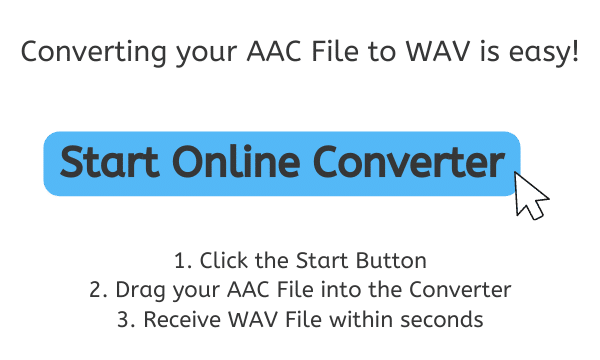
Let’s first discuss what AAC and WAV files are. AAC, or Advanced Audio Coding, is a popular digital audio standard for online music and audio streaming. It is a popular option for storing and playing music on a variety of devices because of its high quality and effective compression.
Contrarily, WAV is a file format used to store uncompressed audio data. It is well renowned for its excellent sound and is frequently used in professional audio and video production.
What is WAV
WAV files are a type of digital audio file that are frequently used for professional audio and video creation, as well as for storing and playing audio on computers. Waveform Audio File Format, or WAV for short, is renowned for producing sounds of the highest caliber.
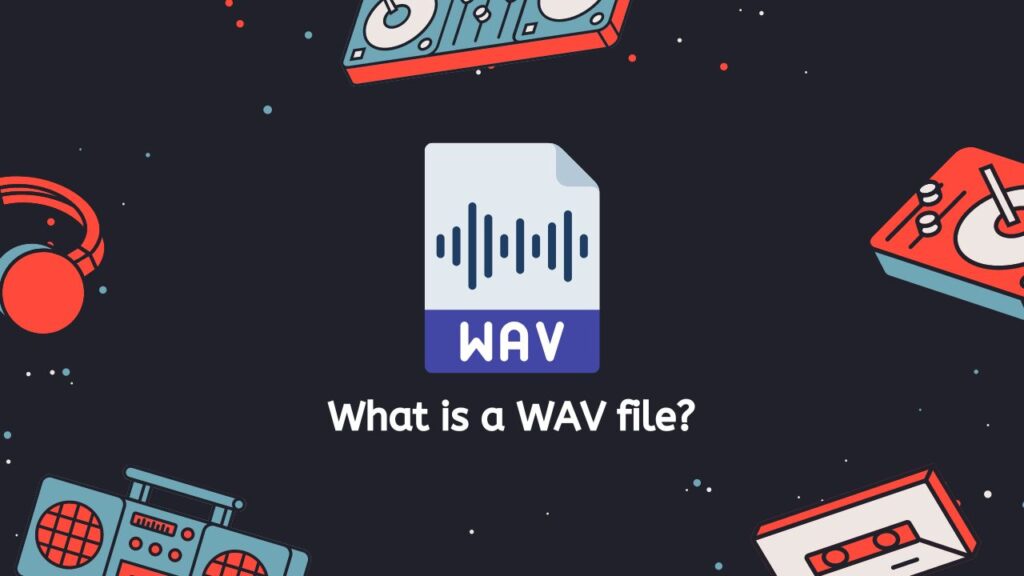
Because WAV files are uncompressed, there is no compression applied to them to make them smaller. Other audio file formats, such MP3 and AAC, use lossy compression methods to shrink the file size while preserving a certain level of audio quality. This is different from those methods. WAV files offer the finest sound quality, but they are typically bigger in size when compared to other audio file formats.
WAV files offer a high degree of fidelity and clarity, which makes them frequently utilized in professional audio and video production. They provide a high-quality listening experience, which is why they are frequently utilized for music storage and playback on computers and other devices.
WAV files can also include metadata, such as details about the artist, the track’s name, and other information, in addition to the audio data. Audio applications and hardware can read this metadata from the file’s header to display details about the audio track.
WAV files are a well-liked option for storing and playing high-quality audio, and they are frequently used for both professional audio and video production and pleasure listening.
Guide on How to Convert AAC to WAV Online
Let’s now discuss how our app can assist you in converting your AAC to WAV. Simply follow these instructions to rapidly convert your files using our app:
To start the file converting process, click “Start.” The file conversion tool will then be opened, allowing you to choose the file you want to convert. You can either click the “Browse File” option and choose the AAC file from your computer or drag and drop your AAC file into the appropriate section on the AnyConverted website.
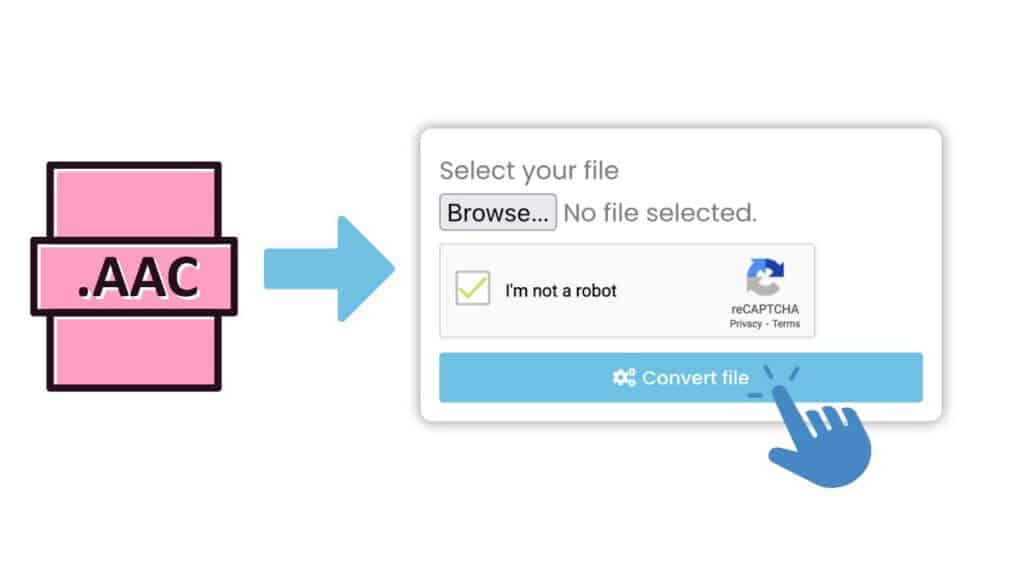
Then, to begin converting your file, click the “Convert file” button. It should only take a few seconds to convert.

When it’s finished, click the “Download” button to start the WAV file download.

Well done! Your attempt to use AnyConverted to convert an AAC file to a WAV file has been successful. You have greater freedom and alternatives for working with your audio content if you can convert your audio files to the WAV format.
Advantages of Using AnyConverted
Our app has received high marks from consumers and is incredibly quick and dependable. Whether you are using a tablet, a computer, or a smartphone, it functions on all of them. Your WAV file will have the highest sound quality possible thanks to the high-quality file conversion process.
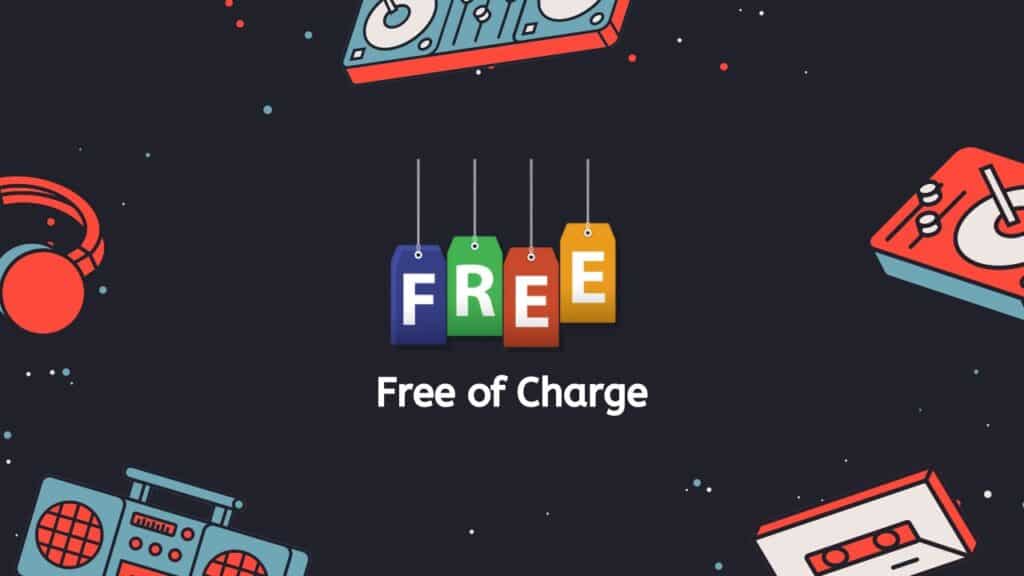
Our software is not only quick and dependable, but it is also totally free to use. It is a cost-effective and practical alternative for all of your audio conversion needs because you may convert as many files as you like without paying a fee.
On a Final Note
Therefore, look no farther than our Free Online Web Converting program if you need to convert AAC to WAV or another type of file, like a FLAC file to MP3 320kbps. You can quickly get your converted file with just a few drag-and-drops of your source file. Our app is available on any device and provides no-cost, quick, dependable, and easy service. Today, give it a try and see for yourself why consumers have given it such high praise.
People Also Asked
Here are some responses to the most typical inquiries concerning online AAC to WAV conversion.
How can I convert an AAC audio file to a WAV file online?
The best thing to do this is to use our free online audio converter called “AnyConverted.” Simply upload the AAC file, and then click the convert button to start the process. The conversion process will only take a few seconds to complete. Converting with our app is totally free and safe to use.
Is it necessary to install any software on my computer to convert AAC to WAV online?
No, you do not need to install any software on your computer to use our online audio converter. Our free online tool can be accessed directly from a web browser.
Is it possible to convert an AAC file to a WAV file using iTunes?
Yes, you can use iTunes to convert an AAC file to a WAV file. To do this, open the AAC file in iTunes, go to the File menu, and select “Create New Version.” In the window that appears, select “Create WAV Version,” and iTunes will create a WAV copy of the file.
Can I convert an AAC file to a WAV file using Audacity?
Yes, you can use Audacity to convert an AAC file to a WAV file. First, open the AAC file in Audacity. Then, go to the File menu and select “Export.” In the window that appears, choose “WAV” as the file format, and then click the “Export” button to start the conversion process.
How does the quality of an AAC file compare to a WAV file?
AAC (Advanced Audio Coding) is a lossy audio format, which means that it uses data compression to reduce the size of the audio file. As a result, the quality of an AAC file may not be as high as that of a WAV file, which is a lossless audio format.