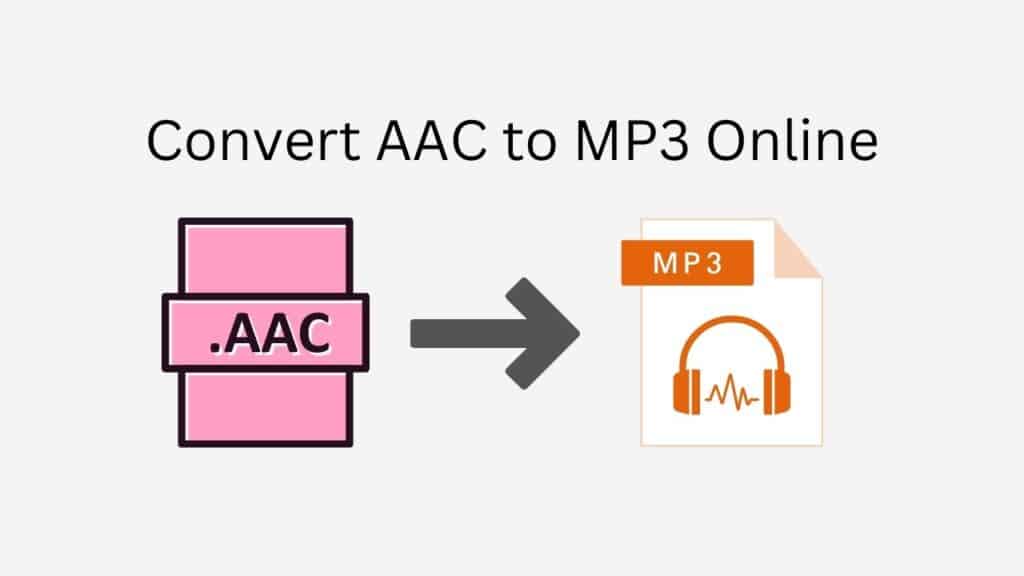Our free online web converting tool may undoubtedly assist you if you need to convert your audio files from AAC to MP3 format. You can effortlessly convert your files and have them ready for use in no time with just a few easy steps.
Drag the source file into the appropriate location on the program to get started. After that, the file will immediately upload and start being converted. You can download the converted file in a matter of seconds.

Things You Need to Know About MP3
Moving Picture Experts Group created MP3, or MPEG-1 Audio Layer 3, a digital audio encoding method that uses lossy data compression to condense the amount of audio recordings. It is one of the most widely used audio file formats now in use, and practically all media players, mobile devices, and software programs support it.
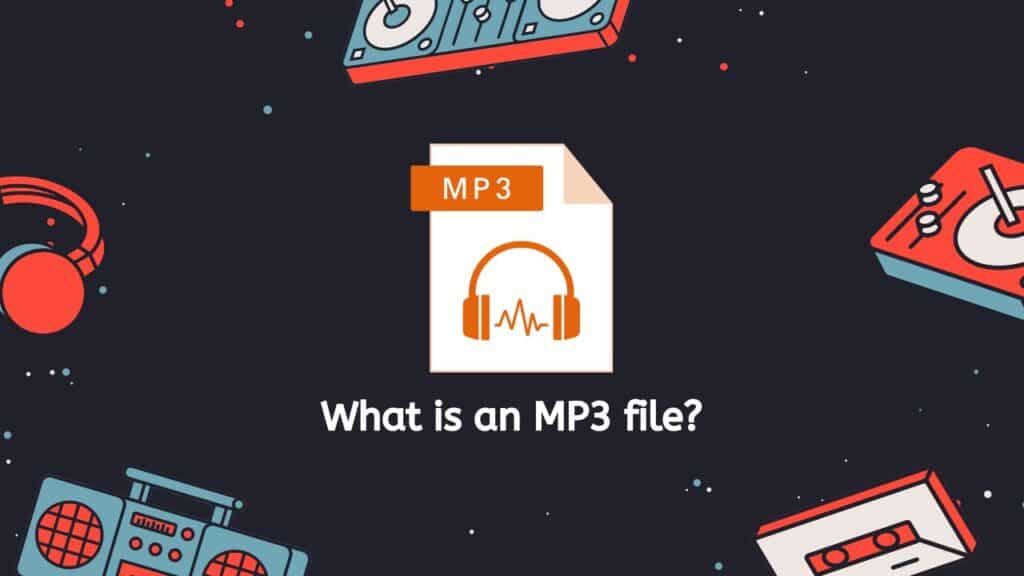
An audio source, usually a CD or high-quality audio file, is compressed into an MP3 file using sophisticated algorithms that exclude audio data that is judged redundant or less audible to humans. This makes it possible to considerably lower the file size without impairing the audio’s general quality.
MP3 files’ short size, which makes them simple to store and send, is one of its key benefits. They may be played on a variety of devices, including smartphones, tablets, laptops, and desktop PCs, and are readily shared via email, social media, or cloud storage services.
MP3 files have many advantages in addition to being widely compatible and having a short file size. They are appropriate for use in a variety of audio applications since they support different audio sample rates, bitrates, and channel configurations. Additionally, they support the usage of metadata tags, which let users store details about audio files including the title, artist, album, and track number.
Millions of people use MP3 files to listen to music, podcasts, and other audio content, making them a crucial part of the contemporary audio scene. You’ve probably used MP3 files at some point in your life, whether you’re a fan of music, a podcaster, or just want to listen to audio on the go.
Converting your AAC file to MP3 file Online
Use AnyConverter to perform the following steps to convert an AAC file to an MP3 file:

The conversion procedure can be started by clicking the “Start” button. You can add your AAC file using the drag and drop box on the next page. Drag your AAC file into this box, or use the “Browse file” option to choose it from your computer’s storage.

After adding your AAC file, select “Convert file” from the menu. Depending on the size of your file, the converting procedure should only take a short while. You’ll notice a download link for your MP3 file as soon as the conversion is finished. To download the MP3 file to your computer, click the download button.
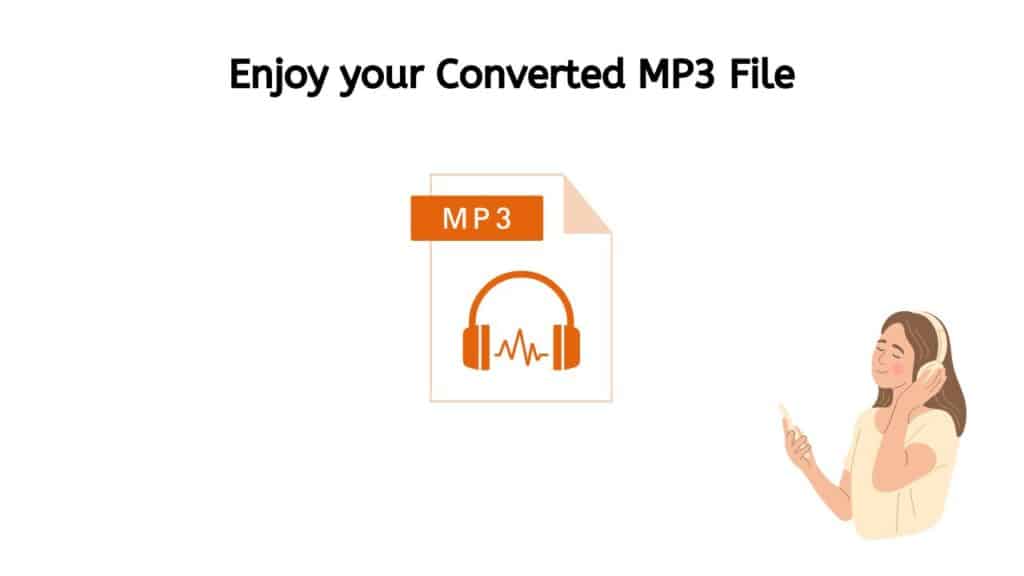
The MP3 file can then be listened to on any media player or gadget that supports the MP3 format.
Our Free Online Converter Tool
Our program is a top pick for people wishing to rapidly and effectively convert their audio files since it is dependable, speedy, and simple to use. You can use it from anywhere because it functions on all gadgets, including tablets, desktops, and smartphones. It is also entirely free to use, giving it a cost-effective and practical choice for anyone who needs to convert audio files.
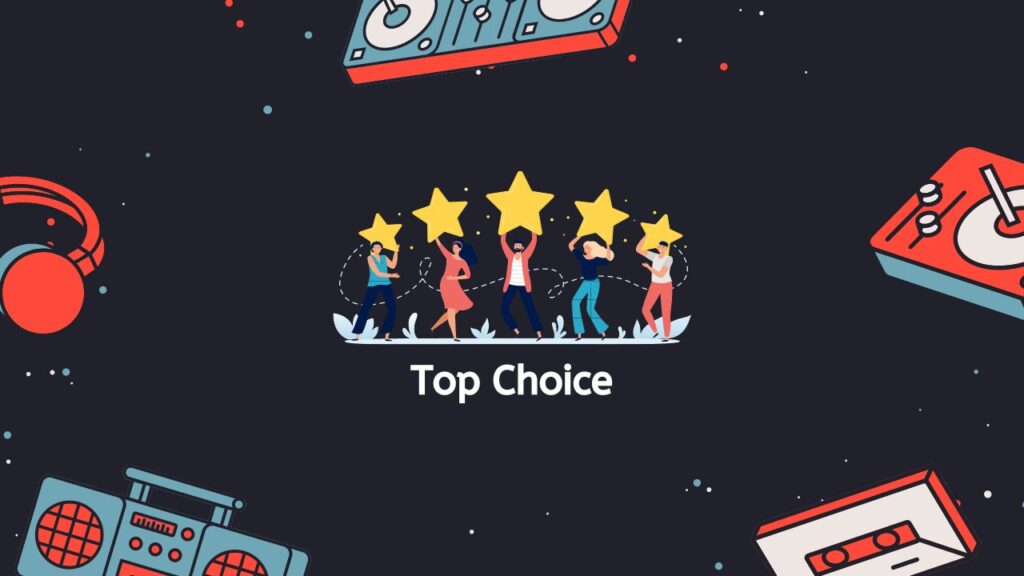
The positive user reviews our software has gotten are proof of its usefulness and efficiency. You can rely on our tool to complete the task fast and precisely when it comes to converting your audio files from AAC to MP3 or even M4A files to OGG.
In a Nutshell
Therefore, give our free online web converting app a try if you need to convert your audio files from AAC to MP3 or another file type, such FLAC to ALAC format. You will have your converted files in no time thanks to its dependable performance, quick conversion speeds, and user-friendly interface. Additionally, you can be sure that your audio will sound just as well in its new format thanks to the high quality conversion. Try it out and you’ll be able to tell the difference for yourself.
Frequently Asked Questions
You likely have a few inquiries about the operation of our online conversion tool. Be at ease; we are here to assist. The most often asked questions about converting AAC to MP3 format are answered in the following list.
What is the difference between AAC and MP3?
AAC (Advanced Audio Coding) is a digital audio format that is designed to provide improved sound quality compared to MP3, while also taking up less space. MP3 (MPEG-1 Audio Layer 3) is a popular digital audio format that is widely used for storing and playing music files.
Why would I want to convert an AAC file to MP3?
There are a few reasons why you might want to convert an AAC to MP3:
· Compatibility: Some devices may not support the playback of AAC files, but they can play MP3 files.
· Space: MP3 files tend to be smaller in size than AAC files, so converting to MP3 can save you storage space on your device.
· Ease of use: MP3 is a widely supported audio format, so you may find it easier to play and edit MP3 files compared to AAC files.
Is it possible to convert AAC to MP3 online for free?
Yes, there are a number of online converters that allow you to convert AAC to MP3 for free. Some of these online converters may have limitations on the size of the file you can convert or the number of files you can convert in a given time period.
How do I use your online converter to convert an AAC file to MP3?
To use our online converter to convert an AAC file to MP3, follow these steps:
· Go to the converter website and select the “Choose File” button.
· Select the AAC file you want to convert.
· Choose MP3 as the output format.
· Click the “Convert” button to start the conversion process.
· Once the conversion is complete, you can download the MP3 file to your device.
· Are there any risks to using an online converter to convert my AAC to MP3?
Can I convert multiple AAC to MP3 at once using your online converter?
Yes, many online converters, including ours, allow you to convert multiple AAC to MP3 at once. This can be a convenient feature if you have a large number of files that you need to convert.