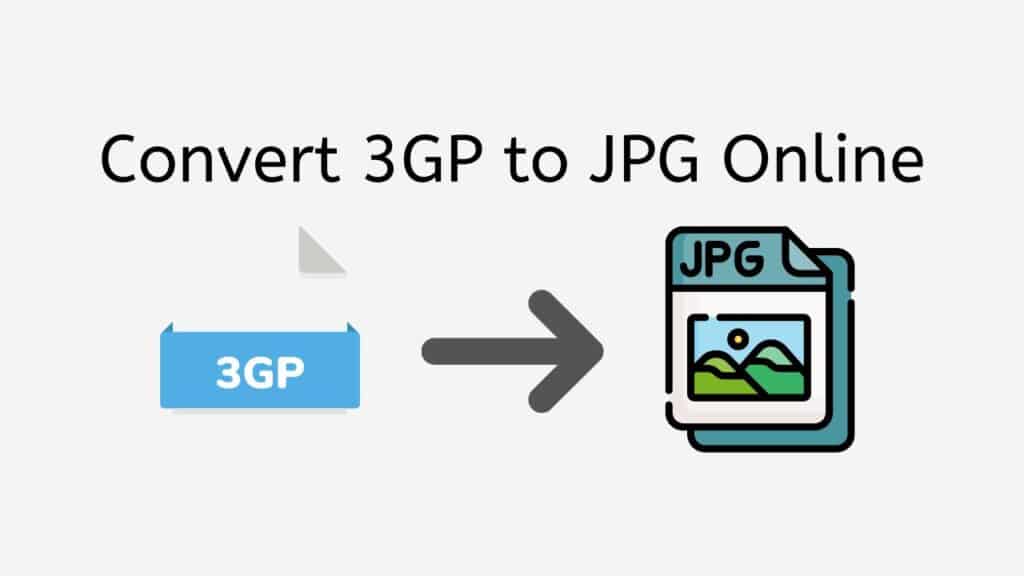3GP is a multimedia container format defined by the third-generation partnership project (3GPP) for 3G mobile phones. It is a popular format for storing video and audio content, but it may not be supported by all media players, especially when it comes to image viewing. JPG, on the other hand, is an image format widely used for digital photography. In this article, we’ll show you how to convert 3GP to JPG using AnyConverted’s free online converter tool.
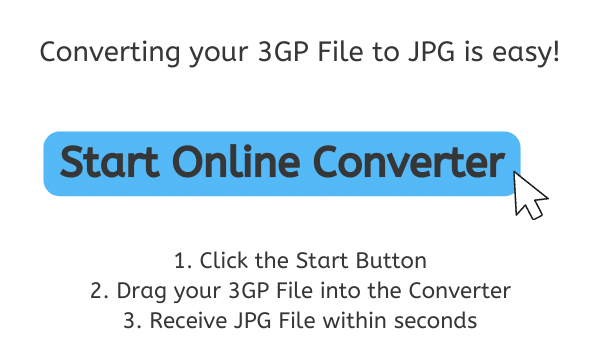
All About 3GP and JPG File Formats
3GP is a popular format for storing audio and video content on mobile phones. It is designed to be a smaller file size compared to other multimedia formats, which makes it ideal for storing content on mobile devices with limited storage capacity. However, this smaller file size is achieved through compression, which can result in a little perceptible loss in image quality.
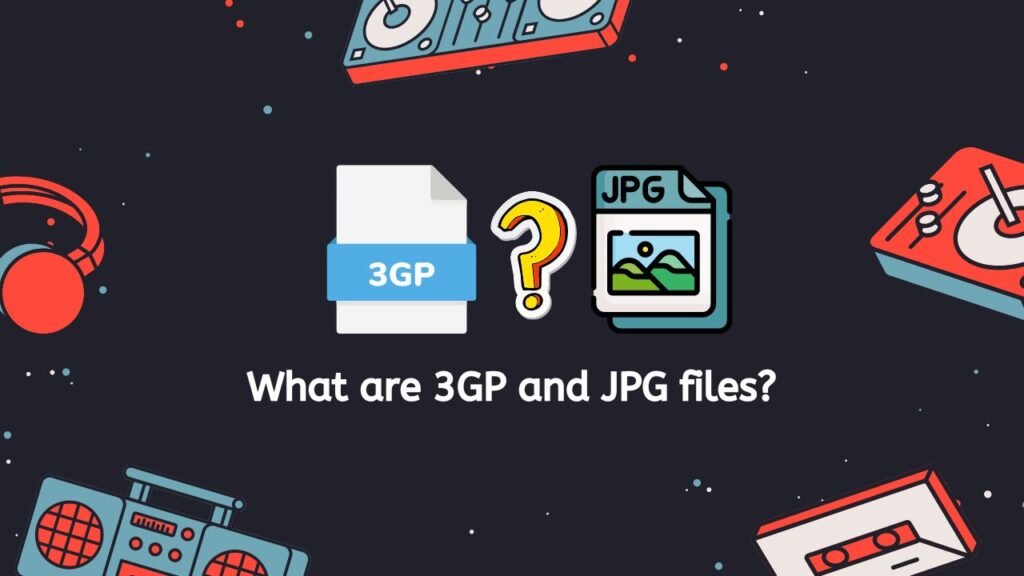
JPG, on the other hand, is an image format that is widely used for digital photography. It is a lossy format, which means that it uses compression to reduce the file size, but with a little perceptible loss in image quality. JPG is a well-supported format and can be opened by most image viewing software, including Windows Media Player, Apple QuickTime, Media Player Classic, K-Multimedia Player, MPlayer, and GOM Player, among others.
If you have 3GP files that you would like to view as images, you may need to convert them to JPG. And that’s where AnyConverted.com’s free online converter tool comes in. With our tool, you can easily convert 3GP files to JPG in just a few steps.
Step-by-Step Guide to Convert 3GP to JPG using AnyConverted
AnyConverted.com’s free online converter tool is user-friendly and easy to use. You don’t need any software installation or special technical skills to convert your 3GP files to JPG. Here’s a step-by-step guide on how to use our tool:

The first step is to simply click on the “Start” button. Once you have accessed the online converter tool, you can start uploading your 3GP files. To do this, simply drag and drop your 3GP files into the conversion window. You can also click on the “Browse” button and select your 3GP files from your computer.

Once you have uploaded your 3GP file, you can initiate the conversion process. To do this, simply click on the “Convert” button. Convert your 3GP file into a high-quality JPG file format by clicking on the convert button. Once the conversion process is complete, you can download your converted JPG files. To do this, simply click on the “Download” button.
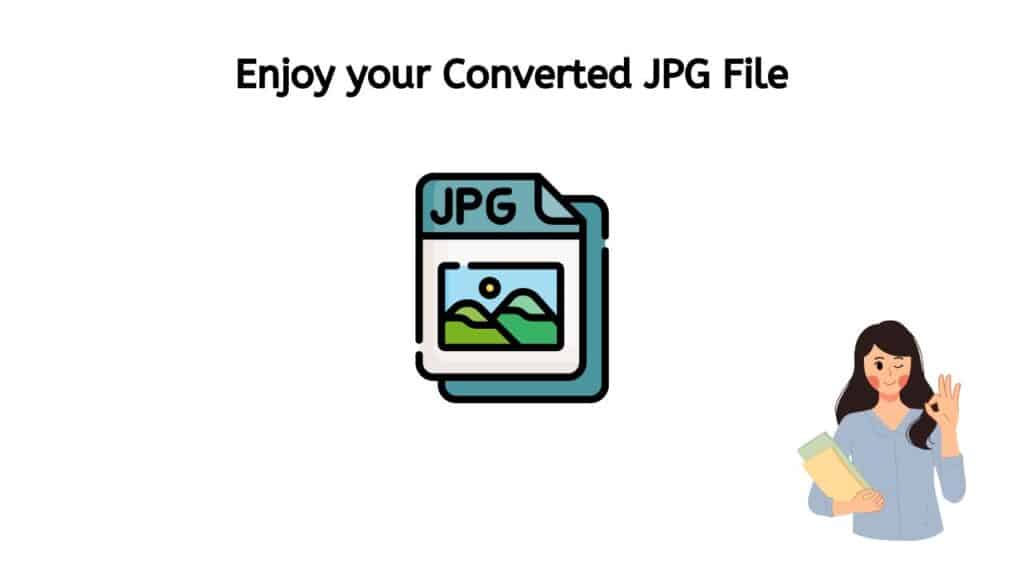
And that’s it! With AnyConverted’s free online converter tool, you can convert your 3GP files to JPG in just a few clicks and receive your high-quality JPG files within seconds. Our tool is user-friendly, fast, and secure, and it doesn’t require any software installation.
Pros of Using AnyConverted.com’s Free Online Converter Tool
AnyConverted.com’s free online converter tool offers several benefits over other conversion methods, including:
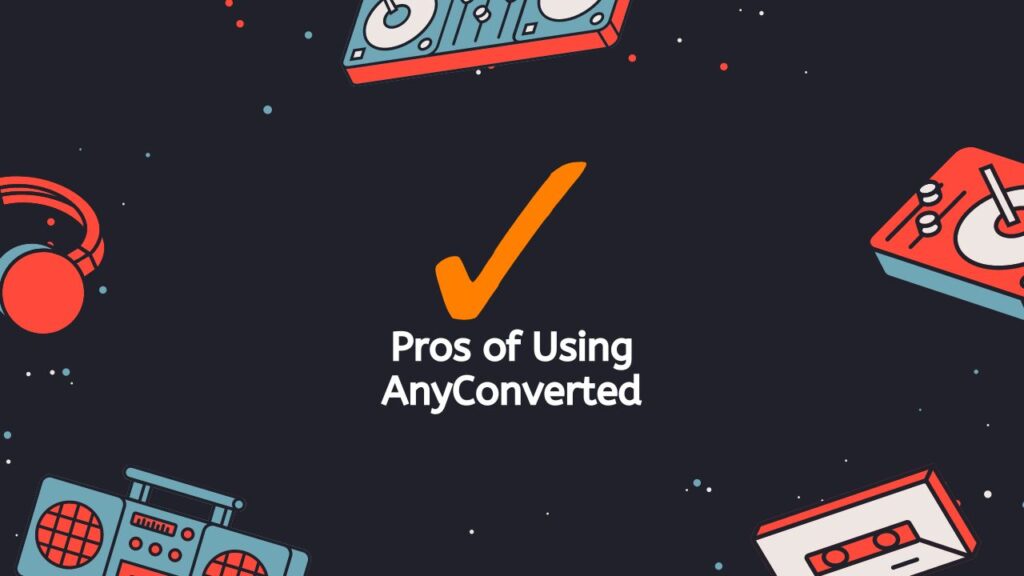
- User-friendly interface: Our tool has a straightforward and easy-to-use interface that makes the conversion process quick and hassle-free.
- High-quality conversion: Our tool uses advanced algorithms to ensure that the quality of the converted JPG files is as high as possible.
- Fast conversion speed: Our tool is optimized for speed, so you don’t have to wait long to receive your converted JPG files.
- No software installation required: You don’t need to install any software to use our tool. All you need is an internet connection and a web browser.
- Secure data protection: AnyConverted.com takes the security of your data seriously. We use industry-standard encryption to protect your files during the conversion process and ensure that your data remains safe and secure.
Frequently Asked Questions
We get a lot of questions from our users about how to change 3GP files to JPG pictures. We know that this conversion is often needed to get specific frames or snapshots from movies, and we’re here to answer some of the most common questions our users have asked us. Please find below the questions and the answers to them:
Can I convert 3GP files to JPG on my mobile device?
Yes, you can convert 3GP files to JPG on your mobile device using AnyConverted.com’s free online converter tool. Our tool is optimized to work on any device, including smartphones, computers, and tablets.
How many 3GP files can I convert at once?
You can convert as many 3GP files as you like using AnyConverted.com’s free online converter tool. There is no limit to the number of files you can convert at once.
Is there a limit to the file size of the 3GP files I can convert?
No, there is no limit to the file size of the 3GP files you can convert using AnyConverted.com’s free online converter tool. You can convert large 3GP files just as easily as small ones.