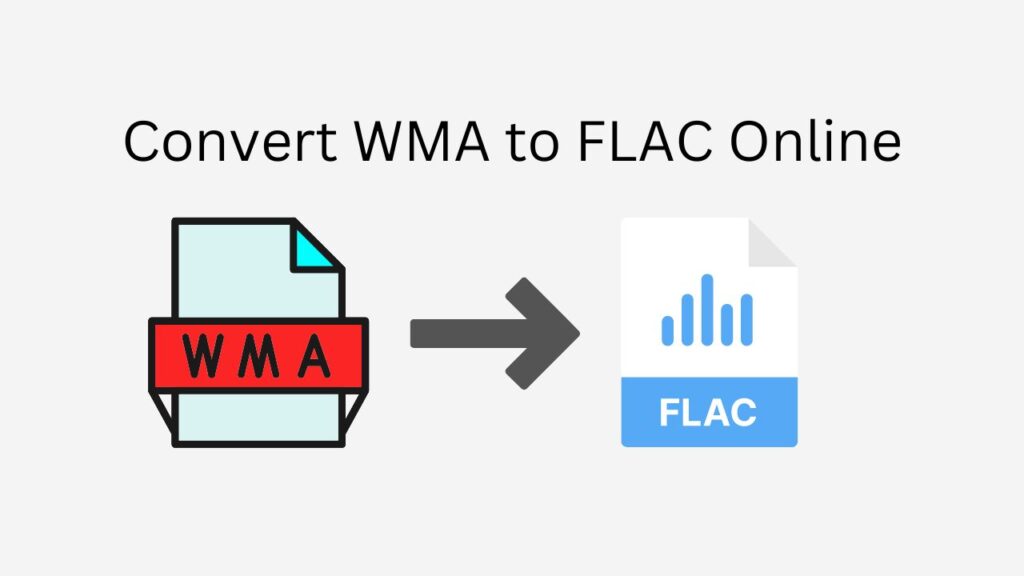WMA audio files can be easily and quickly converted to FLAC format using this method. Our free web conversion tool is now available online! You can quickly convert your WMA to FLAC format with just a few easy steps, and they will be ready for use in no time.
Our app’s outstanding usability is one of its many wonderful features. Simply drag and drop the source WMA file into the software, and the conversion will start right away. You don’t need to install any specialized software or download any files to your computer. Our converter tool may be quickly accessed and used from any location because it is compatible with a wide range of gadgets, including smartphones, PCs, and tablets.

Free Lossless Audio Codec and Its Advantages
A well-liked music file format called FLAC, which stands for Free Lossless Audio Codec, is renowned for its capacity to compress audio recordings without sacrificing their original quality. Due to its ability to store and share enormous amounts of audio data without compromising sound quality, it is a great option for doing so with regard to music and other audio files.
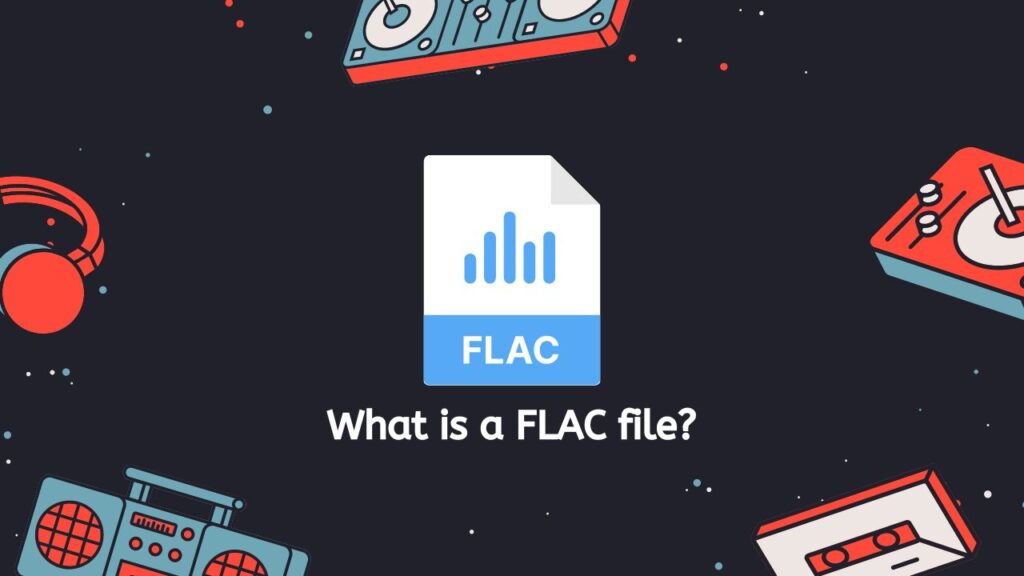
A lossless data compression technology is used to make FLAC files, which means that no data is lost during compression. Unlike lossy audio formats like MP3, which omit some of the original audio data to achieve a smaller file size, this one preserves the original audio data. FLAC files offer a greater level of quality and clarity as a result, although they are frequently significantly larger than their lossy equivalents.
Numerous contemporary home theater systems, laptops, cellphones, tablets, and other electronic devices all handle FLAC files. A variety of media players, including well-known ones like VLC and Foobar2000, can be used to play them back.
FLAC files provide a mechanism to save and playback audio at a high level of quality without using up a lot of storage space, which is one of their key advantages. They are therefore perfect for holding huge music libraries or for exchanging audio files with others. They are also frequently utilized in the music business since they enable musicians and record companies to distribute excellent audio files to their audience.
Overall, FLAC is a strong and adaptable audio file format that is suitable for a variety of uses. FLAC is a fantastic option whether you’re a music enthusiast looking to keep and playback your favorite tracks or a music industry professional trying to share high-quality audio with others.
How to Use AnyConverted to Convert WMA to FLAC format
To successfully convert your WMA file to a FLAC file format, follow these steps:
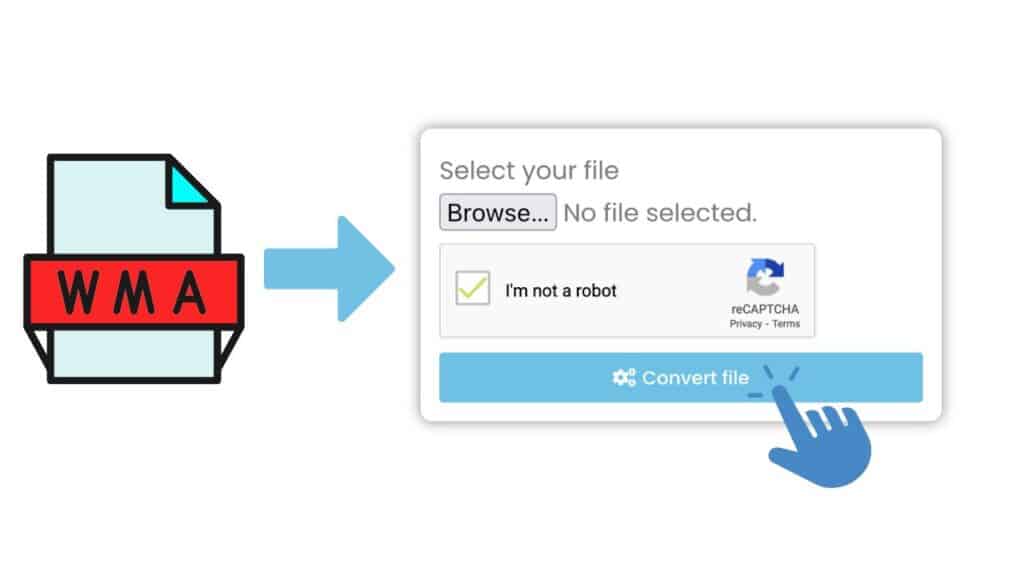
By selecting “Start,” the online converter will be launched. Drop your WMA file into the online converter by dragging it there. You can also choose the WMA file from your PC by clicking the “Browse Files” button. Click the “Convert” button to begin the converting process. Hold off until the conversion is finished. Depending on the size of your WMA file, this ought to only take a few seconds.

By selecting the “Download” button after the conversion is finished, you can download the converted FLAC file.

Given that the FLAC format is renowned for its lossless compression and capacity to preserve all of the original audio data, you should now have a FLAC file of the greatest possible quality. The full range of sound as intended by the artist can be heard when playing your FLAC file on any device that supports the format.
Our Free Online Converter Tool
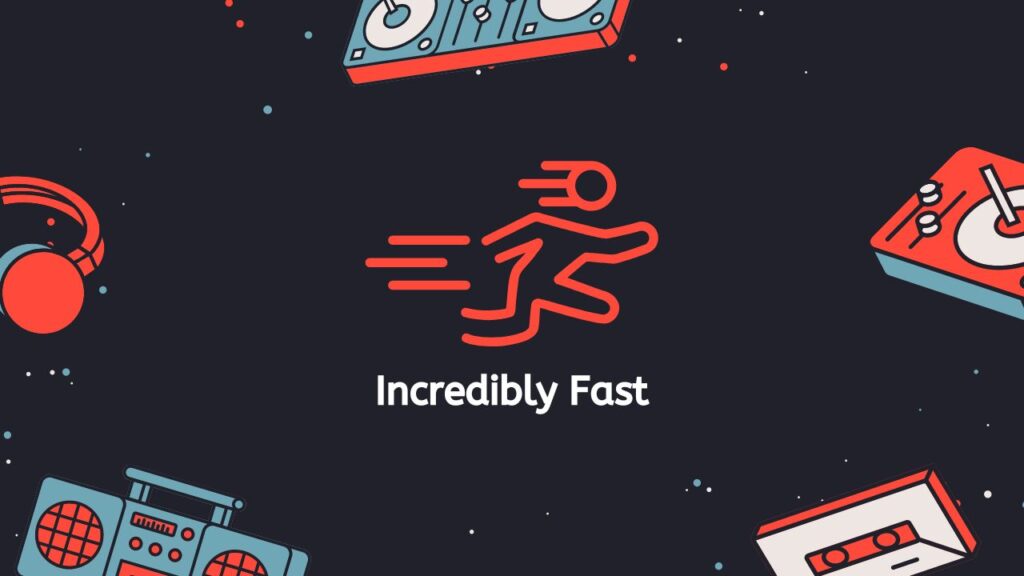
With the speed of our program, you may quickly convert your WMA files to FLAC. Additionally, you can be certain that the generated FLAC files will be of the greatest quality due to our high-quality conversion procedure.
Additionally, there are no subscription costs or additional costs associated with using our app; it is totally free for users. Users have given it positive reviews, demonstrating its dependability and efficiency.
In Summary
Use our free online converter to convert your WMA files and listen to the convenience and improved sound quality of FLAC. It is a quick process that only requires a few clicks, and it is completely free. Use our app right away and you’ll never settle for subpar audio again.
People Also Asked
Here are some of the most frequent queries we receive regarding the conversion of WMA files to FLAC.
What is the difference between WMA and FLAC audio file formats?
WMA (Windows Media Audio) is a proprietary audio file format developed by Microsoft. It is widely used for storing and playing back music and other audio files, and it is supported by a range of devices and software. FLAC (Free Lossless Audio Codec) is an open-source audio file format that is known for its ability to compress audio files while maintaining their original quality. FLAC files are often larger than WMA files due to their lossless data compression, but they offer a higher level of quality and clarity.
Why would I want to convert WMA to FLAC?
There are a few reasons why you might want to convert WMA files to FLAC format. For one, FLAC is a widely supported audio file format that is compatible with a wide range of devices and software. Converting your WMA files to FLAC may make them more widely compatible and easier to play back on different devices. Additionally, FLAC is a lossless audio file format, which means that it preserves the original quality of the audio data. Converting WMA to FLAC may result in a higher quality audio file, particularly if the original WMA file was encoded at a low bitrate.
How do I use your online converter to convert WMA to FLAC?
Using our online converter to convert WMA to FLAC is simple and straightforward. First, visit our website and locate the converter tool. Then, drag and drop your WMA file into the converter, or use the browse button to select it from your computer. Once the file has been uploaded, the converter will automatically begin the conversion process. Depending on the size of the file and the speed of your internet connection, this process may take a few seconds to a few minutes. Once the conversion is complete, you will be able to download the resulting FLAC file.
Is it safe to use your online converter to convert WMA to FLAC?
Yes, it is safe to use our online converter to convert WMA to FLAC. Our converter is a secure and reliable tool that is trusted by thousands of users. We take the security and privacy of our users very seriously, and we use state-of-the-art encryption and other security measures to ensure that your data is protected at all times.
Is it free to use your online converter to convert WMA to FLAC?
Yes, our online converter is completely free to use. There are no hidden fees or subscription charges – you can use our converter as many times as you like without incurring any costs. We offer this service as a way to make it easy for users to convert their audio files to the formats that they need, and we do not charge for this service.