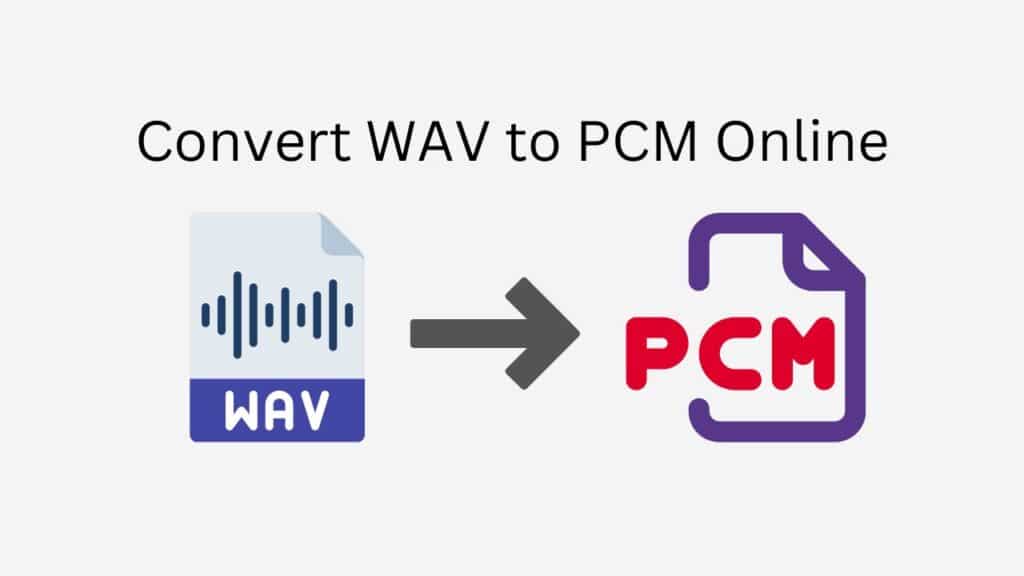Our online web conversion app will assist if you need to convert a WAV file to PCM format and are looking for a quick and simple option. You may quickly and easily convert your WAV file to PCM or even an AAC file by using our program. What’s best? Any device, including smartphones, laptops, and tablets, can use our free app.
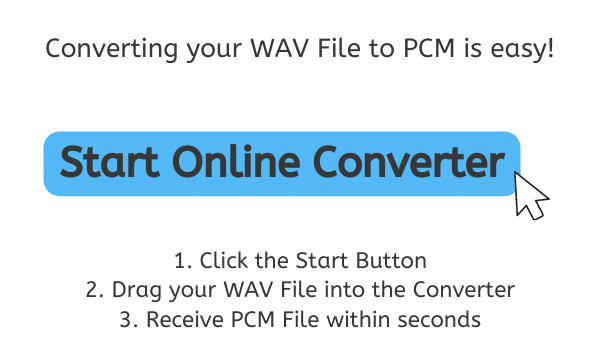
What is Pulse-Code Modulation?
Pulse Code Modulation is referred to as PCM. In digital audio systems, it is a kind of audio file that is frequently utilized. PCM files don’t employ any kind of compression, in contrast to other audio formats, therefore they maintain all of the original audio source’s quality.
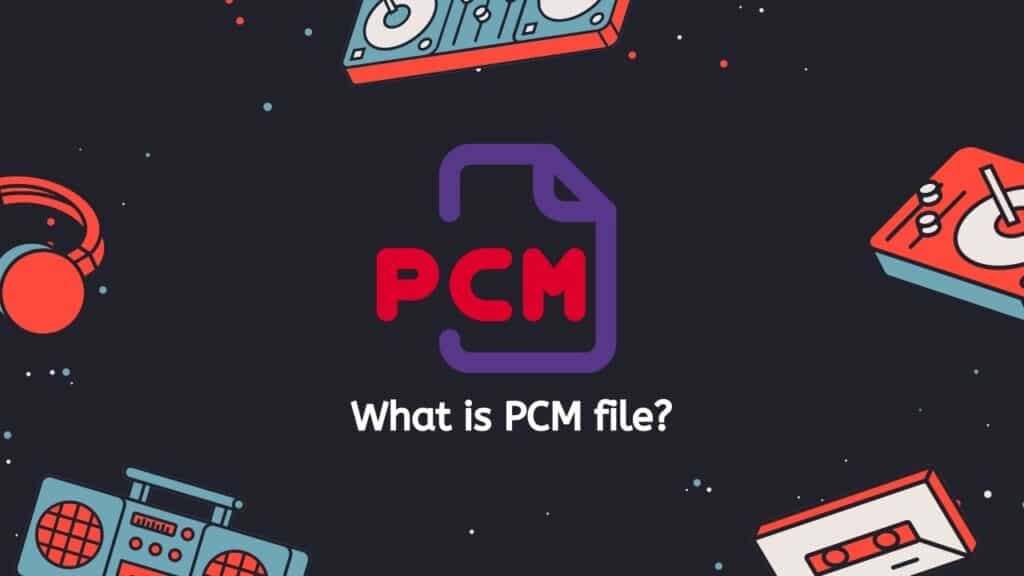
By periodically sampling the original audio source and turning the resulting samples into digital code, a PCM file is produced. The whole frequency and loudness range of the original audio can be preserved in the file thanks to this procedure.
The fact that PCM files may be played on a multitude of devices, including computers, smartphones, and audio systems, is one of their key benefits. Additionally, they work with the majority of audio editing programs, making it simple to alter the files as necessary.
Professional audio applications like recording studios and broadcast systems frequently employ PCM files. They are frequently utilized in consumer audio products like CDs and DVDs.
In conclusion, a PCM file is a type of digital audio file that does not employ any kind of compression to preserve the full quality of the original audio source. Both commercial and consumer audio applications make extensive use of it.
Convert WAV to PCM using AnyConverted
Are you prepared to convert your WAV file to PCM on your own initiative? Here’s how to use AnyConverted to accomplish it:
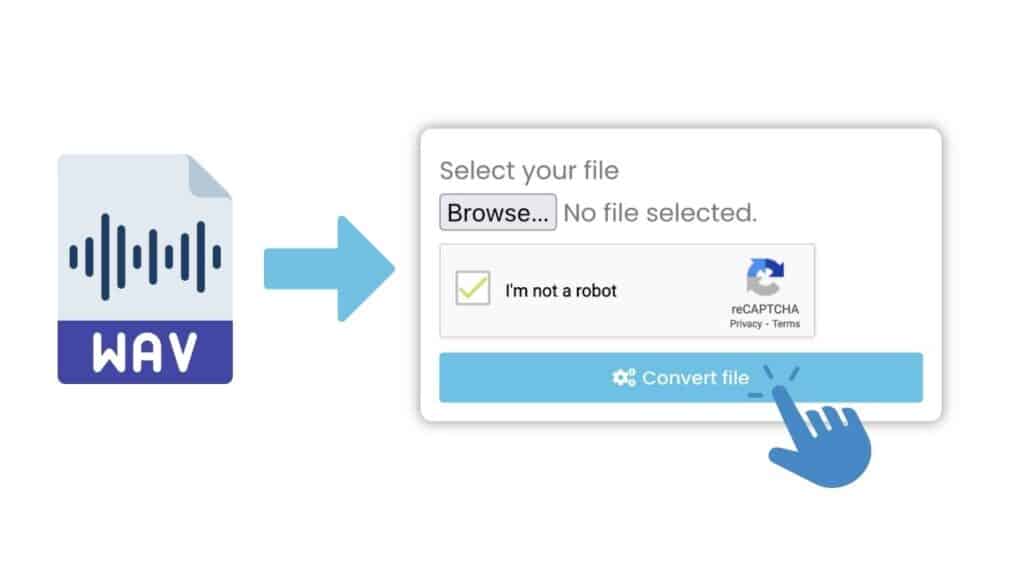
Select “Start” from the menu. The file converter utility will launch as a result. Your WAV file can be dropped into the converter program. In addition, you may choose your WAV file from your computer by clicking the “Browse File” button. Click the “Convert file” button after the file has been uploaded. Hold off until the conversion is finished. This process ought to be quick.

By selecting the “Download” button after the conversion is complete, you can download the converted PCM file.
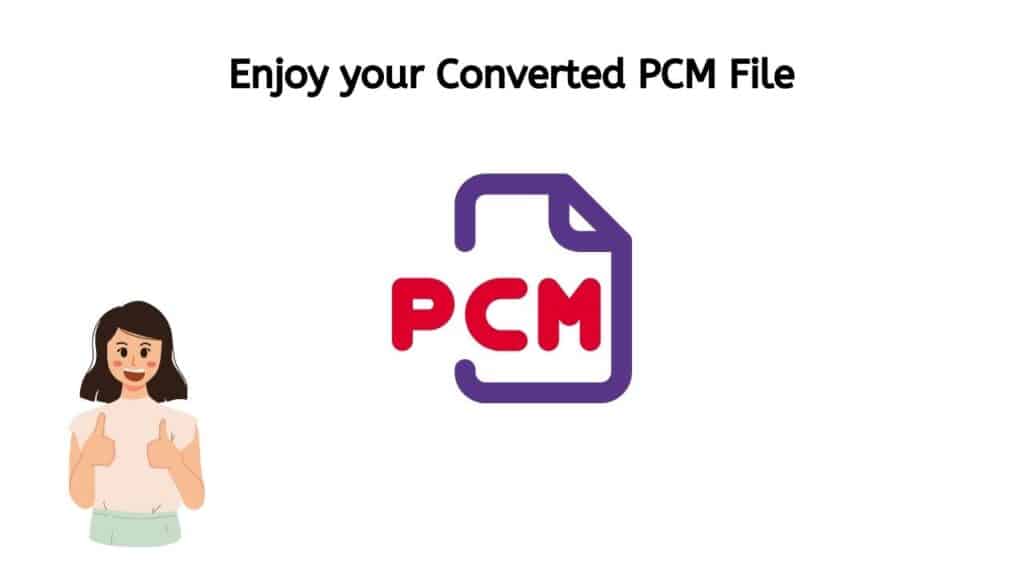
Congratulations! You have successfully produced a PCM (Pulse Code Modulation) audio file of excellent quality. You can utilize your newly produced PCM file in a variety of audio programs, including music creation, audio editing, and audio playback. A high quality PCM file can improve your audio experience and provide you the highest sound quality possible, whether you’re a skilled musician or just a casual listener. So go ahead and utilize your new PCM file in your preferred audio programs and take advantage of the advantages of high-quality audio.
Reasons Why You Should Choose Our Converter App

- Fast and Reliable: You can convert your files quickly and easily, without any delays or errors.
- Top Ratings from Users: This is a testament to the quality of our app and the satisfaction of our users.
- Free to Use: You don’t have to pay anything to convert your files, making it a great choice for individuals and businesses alike.
- High-Quality Conversions: You can trust that your files will be converted accurately and maintain their original quality.
- Works on Any Device: In addition to these benefits, our app is easy to use and works on any device. Whether you’re using a smartphone, a computer, or a tablet, you can easily convert your files with our app.
Wrapping Up
Today, enjoy the simplicity and effectiveness of converting WAV to PCM format or even M4A files to AIFF by using our online web converting tool. You may swiftly and effortlessly convert your files with our program, without any hassle or aggravation. Try it out for yourself to see the difference!
Frequently Asked Questions
Below you’ll find answers to our most commonly asked questions about Converting WAV to PCM file format. If you don’t find the answer you are looking for, please Contact Us.
What is the benefit of converting WAV to PCM?
PCM is a widely-used and versatile audio format that retains the full quality of the original audio source. Converting your WAV files to PCM can make them more compatible with a wider range of devices and software, and can also allow for better manipulation and editing of the audio.
Is it difficult to use your online converter?
No, our online converter is very easy to use. All you have to do is drag the source WAV file into the converter and the conversion process will begin automatically. The converted PCM file will be ready for download within seconds.
Is your online converter free to use?
Yes, our online converter is completely free to use. You can convert as many files as you want without any charge.
Does your online converter maintain the original quality of the WAV file?
Yes, our online converter uses high-quality conversion techniques to ensure that the resulting PCM file maintains the full quality of the original WAV file.