The two most widely used audio file formats for storing and playing digital audio data are MP3 and AAC. Despite the fact that both formats may offer high-quality audio, there are some significant distinctions between them that make one format more appropriate for particular circumstances than the other. For instance, compared to AAC files, MP3 files are bigger and less effective in encoding audio. AAC files, on the other hand, provide greater sound quality and are more adaptable in terms of device and playback software compatibility.
Our online web converting tool can assist you if you have a collection of audio files in MP3 format and wish to convert them to AAC. Our app is made to make the conversion of MP3 to AAC quick and simple. Drag the original MP3 file into our software, and the rest will be handled automatically. You may convert MP3 to a variety of other files, such as OGG, and have a high-quality AAC file ready for playback on your device in a matter of seconds.
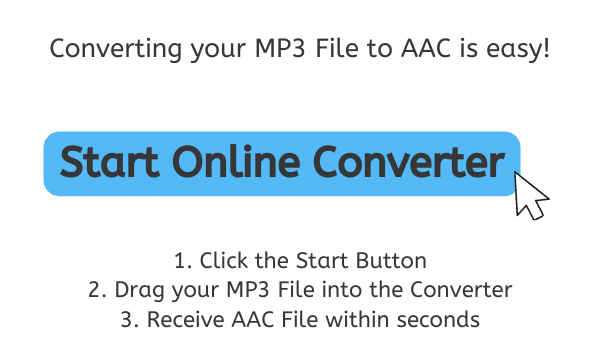
Learn about AAC
The digital audio file format known as AAC (Advanced Audio Coding) is used to store and play audio data. It is frequently used as an alternative to MP3 and has a number of benefits over MP3, including greater audio quality and more effective compression.
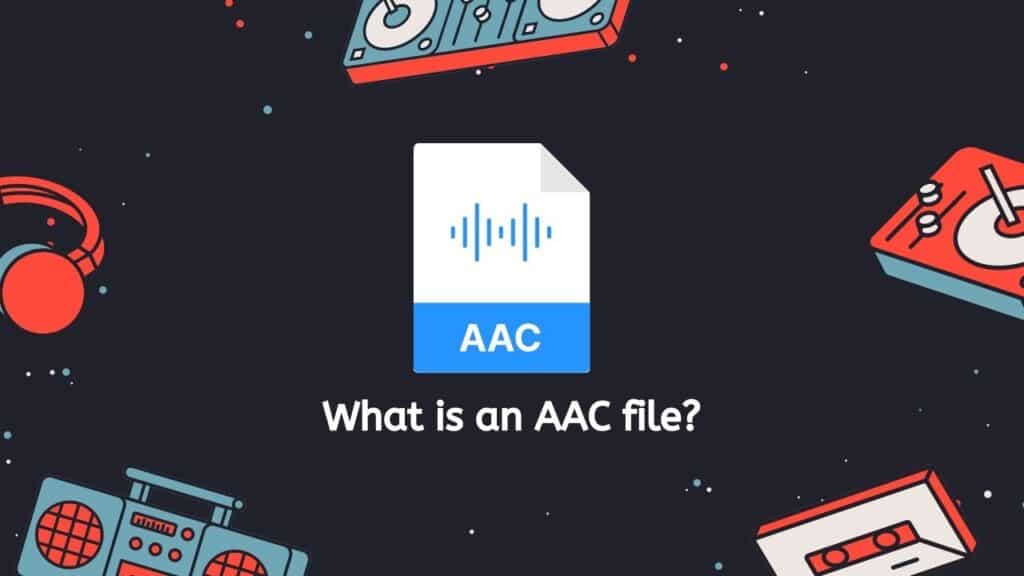
The German research institution Fraunhofer Institute created AAC in the late 1990s. The creation of a digital audio format with the ability to offer high-quality audio and small file sizes was the aim of the project. The outcome was the AAC format, which became one of the most extensively used audio file formats globally and quickly acquired popularity among consumers.
The enhanced encoding effectiveness of the AAC format is one of its main benefits. As a result, while having a smaller file size, AAC files can produce audio of the same quality as MP3 files. This is so that the AAC format may reduce the amount of data required to encode the audio signal by using more sophisticated audio coding methods, like spectral band replication and Huffman coding. Because of this, AAC files are often smaller than MP3 files, making them perfect for usage on portable devices like smartphones and tablets or in other scenarios where storage space is at a premium.
The enhanced audio quality of the AAC format is another benefit. The AAC format uses a lossless compression technique that maintains all of the audio data, in contrast to MP3, which uses a lossy compression strategy that discards some of the audio data during encoding. This indicates that AAC files can produce audio of high quality that is nearly identical to the original source. Additionally, the AAC format can record and reproduce a greater variety of sounds, including high and low frequencies that are inaudible to the human ear. This is because it supports a wider range of audio frequencies.
The AAC format is quite adaptable in addition to having better audio quality and encoding efficiency. It may be played back on a broad variety of hardware and software, including computers, cellphones, tablets, and home theater systems. This implies that almost any device, regardless of its operating system or technical requirements, may play AAC files.
In conclusion, the AAC file format is a digital audio format that is more versatile than the MP3 format and has better encoding efficiency and audio quality. The AAC format is a great option if you want to save and play audio files that are compact but provide high-quality sound.
How to Convert your MP3 file to an AAC format
Look at these simple steps to convert an MP3 file to an AAC one:
Click the “Start” button to begin using the online converter. To access the converter interface, drag your MP3 file there. You may also choose your MP3 file from your computer by clicking the “Browse files” option.
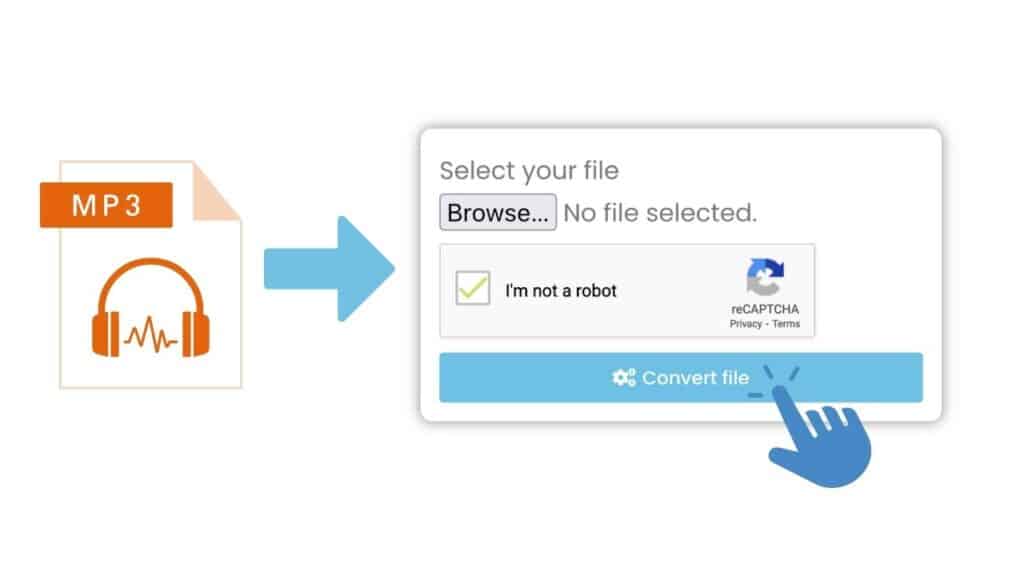
Click the “Convert” button to begin the conversion process. Wait for the conversion to complete. This should only take a few seconds.

When the conversion is finished, you will see a notification indicating that your file has been converted successfully. You can then click the “Download” button to download your newly converted AAC file.

You ought to now have an AAC file of excellent quality that you can use for your audio projects. I hope you found this tutorial useful. If you need any help or have any questions, please let us know.
Best Features of Our Free Web Converting App
Any device with a web browser can use our app, which is free to use. Whether you are using a computer, tablet, or smartphone, our app will operate without any issues. Additionally, people give it great marks, so you know it’s dependable and effective.

In terms of quality, our app delivers lossless file conversion. This means that the audio quality of the converted AAC file will be identical to the original MP3 file. You will not experience any loss of sound quality during the conversion process.
In addition to being fast and efficient, our app is also user-friendly. The interface is intuitive and easy to navigate, even for those who are not tech-savvy. This means that you don’t need to be an expert to use our app. Simply drag your MP3 file into the app, and it will handle the rest.
On a Final Note
For converting MP3 to AAC files, we recommend using our online web converter. It is easy to use, quick, and cost-free. The converted AAC file will contain the same high-quality audio as the original MP3 file because it offers lossless file conversion. Whether you are using a computer, tablet, or smartphone, our app will operate without any issues. Try it out right away to see how simple and convenient it is to use our software to convert MP3 to AAC.
Frequently Asked Questions
You likely have a few inquiries about the operation of our online converter. Be at ease; we are here to assist. Here are answers to some of the most typical queries about MP3 to AAC conversion.
What is the difference between MP3 and AAC?
MP3 and AAC are both digital audio file formats that are commonly used for storing and playing audio files. The main difference between the two formats is the way they encode audio data. MP3 uses a lossy compression algorithm that discards some of the audio data in order to reduce the file size, whereas AAC uses a lossless compression algorithm that preserves all of the audio data. As a result, AAC files are typically smaller in size than MP3 files, and they can deliver higher audio quality.
Why should I convert my MP3 files to AAC?
There are several reasons why you might want to convert your MP3 files to AAC. First, as mentioned above, the AAC format offers better encoding efficiency, which means that you can achieve the same audio quality as MP3, but at a smaller file size. This is particularly useful if you have a large collection of audio files and need to save space on your device. Second, the AAC format offers better audio quality than MP3, which means that your converted files will have more detailed and accurate sound. Finally, the AAC format is more versatile than MP3, which means that you can play your files on a wider range of devices and software.
Can I trust your online converter to handle my MP3 files?
Yes, you can trust our online converter to handle your MP3 files. We have designed our converter to be fast, efficient, and reliable. It uses advanced algorithms to ensure that the conversion process is lossless, which means that the audio quality of your converted files will be identical to the original MP3 files. Our converter is also user-friendly, which means that it is easy to use, even for those who are not tech-savvy.
Is your online converter free to use?
Yes, our online converter is completely free to use. There are no fees or hidden costs associated with using our converter. Simply drag your MP3 files into the converter, and it will handle the rest. You can use our converter as many times as you like, and you can convert as many files as you need.
Will your online converter work on my device?
Our online converter is designed to work on any device that has a web browser. This means that you can use our converter on your smartphone, tablet, or computer, regardless of its operating system or hardware specifications. As long as you have an internet connection and a web browser, you can use our converter to convert your MP3 files to AAC.


