AnyConverted is a powerful online tool that lets you convert files in a variety of ways. It has a wide range of services, and one of them is an easy-to-use way to change JPG files to TIFF format. With AnyConverted, it’s easy to convert JPEG pictures to TIFF without losing quality. All you have to do is click a few buttons.
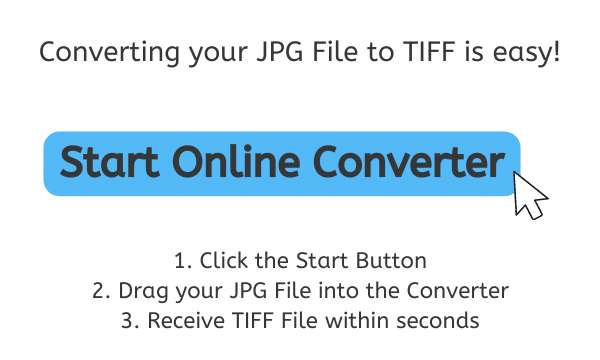
Converting JPG to TIFF and Its Reasons
JPG, also known as JPEG, is a common image file format that’s widely used for digital photos and other images. It’s a lossy format, which means that when the image is compressed, some data is lost and can’t be recovered. This results in smaller file sizes, but also a degradation in image quality.
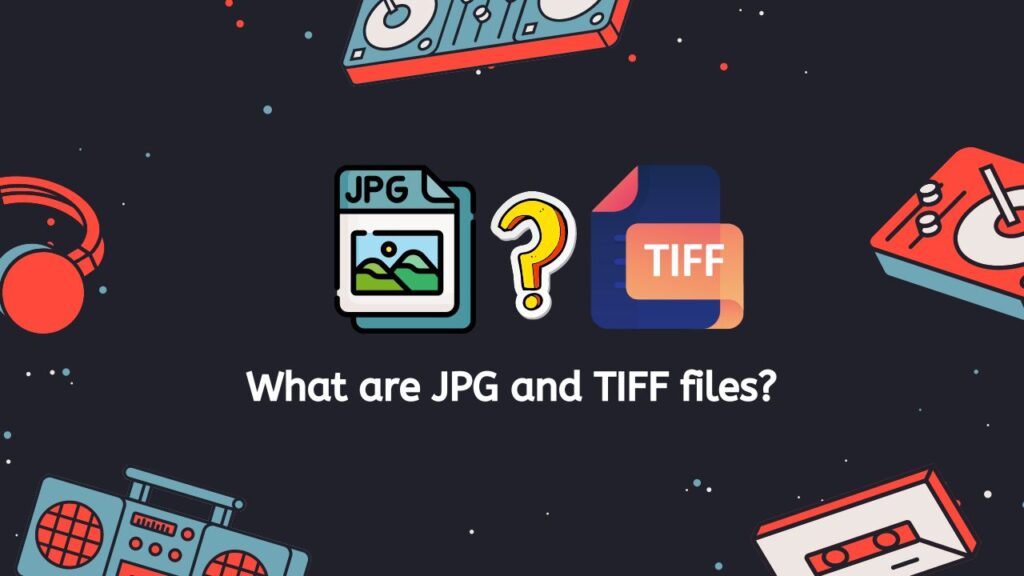
TIFF, on the other hand, stands for Tagged Image File Format and is a lossless format. This means that no data is lost during compression, resulting in larger file sizes, but also high-quality images.
There are many reasons why you might want to convert JPG to TIFF. For example, if you’re a professional photographer and want to maintain high-quality imagery when sending professional photography to clients, you might want to convert JPG to TIFF. Additionally, if you’re working with image files for print or for graphics design, you might need a format that’s not lossy, like TIFF.
Walkthrough in Converting JPG to TIFF with AnyConverted
AnyConverted.com’s Free Online Converter Tool makes it easy to convert JPG to TIFF. Here’s a step-by-step guide to using the tool:

The first step in converting JPG to TIFF is to click the “Start” button to begin the conversion process. Next, you’ll need to drag and drop your JPG file into the online converter. Begin the conversion process by clicking the convert button.

Within seconds, the tool will convert your JPG file to TIFF and provide you with a high-quality TIFF file. You can then download the converted file to your device.

It’s that simple! With AnyConverted.com’s Free Online Converter Tool, you can convert JPG to TIFF in just a few seconds, without having to install any software or worry about security or privacy issues. The tool is free to use and works on any device, including smartphones, computers, and tablets.
Pros of Using Our Free Online Converter Tool
There are many benefits to using AnyConverted.com’s Free Online Converter Tool to convert JPG to TIFF. Here are just a few:
- Easy to use: The tool is straightforward and easy to use, even if you’re not familiar with image conversion.
- No software installation required: You don’t need to install any software on your device to use the tool.
- Free to use: You don’t have to pay a fee to use the tool.
- Secure and private: Your files are kept secure and private while they’re being converted.
- High-quality conversion: The tool converts JPG to TIFF with high-quality results.
Optimizing TIFF Images for Better Quality
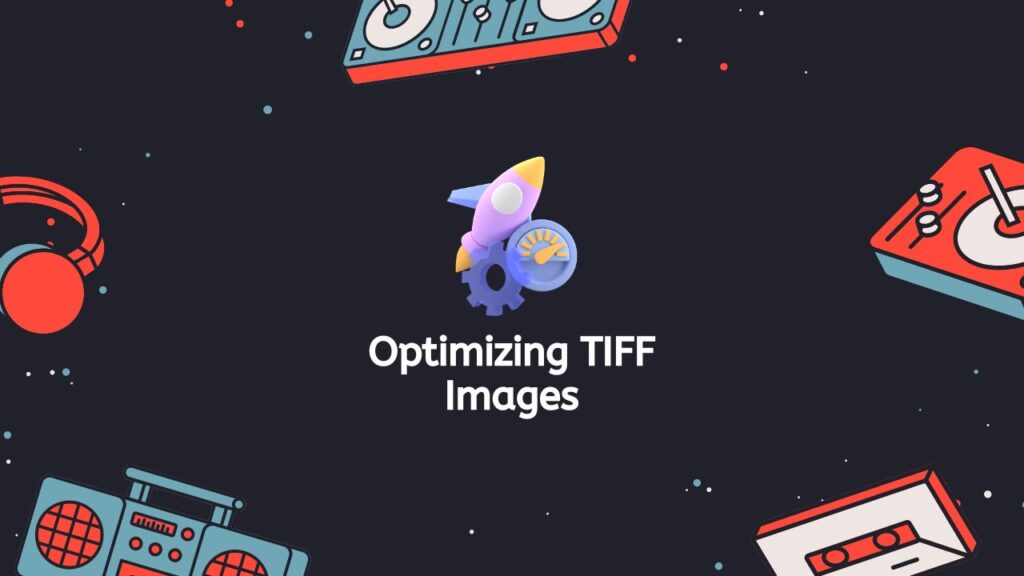
If you want to optimize your TIFF images for even better quality, there are a few things you can do. Here are a few tips:
- Compression: TIFF supports several types of compression, including lossless compression. Choose the type of compression that’s right for your needs.
- Image resolution: The higher the resolution of the image, the better the quality will be. Make sure to set the resolution to the appropriate level for your needs.
- Image size: The larger the image size, the better the quality will be. However, keep in mind that larger sizes will also result in larger file sizes.
Frequently Asked Questions
Here are answers to some common questions people might have about converting JPG to TIFF using AnyConverted.com’s Free Online Converter Tool:
What is JPG to TIFF conversion?
JPG to TIFF conversion is the process of converting a JPG file, which is a lossy image format, to a TIFF file, which is a lossless image format. This conversion can be done to maintain high-quality imagery or for other specific needs.
Why should I use AnyConverted?
You should use AnyConverted.com’s Free Online Converter Tool because it’s easy to use, doesn’t require software installation, is free to use, is secure and private, and provides high-quality conversion results.
Is AnyConverted.com’s Free Online Converter Tool reliable and fast?
Yes, AnyConverted.com’s Free Online Converter Tool is reliable and fast. The tool is designed to convert JPG to TIFF quickly and easily, so you can get your converted files in just a few seconds.


