When it comes to image compression, the question of which format is better – JPG or WebP – is a common one. Both formats have their own set of advantages and disadvantages, and the choice ultimately depends on the specific needs of the user.
What is JPG
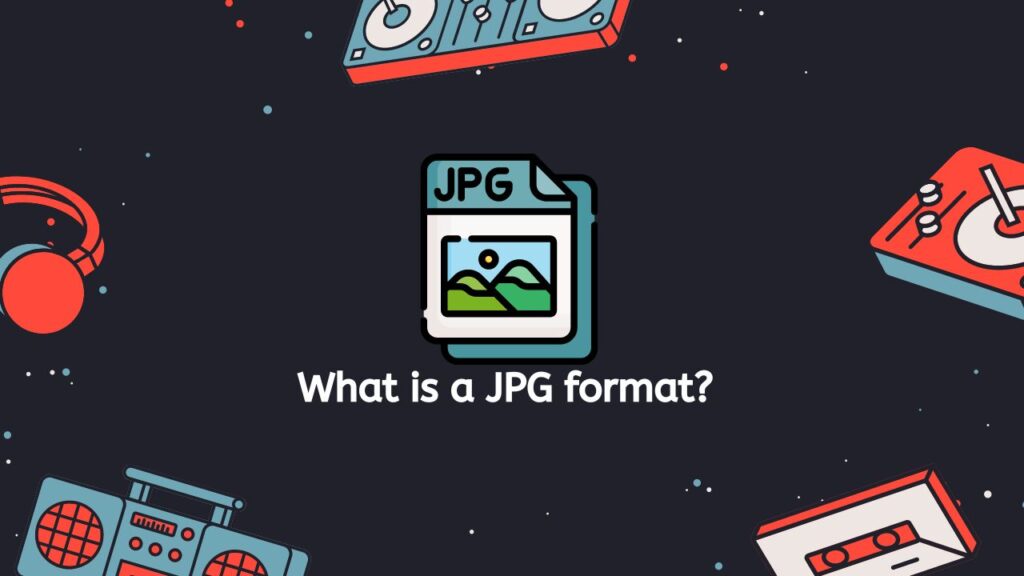
JPG, also known as JPEG (Joint Photographic Experts Group), is a popular image format that has been around for quite some time. It is widely supported by most web browsers and is generally a good choice for images with complex details and a wide range of colors, such as photographs.
Advantages of JPG
Image Quality: One of the main advantages of JPG is that it can compress images without significantly reducing the quality of the image. This makes it useful for storing large images or transferring them over the internet, as the smaller file size means they can be easily shared and downloaded. JPG also supports lossy and lossless compression, which allows users to trade off image quality for smaller file sizes.
Compatibility: Another advantage of JPG is that it is widely supported by a range of software and devices, including web browsers, image editing software, and digital cameras. This means that JPG images can be easily shared and viewed on a variety of platforms.
Disadvantages of JPG
Lossy Compression: However, there are also some disadvantages to using JPG. One of the main drawbacks is that JPG uses lossy compression, which means that some image quality is lost when the image is compressed. This can result in visible artifacts or blurriness in the image, especially if it is heavily compressed.
Transparency: Additionally, JPG does not support transparency. If an image has transparent areas, these will be filled with a solid color when the image is saved in JPG format. This can be an issue if the image is intended to be used on top of a background with a different color.
JPG is a useful image format that is widely supported and can effectively compress images without significantly reducing quality. However, it is not suitable for images that require transparency or for images that need to be edited frequently, as the lossy compression can result in visible degradation of the image over time.
What is WebP

WebP, on the other hand, is a relatively new image format that was developed by Google in 2010. It is designed to be a more efficient alternative to JPG and PNG, with smaller file sizes and faster load times. WebP supports both lossy and lossless compression, which means that users can choose the type of compression that best fits their needs. In terms of image quality, WebP is generally considered to be on par with JPG, and it can often achieve similar results with smaller file sizes. However, WebP is not as widely supported as JPG, and it may not be compatible with all web browsers or devices.
WebP is a modern image format that has gained popularity in recent years due to its ability to compress images without significant loss of quality. It was developed by Google in 2010 and has since been adopted by many websites and platforms as an alternative to traditional image formats such as JPEG and PNG.
Advantages of WebP Format
Small file size: One of the main advantages of WebP is its small file size. Because it uses advanced compression techniques, WebP images are typically smaller in size than equivalent JPEG or PNG images, which can result in faster loading times for websites and faster transmission of images over the internet. This is especially important for mobile devices, where the limited bandwidth and slower processing speeds can make loading large images a frustrating experience for users.
Transparency: Another advantage of WebP is its support for transparency. Like PNG, WebP allows images to have transparent areas, which can be useful for creating graphics and logos with irregular shapes. However, unlike PNG, WebP also supports lossy compression, which means it can further reduce the file size of images with large areas of solid color or smooth gradients.
Animation: WebP also supports animation, allowing users to create simple animated images similar to GIFs. This can be a useful feature for creating eye-catching graphics and ads, but it should be used with caution as overuse of animation can be distracting and annoying for users.
Disadvantages of WebP Format
Lack of Support: Despite these advantages, WebP has some limitations that may make it less suitable for certain use cases. One of the main disadvantages of WebP is its lack of support on some older browsers and devices. While most modern browsers and devices support WebP, it may not be supported on older systems, which can cause issues for users who are using older software.
Editing Software: Another limitation of WebP is that it is not as widely supported as other image formats, particularly in professional image editing software. While some popular software such as Adobe Photoshop and GIMP now support WebP, many others do not, which can make it difficult for designers and artists to work with WebP images.
WebP is a powerful image format that offers many advantages, including small file size, support for transparency and animation, and good image quality. However, it is not without its limitations, including lack of support on some older systems and limited support in professional image editing software. As with any technology, it is important to carefully consider the pros and cons of using WebP before implementing it in your projects.
JPG and WebP: Which is the better choice
JPG and WebP are both image file formats that are commonly used on the web for storing and displaying digital images. Both formats have their own unique features and characteristics, and the choice between them will depend on the specific needs of your project.
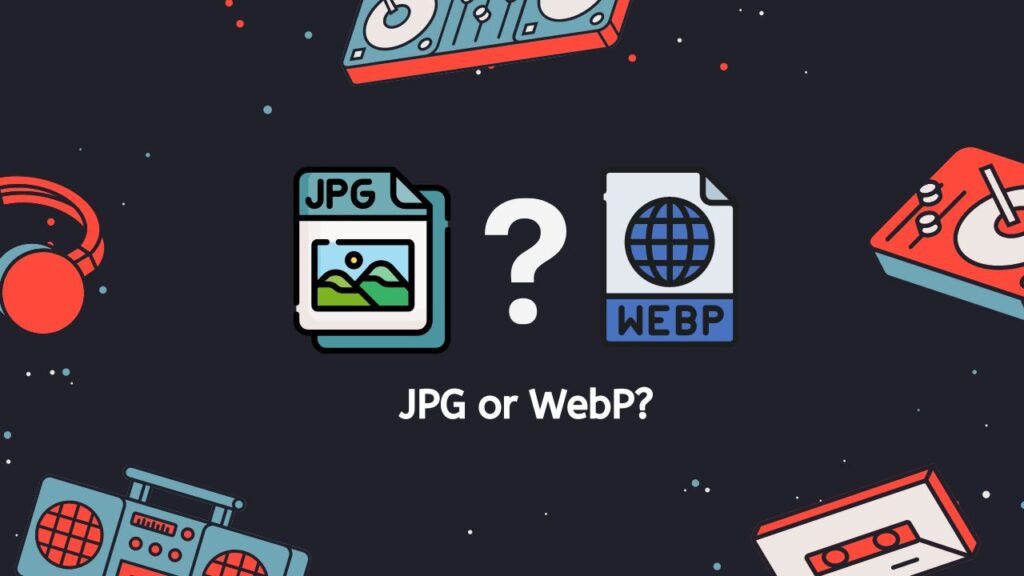
JPG is a widely used image format that has been around since the early days of digital photography. It is a lossy format, which means that it uses data compression to reduce the size of the file. This makes it an ideal choice for storing and sharing photographs and other images on the web, as it allows for fast loading times and efficient storage. However, the use of data compression can also result in some loss of image quality, especially if the image is edited or resaved multiple times.
WebP is a newer image format developed by Google that was specifically designed for the web. It is also a lossy format, but it is able to achieve smaller file sizes than JPG while maintaining similar or better image quality. This is because WebP uses more advanced data compression techniques that are more efficient at reducing the size of the file without sacrificing too much quality. WebP is also capable of supporting both lossy and lossless compression, which means that it can be used for both photographic images and images with flat colors or graphics.
So which is the better choice? It really depends on the specific needs of your project. If you need to maintain the highest possible image quality, JPG may be the better choice. However, if you are looking to optimize your images for faster loading times and smaller file sizes, WebP may be the better option. It’s also worth noting that not all web browsers support WebP, so you may want to consider the compatibility of the format with the intended audience for your project.
On a Final Note
JPG and WebP are both useful image formats for the web, and the choice between them will depend on your specific needs. JPG is a tried and true format that is widely supported and offers good image quality, while WebP is a newer format that offers smaller file sizes and advanced data compression techniques. Both formats have their own strengths and weaknesses, and the best choice for your project will depend on your specific needs and requirements.
Frequently Asked Questions
Below are some inquiries sent to us by readers who have questions about choosing between JPG or WebP and which is better for compression.
What is the difference between JPG and WebP?
JPG (Joint Photographic Experts Group) is a popular image format that is commonly used for photographs and other images that have a large number of colors. WebP is a newer image format developed by Google that is designed to provide better compression than JPG while maintaining a similar level of image quality.
How does WebP compare to JPG in terms of image quality?
In general, WebP can provide similar image quality to JPG while achieving smaller file sizes. However, the specific level of image quality will depend on the specific image being compressed and the settings used for the compression.
Can all browsers display WebP images?
No, not all browsers support WebP. Currently, WebP is supported by Google Chrome, Mozilla Firefox, and other modern browsers, but it is not supported by Internet Explorer or Safari.
Can I convert JPG images to WebP?
Yes, there are tools available that can convert JPG images to WebP. Some image editing software, such as Adobe Photoshop, also have the capability to save images in the WebP format.
Is WebP always the best choice for image compression?
Not necessarily. While WebP can provide good results for many images, it may not always be the best choice for every situation. For example, if you need to ensure that your images will be compatible with all browsers, using JPG or a different format may be a better choice. It is also worth noting that some images, such as those with a limited number of colors, may not benefit as much from WebP compression compared to other formats.


