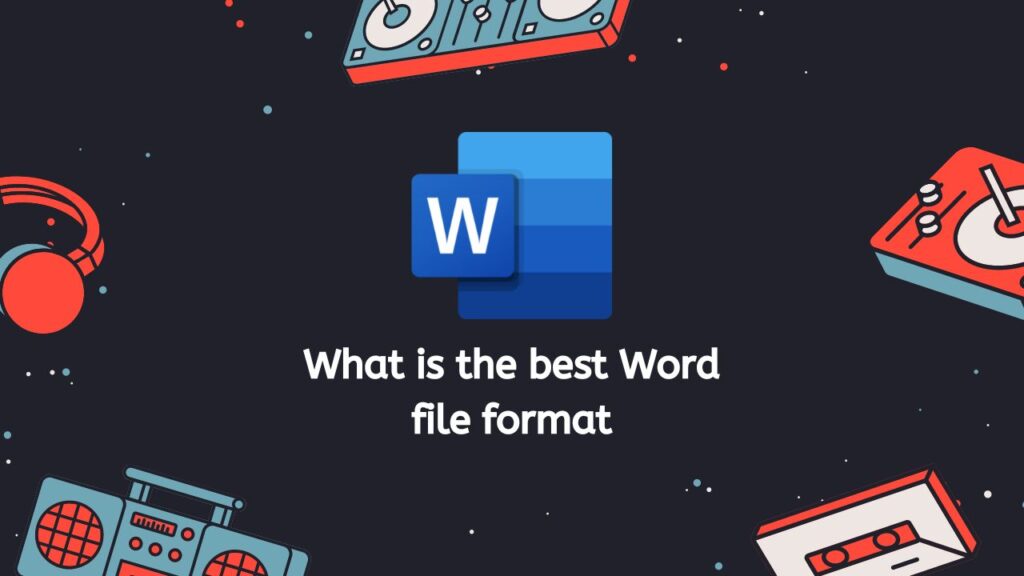There are several file formats that you can use when saving a Word document, each with its own advantages and limitations. The best format to use depends on your specific needs. Here are some of the most commonly used Word file formats:
.doc Format
The .doc format, also known as the Microsoft Word document format, is a file format used for storing documents on a computer. It was developed by Microsoft and has been widely used for decades.

This is the default file format for Word documents in versions prior to Word 2007. It is widely supported by different word processors and can be opened on most devices. However, it has a limited feature set and cannot support newer features introduced in more recent versions of Word.
Benefits of Using the .doc Format
There are several benefits to using the .doc format:
Compatibility: The .doc format is widely supported by many different word processing software programs, including Microsoft Word, Google Docs, and Apple Pages. This means that you can create and edit a .doc file on one device or program, and then open and view it on another device or program without any issues.
Editing capabilities: The .doc format allows for a wide range of editing options, including the ability to change the font, size, color, and style of text, as well as the ability to insert images, tables, and other graphics. It also supports the use of comments and track changes, which makes it easier to collaborate on documents with others.
File size: .doc files are typically smaller in size compared to other file formats, such as .pdf or .txt. This makes them easier to share via email or online storage platforms, as they take up less space and can be transmitted more quickly.
Password protection: The .doc format supports password protection, which allows you to set a password on a document to prevent unauthorized access. This is useful for documents that contain sensitive information or that you only want certain people to be able to view or edit.
Customization: The .doc format allows for a high level of customization, including the ability to create custom templates, add macros and custom programming, and use third-party add-ons and plug-ins to extend the capabilities of the program.
The .doc format is a reliable and flexible option for storing and sharing documents on a computer. It offers a wide range of features and capabilities that make it easy to create professional-looking documents, collaborate with others, and protect sensitive information.
.docx Format
This is the default file format for Word documents in Word 2007 and later. It is an open file format and is designed to be more efficient and flexible than the .doc format. It supports newer features and can be opened on most devices.
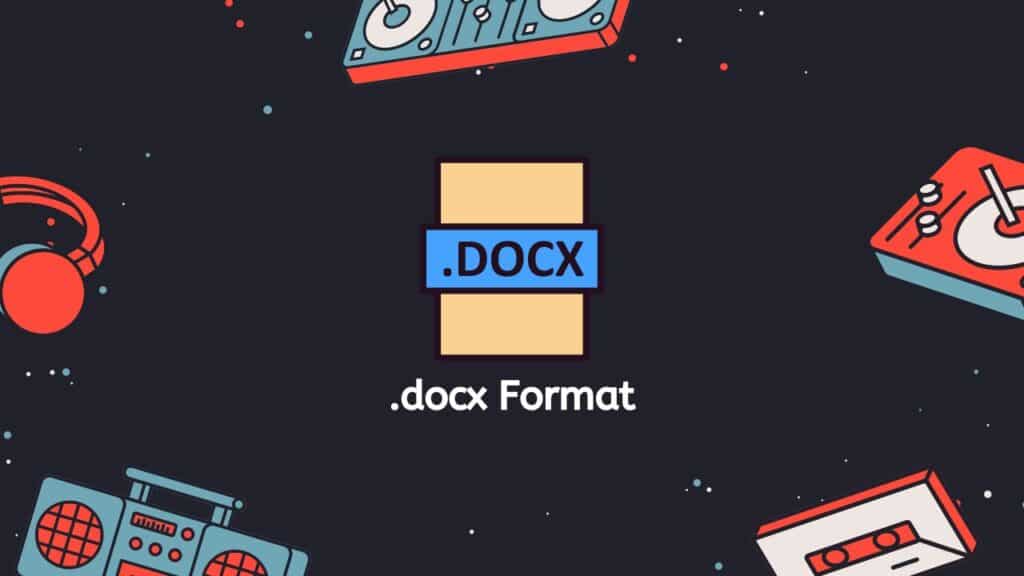
It is part of the Office Open XML (OOXML) format, which is a standardized format for storing office documents such as documents, spreadsheets, and presentations.
Open Standard
One of the main benefits of the .docx format is that it is an open standard, meaning that it is not proprietary to any one software program or vendor. This means that .docx files can be opened and edited by a variety of different programs, including not just Microsoft Word, but also other word processing software such as Google Docs, Apple Pages, and LibreOffice Writer. This makes it a very convenient and flexible format for sharing documents with others.
Extensible Markup Language
Another benefit of the .docx format is that it is based on XML, which stands for Extensible Markup Language. XML is a standardized way of encoding and storing data in a text file, and it allows for the creation of custom tags and attributes that can be used to structure and describe the data contained in the file. This makes it easy to extract and manipulate specific pieces of data within a .docx file, such as specific paragraphs or tables.
Efficient and Lightweight
In addition to these benefits, the .docx format is also very efficient and lightweight. It uses a compressed form of XML, which means that .docx files are typically much smaller in size than older formats such as .doc. This makes it easier to share and transmit .docx files, especially over the internet.
The .docx format is a widely-used, flexible, and efficient format for storing and sharing word processing documents. It is the default format for Microsoft Word and is supported by many other word processing programs, making it a convenient and reliable choice for a wide range of users.
.rtf Format

The Rich Text Format (RTF) is a cross-platform file format that can be opened and edited by many different word processors. It supports a wide range of formatting options, including font and paragraph formatting, but it does not support many of the more advanced features available in Word. It was developed by Microsoft in the 1980s as a proprietary format, but has since become an open standard.
Compatibility
One of the primary benefits of the RTF format is its compatibility with a wide range of software and devices. Because it is an open standard, it can be read and edited by many different word processors, including Microsoft Word, Apple Pages, and LibreOffice Writer, as well as on devices such as smartphones and tablets. This makes it an ideal format for sharing documents between individuals or organizations that may be using different software or devices.
Formatting and Layout
Another benefit of the RTF format is its ability to retain formatting and layout. When you save a document in RTF, it maintains the font, color, and layout of the original document, making it easier to read and edit. This is particularly useful when you are working on a document that has a specific layout or design that you want to maintain.
Security
In addition to compatibility and formatting, the RTF format also offers some level of security. It allows you to password-protect your documents to prevent unauthorized access, and it also supports encryption, which can help to protect sensitive information.
The RTF format is a convenient and versatile way to share and edit documents, as it is compatible with a wide range of software and devices and preserves formatting and layout. It is particularly useful for individuals or organizations that need to share documents with others and want to ensure that the original formatting and layout is maintained.
.pdf Format
The Portable Document Format (PDF) is a widely used file format that is designed to be viewable on any device. It preserves the formatting of the original document and allows you to share documents with others without worrying about compatibility issues. However, PDFs are not editable, so you cannot make changes to the content of the document.

It is a file format that is widely used for storing and sharing documents. It was developed by Adobe Systems in 1993 as a way to share documents among computers and across platforms without worrying about compatibility issues. Since then, the PDF format has become the de facto standard for sharing documents online.
Here are some benefits to using the PDF format:
- Compatibility: PDF files can be opened and viewed on any device with a PDF viewer, regardless of the operating system or software used to create the original document. This makes it easy to share documents with others, as you can be confident that the recipient will be able to open and read the document.
- Portability: PDF files are small and lightweight, making them easy to share via email or through a cloud storage service. They can also be transferred between devices, such as from a laptop to a smartphone or tablet.
- Preservation of formatting: When a document is saved as a PDF, the formatting and layout of the original document are preserved. This is especially useful for documents that contain complex formatting or graphics, as these elements can be lost or distorted when the document is opened in a different application or on a different device.
- Security: PDF files can be password-protected to prevent unauthorized access or editing. They can also be configured to prevent the copying or printing of sensitive information.
- Ease of use: PDF files can be created and edited using a variety of software applications, including Adobe Acrobat and several free online tools. There are also numerous PDF viewer applications available for different devices, making it easy to open and view PDF files on any device.
The PDF format is a reliable and convenient way to share documents online, as it ensures that the document will be displayed consistently and securely, regardless of the device or software used to view it.
Conclusion
Ultimately, the best Word file format to use will depend on your needs. If you need to preserve the formatting and features of your document, you may want to use the .docx or .pdf formats. If you need to share a document that can be easily edited by others, you may want to use the .doc or .rtf formats.
Frequently Asked Questions
Are you wondering about what is the best Word file format? We are here to provide answers to your questions. Below, you will find responses to frequently asked questions about the choosing the right Word file format.
How do I choose the right file format for my Word document?
The best file format to use for your Word document depends on your needs and the intended use of the document. If you need to create a document that is compatible with older versions of Word or other word processing programs, you may want to consider using the .rtf format. If you are using more advanced features in Word, such as images, tables, and complex formatting, the .docx format may be a better choice.
Can I save a Word document in a different file format?
Yes, you can save a Word document in a different file format by using the “Save As” function in Word. When you use this function, you can choose the file format you want to save the document in from a drop-down menu.
Are there any downsides to using a different file format for my Word document?
Using a different file format for your Word document can sometimes cause some formatting issues or loss of features. For example, if you save a .docx document as a .rtf file, you may lose some formatting and features that are not supported in the .rtf format. It is always a good idea to save a copy of your document in the original format, in case you need to make any changes or edits later on.
Can I open a Word document in a different file format in another word processor?
In most cases, you should be able to open a Word document in a different file format in another word processor. However, some formatting and features may not be preserved if the other word processor does not support them. It is always a good idea to save a copy of your document in the native file format of the other word processor if you plan to use it extensively.
Is it better to use the .doc or .docx file format for my Word document?
The .docx file format is generally the better choice, as it is based on the XML standard and is more flexible and open than the .doc format. It is also the default file format for Microsoft Word 2007 and later, so it is more widely supported by newer versions of the software. However, if you need to create a document that is compatible with older versions of Word or other word processing programs that do not support the .docx format, you may need to use the .doc format instead.