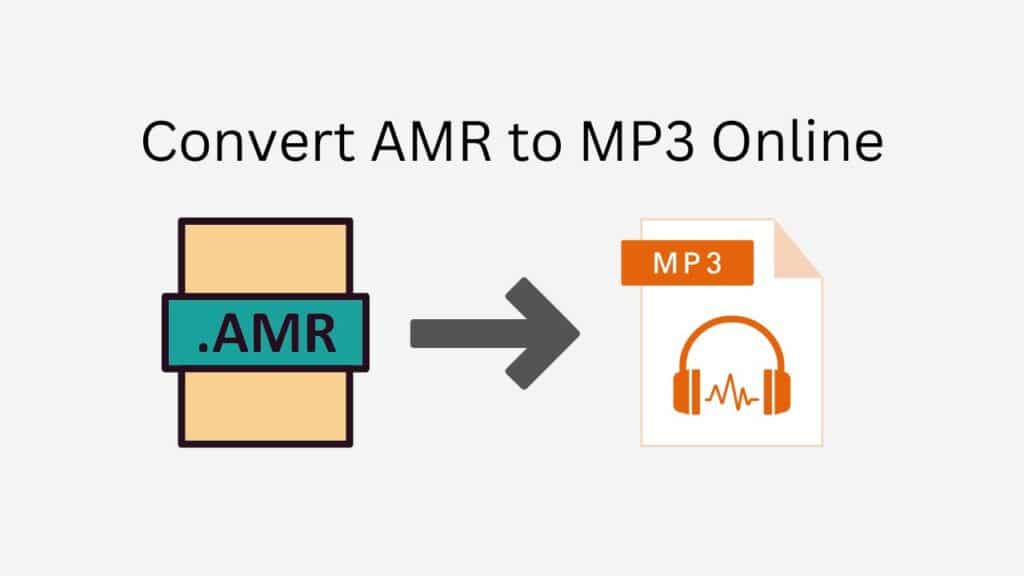Looking for a simple solution to convert AMR to MP3 online? Don’t look elsewhere! Our online web converter has you covered.
Drag & drop your AMR file into the appropriate section in our user-friendly web app, and your converted MP3 file will be available for download in a matter of seconds. It’s that simple!
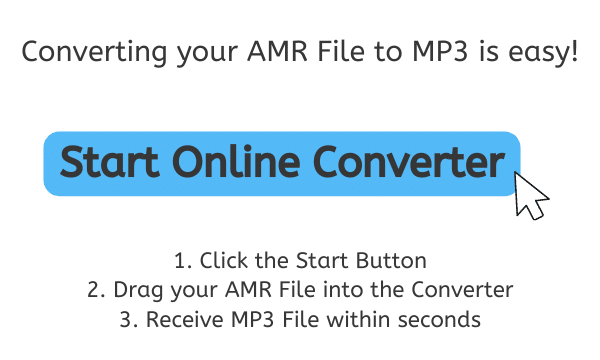
What is MP3?
A digital music encoding format called MP3 (MPEG Audio Layer 3) uses lossy data compression to shrink the size of audio files without dramatically lowering their quality. Because of its short file size and superior sound quality, it was created in the early 1990s as a means of storing and transmitting audio over the internet.
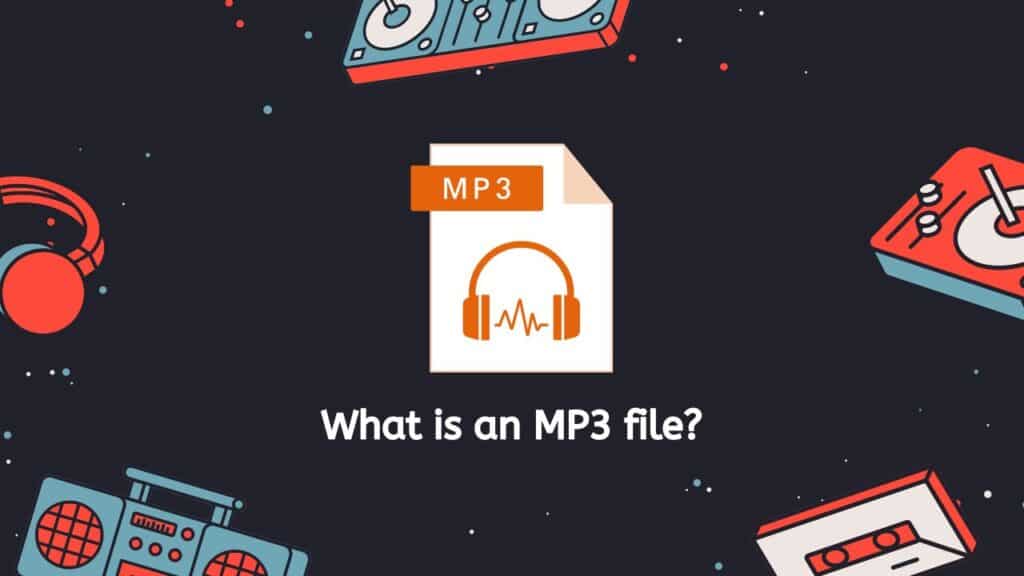
The fact that MP3 files employ “perceptual coding,” a sort of compression that eliminates some audio signal components thought to be less essential to the overall listening experience, is one of their fundamental characteristics. As a result, the file can be made considerably smaller than the original audio source without sacrificing sound quality.
MP3 is frequently utilized as the audio portion of video files, such as those found on YouTube or other video-sharing services, in addition to being used as a stand-alone audio file format. Additionally, it’s a well-liked option for audio players and portable electronics like cellphones and MP3 players.
Despite being widely used and well-liked, MP3 has several drawbacks. It uses lossy compression, which causes some audio information to be lost during the encoding process. As a result, the sound quality may be a little bit poorer than that of the original source. However, MP3 files are a great option for storing and sharing music and other audio content because to their reduced file size and superior sound quality for the majority of consumers.
A Step-By-Step Guide on How to Convert AMR to MP3
Here is a step-by-step tutorial for using the best converter software to convert an AMR file to an excellent MP3 file:
By selecting “Start,” the converting procedure can start. A new window will then appear. You can either drag your AMR file into the appropriate spot on the screen or choose it from your computer by clicking the “Browse Files” option.
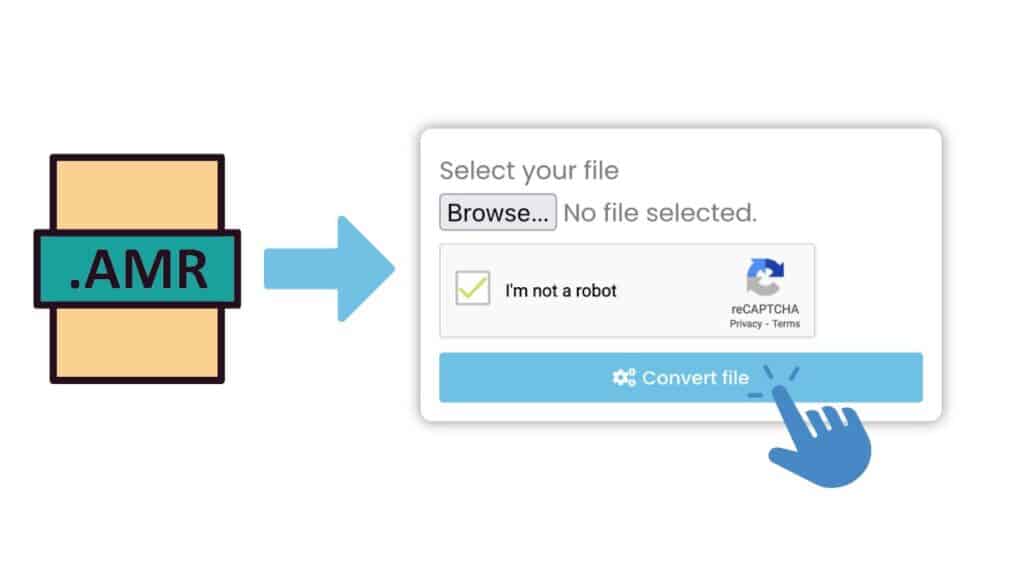
Click “Convert file” when your AMR file has been successfully uploaded. Depending on the size of the file and the speed of your internet connection, the converting procedure could take a few seconds or several minutes.

You will receive a signal when the conversion is finished letting you know your file is prepared for download. You can download your freshly converted MP3 file by clicking the “Download” button.
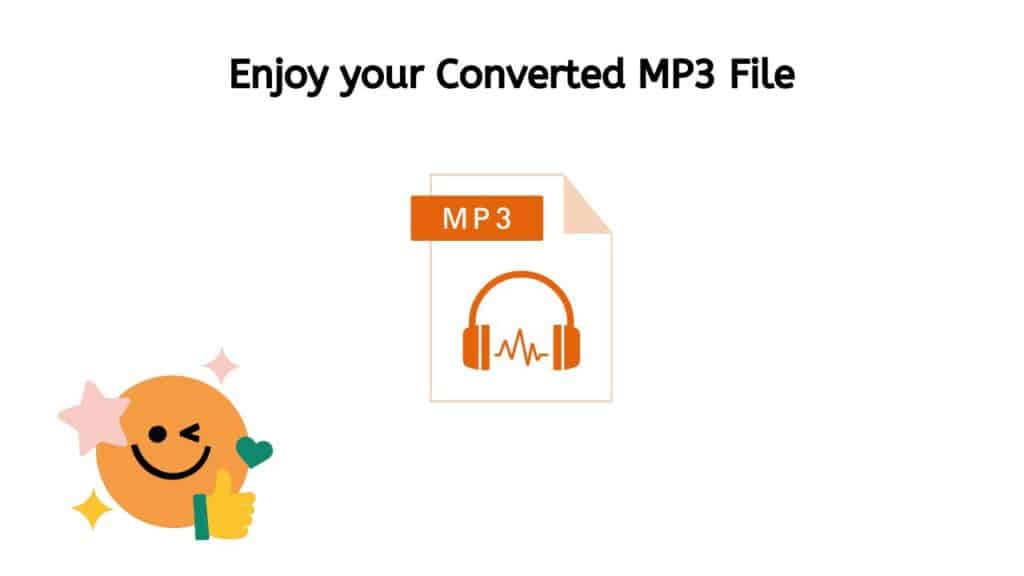
The MP3 file you download will be saved to your computer’s default download directory. I’m done now! With the help of AnyConverted, you have now successfully converted an AMR file to an MP3 file.
Why Choose AnyConverted Over Other Converter Tool?
But what distinguishes our converter from the competition? You may be confident that you’re getting a high-quality service since, to start, our app has received rave reviews from consumers. Additionally, our converter works with any device, so you can easily access and utilize it whether you’re using a tablet, smartphone, or PC.
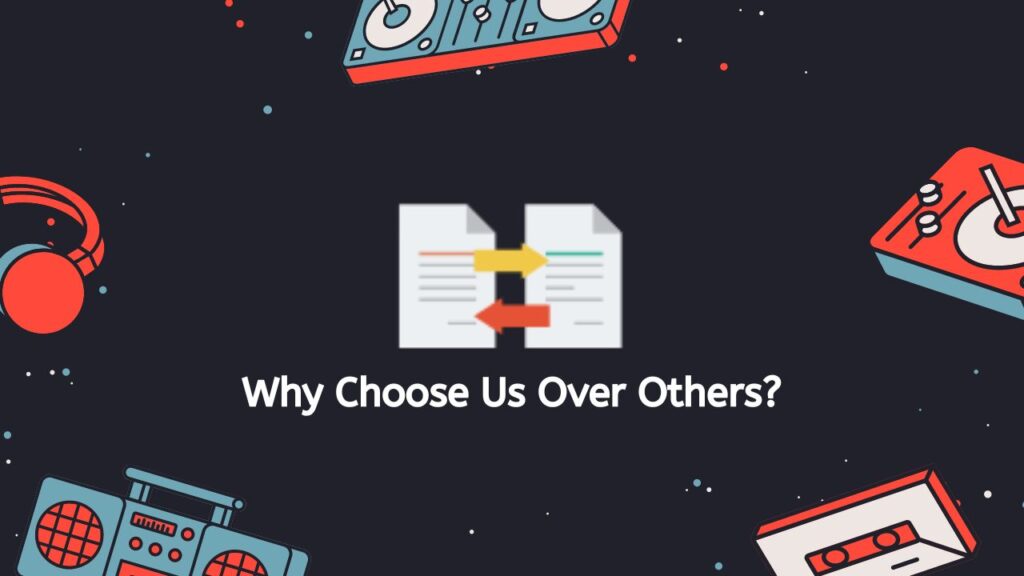
However, our converter’s quickness and effectiveness are what really make it stand out. You can depend on it to deliver quick, dependable, and high-quality conversions, ensuring that each time you use it, you’ll receive the greatest outcomes.
Bottom Line
Use our free online web converter now to see for yourself how convenient and high-quality our service is. Our converter has you covered whether you’re a professional musician needing to convert audio files for your upcoming project or a casual user wanting to listen to your favorite music on a different device. Now try it out for yourself to see the difference!
Frequently Asked Questions
This section responds to a number of queries that our users frequently have regarding online AMR to MP3 conversion.
What is AMR and why would I want to convert it to MP3?
AMR (Adaptive Multi-Rate) is a file format for storing audio data, typically used for storing spoken audio, such as phone calls or voice recordings. Some users may want to convert AMR to MP3 in order to play the audio on a device or software that does not support the AMR format, or to reduce the file size for easier storage or sharing.
Is it possible to convert AMR to MP3 without losing quality?
In general, converting any audio file from one format to another will result in some loss of quality due to the nature of audio compression. However, our online converter uses advanced algorithms to minimize the loss of quality as much as possible, resulting in high-quality conversions that are virtually indistinguishable from the original source.
Can I convert multiple AMR to MP3 at the same time?
Yes, our online converter allows you to convert multiple AMR to MP3 at the same time. Simply drag and drop all the files you want to convert into the designated field, and our converter will handle the rest.
Is it possible to convert AMR files that are larger than a certain size?
There is no maximum file size for AMR files that our converter can handle. You can convert AMR files of any size with our service.
Is it safe to use your online converter?
Yes, our online converter is completely safe to use. We do not store any of your uploaded files on our servers, and all conversions are processed securely using state-of-the-art encryption technology. You can use our service with confidence, knowing that your privacy and security are our top priorities.