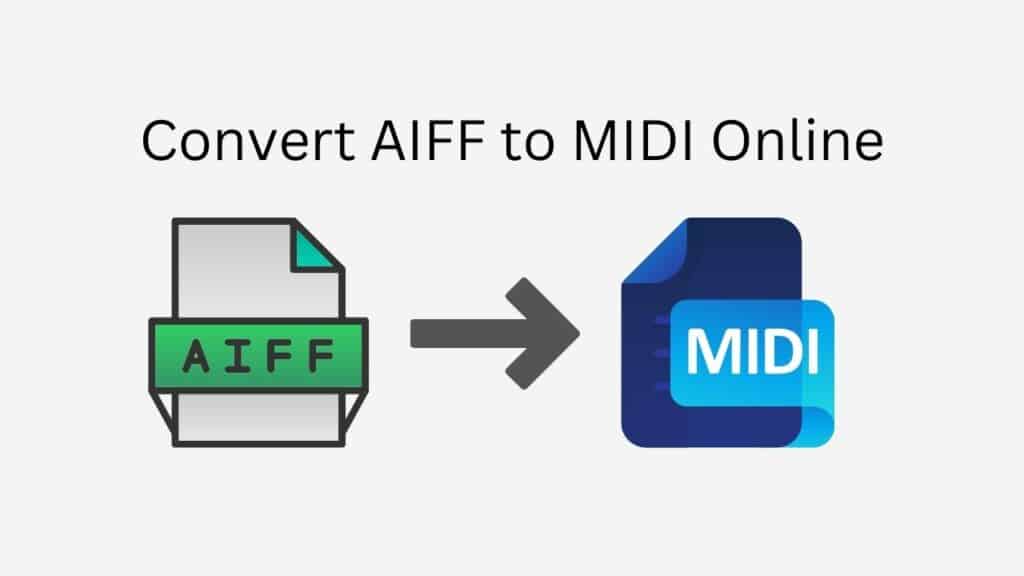Since MIDI files are a widely-supported format that may be used to represent musical data such as notes, pitches, and instrumentation, converting AIFF to MIDI can be helpful for musicians and audio professionals. When used to trigger sounds on synthesizers, software instruments, and other MIDI-compatible devices, MIDI files are simple to edit and manipulate.
You might be interested in using a free online web converting program to make the procedure quick and simple if you’re trying to convert AIFF to MIDI or even AAC files to WAV format. AnyConverted is one such program that you might wish to take into account.
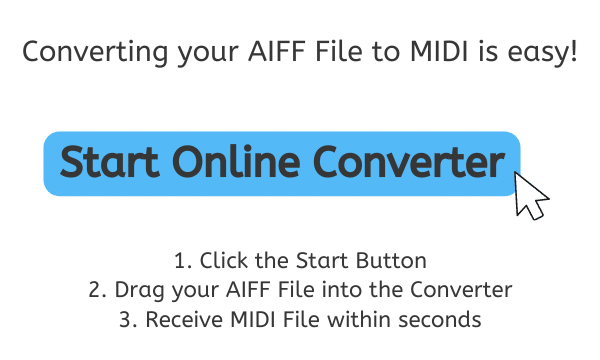
How to Use AnyConverted to Convert AIFF to MIDI file format
Follow these instructions to utilize AnyConverted to convert an AIFF file to a MIDI file:
By clicking “Start,” the conversion process can be started. The window will change. You may either click the “Browse Files” button and choose your AIFF file from your computer or you can drag and drop it into the window.
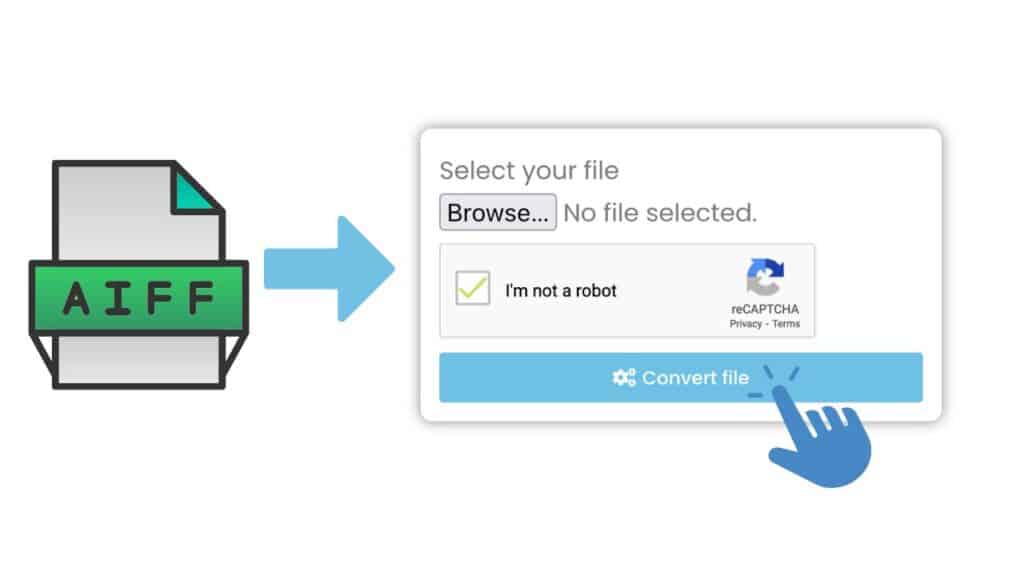
Click the “Convert file” button after the file has been uploaded. Your AIFF file will start to be converted into a MIDI file as a result.

It should just take a few seconds to convert, and then you can click the “Download” option to get the converted MIDI file.

I’m done now! Now that you have a top-notch MIDI file, you can use it however you see fit. Please contact the AnyConverted support staff if you have any questions or require further help.
What is MIDI?
Digital audio files called MIDI files include musical data in a format that is specified. MIDI files are made to represent musical data including notes, pitches, and instrumentation. MIDI stands for “Musical Instrument Digital Interface.”

Instead of actual audio data, MIDI files include instructions on how to produce sound. The instructions in a MIDI file are used to trigger sounds on a synthesizer or other MIDI-compatible device when the file is played back. This enables editing and manipulation of MIDI files in ways not feasible with conventional audio files, such as changing the instrumentation or adjusting the pitch and length of specific notes.
Musicians and audio professionals frequently utilize MIDI files to represent musical compositions or ideas. They can be used to trigger sounds on synthesizers and other MIDI-compatible devices, store scores, and exchange music with others. Since they can be easily modified and manipulated in real-time, MIDI files are also frequently utilized in the creation of music and live performances.
Due to the fact that MIDI files do not contain actual audio data, they are often smaller than conventional audio files. They can be utilized in a variety of applications and devices since they are simple to exchange and carry. A common option for music composition and production, MIDI files are supported by a wide range of software applications and hardware.
Advantages of Using Our Online Converter
Drag and drop the source file into the conversion interface to convert AIFF to MIDI with AnyConverted. The conversion process will then be handled by the program on your behalf, leaving you with a high-quality MIDI file that you may utilize in your audio projects.
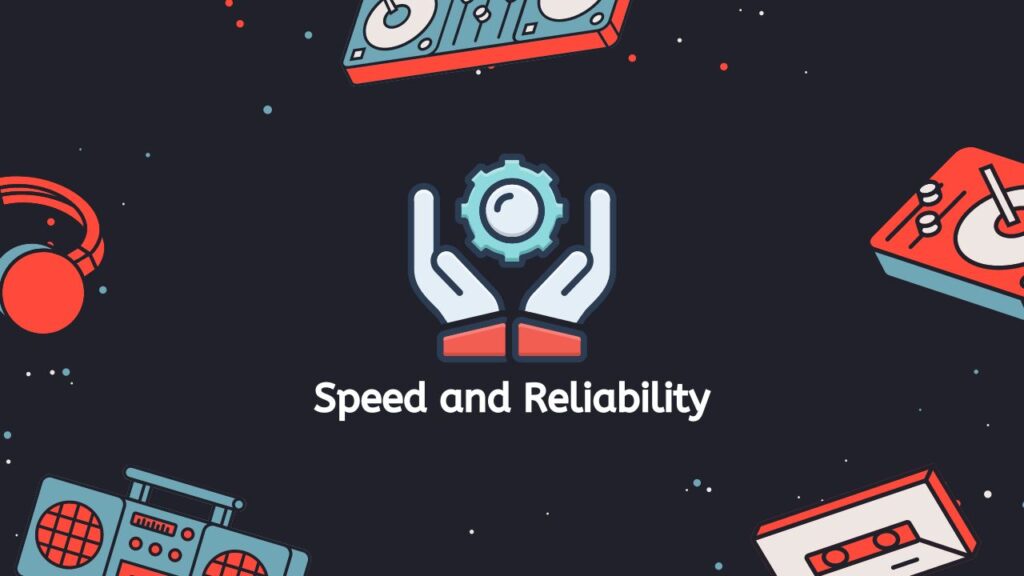
Speed and dependability are two advantages of choosing AnyConverted for your AIFF to MIDI conversion need. The program is made to perform conversions rapidly, so you can have your converted file shortly after the conversion process begins. Additionally, users have given the software high marks, and it is widely considered as a trustworthy and dependable tool for file conversion.
Utilizing AnyConverted also has the benefit of being compatible with a variety of gadgets, such as PCs, tablets, and mobile phones. This means that regardless of where you are or the device you have accessible, you may convert AIFF to MIDI on the move.
Final Thoughts
All things considered, AnyConverted is a handy and efficient program for converting AIFF to MIDI. AnyConverted is unquestionably worthwhile looking into whether you’re a musician trying to alter audio files or a professional audio engineer searching for a quick and simple approach to convert audio formats.
Frequently Asked Questions
Here is a selection of frequently asked questions and their responses to converting AIFF files to MIDI.
What is an AIFF file and why would I want to convert it to MIDI?
An AIFF (Audio Interchange File Format) file is a type of digital audio file that stores high-quality audio data. AIFF files are often used by musicians and audio professionals for recording and editing audio, as they offer high sound quality and are widely supported by a variety of software programs. Converting an AIFF file to MIDI can be useful for musicians and audio professionals who want to manipulate the musical data contained in the file, such as changing the instrumentation or altering the pitch and duration of individual notes. MIDI files are a standardized format that can be used to represent musical data and can be easily edited and manipulated.
How do I use your online converter to convert AIFF to MIDI?
Using our online converter to convert AIFF to MIDI is easy. Simply visit the website and follow the prompts to upload the AIFF file that you want to convert. The converter will handle the rest, resulting in a high-quality MIDI file that you can use in your audio projects.
Is your online converter free to use?
Yes, our online converter is free to use. There are no hidden fees or charges, and you can convert as many AIFF files to MIDI as you like without incurring any additional costs.
Is the conversion process fast?
Yes, our online converter is designed to process conversions quickly, so you can receive your converted MIDI file within seconds of starting the process.
Is the conversion process high quality?
Yes, our online converter is designed to produce high-quality MIDI files from AIFF files. The converter uses advanced algorithms to ensure that the resulting MIDI file accurately represents the musical data contained in the AIFF file. Additionally, the converter is regularly updated to ensure that it is always performing at its best.